Getting Started (Configure Leaderboards & Payouts)
To configure the Format of Play for the Event and the Result Places and Payouts, start by going to the Event homepage and then clicking on the button at the top "Leaderboard(s) Configuration".
The format of play for an Event is made up of "Leaderboards", each Leaderboard has it's own Format Configuration, Flights, Places, and Playouts.
For a Multi Round Event, each Round will have it's own Leaderboards in addition to the Leaderboards for the Event.
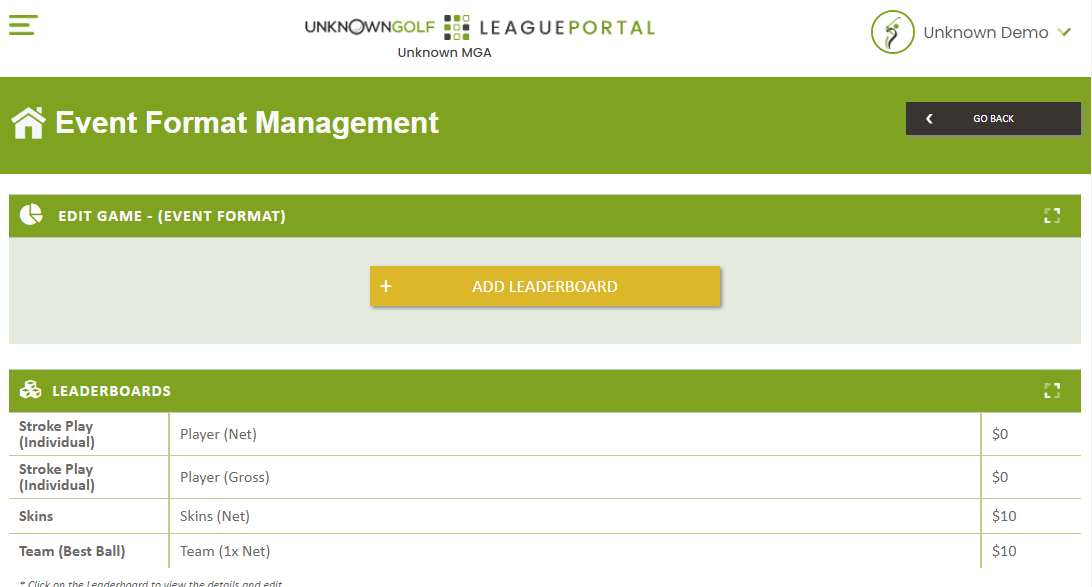
Leaderboards
The list of Leaderboard Types that can configured are as follows and can be configured for all Holes or only a select number of Holes. Example, if you wanted to do a Team 1x Net Nassau (Front / Back / Overall) you would create 3 Leaderboards (one for the Front 9, one for the Back 9, and one for Overall) then in each of the leaderboard configurations set the holes for that Leaderboard.
- Stroke Play (Individual) - Basic Individual Stroke Play (Gross or Net)
- Reference article Leaderboard Configuration - Stroke Play (Individual)
- Stableford (Individual) - Individual Stableford format that can be configured as a Quota or Total Points
- Reference article Leaderboard Configuration - Stableford (Individual)
- Team (Best Ball) - Team Event where you can configure the number of Best Balls to count per hole towards the team Score. The Team Best Ball can be configured as Stroke Play or Stableford, and the Team Score can be configured by X number of Balls by Hole, Par, Gender, or Total.
- Reference article Leaderboard Configuration - Team (Best Ball) Stroke Play
- Reference article Leaderboard Configuration - Team (Best Ball) Stableford
- Team (Scramble / Alternate Shot) - Team format where a Team Ball is played by multiple players and only a team score is set.
- Reference article Leaderboard Configuration - Team (Scramble / Alternate Shot)
- Skins - Skins can be set to calculate a score based on the same configurations for:
- Reference article Leaderboard Configuration - Skins (Individual / Team)
- Stroke Play (Individual)
- Team (Best Ball)
- Team (Scramble)
- Reference article Leaderboard Configuration - Skins (Individual / Team)
- Winner / Trash - Define any type of Winner, this is most commonly used for "Closest to Pin / Greenie" and "Longest Drive"
- Reference article Leaderboard Configuration - Winner / Trash (Individual / Team)
- Hole Score - Configure a winner for any range of hole score (Gross or Net), this is most commonly used to create a "Deuce Pot" format where any score of 2 will win part of the Pot.
- Reference article Leaderboard Configuration - Hole Score
- Match Play (Create Matches) - Match Play where the League Director sets the matches, either by manually setting the matches or Auto Creating the matches by Round Robin Assignment.
- Match Play (Field Matches) - Match Play where every team has a Match against every other team for the Event. Example, if an Event has 4 Teams then all 4 Teams will be participating in 3 Matches against the other 3 teams.
- Reference article Leaderboard Configuration - Match Play (Field Matches)
- Ball Select - Team Game where the Team Selects the Player's Scores to use on each hole for the Team Score.
- Reference article Leaderboard Configuration - Ball Select
- Pick-A-Pro - Pair a Player in your Event with a Player(s) in a Pro Tour Event and the combined score is the score of your Event Player + the Gross score of the Pro Player(s).
- Reference article Leaderboard Configuration - Pick-A-Pro (Individual / Team)
- Ringer Board - (Multi-Round Event Only) Individual or Team Score where the best score for a hole over multiple rounds is used to build the overall score for the Individual or Team.
- Reference article Leaderboard Configuration - Ringer Board (Individual / Team)
- Combination - (Multi-Round Event Only) Combine multiple leaderboards together to create a score. Example, the Team's score for the Event can be set to be the combination of the following:
- Round 1 - Team (1x Net)
- Round 2 - Team (2x Net)
- Round 3 - Team Alternate Shot
- Round 4 - Team Scramble
Leaderboard Places & Payouts
At the bottom of each Leaderboard there is a "Results" section where you set the places and payouts that you want to show for that Leaderboard. The Results that you set here will show on the Event Homepage in the top section titled "Results".
For a place to show up on the results, you must have a place defined for the leaderboard. On the Leaderboard to define a place, click the "Add Place" button to add your desired number of Places.
Reference article Leaderboard Base Configuration - Results by Places
Results Sequencing
A results sequence is most commonly used for places and payouts that alternate between a "Gross" and "Net" leaderboard. Example, for a Flight if you want to pay out 2 Gross & 2 Net where the same player or Team cannot win both, then you create a sequence on how to set the winners.
Leaderboard # Tags
Leaderboard Tags are a way to associate Meta Data to individual Leaderboards which can then be used for Reporting.
Reporting (Legacy)
The reporting section has been replaced with the Leaderboard # Tags and will be removed.