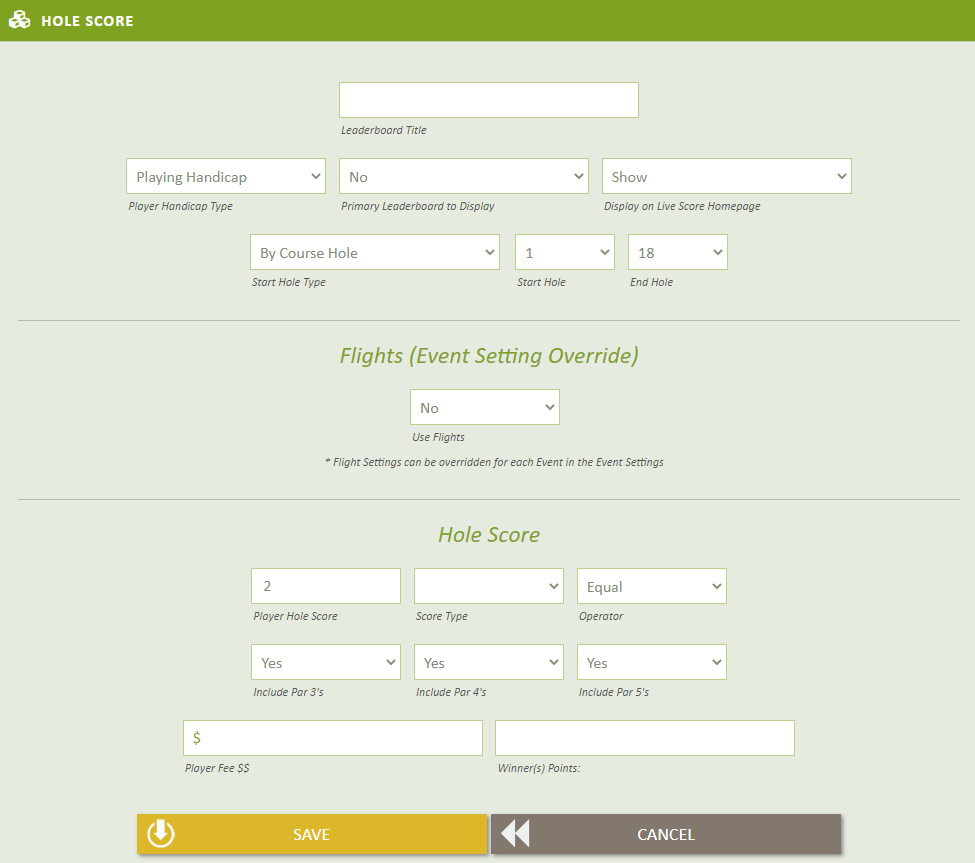Leaderboard Configuration - Hole Score
The Hole Score Leaderboard can be used for events where Players will record their own Score on every hole.
Common uses of the Hole Score Leaderboard are for a "Deuce Pot" or "Birdie Pot" where all players that score a 2 or a Birdie on any hole will win a portion of their respective pot
Leaderboard Common Configurations
This leader has the following common configurations available with links to their articles:
- Base Configuration - The Base configuration for the Leaderboard, refer to article Leaderboard Configuration - Base Settings
- Flight (Event Settings Override) - The Flight Settings for the Leaderboard (If different from the Event / Round Settings), refer to article Leaderboard Configuration - Flights (Event Setting Override)
Hole Score Configuration
The configurations for the Hole Score Leaderboard are:
- Player Hole Score - The Hole Score
- Score Type - Select the type of the Score to use (Gross, Net, Gross vs. Par, Net Vs. Par)
- Operator - Winners will be defined by the Hole Score and the Operator listed:
- Equal - The player's score must match the Hole Score Set
- Greater Then - The Player's Score must be higher then the Score Set
- Less Then - The Player's Score must be lower then the Score Set
- Include Par 3's - If Yes, then Holes defined as a Par 3 will be included in this Leaderboard
- Include Par 4's - If Yes, then Holes defined as a Par 4 will be included in this Leaderboard
- Include Par 5's - If Yes, then Holes defined as a Par 5 will be included in this Leaderboard
Results & Payouts
The Results for the Hole Score do not have to Award $$ or Points, but if you want to award them you can by the following:
- Leaderboard Pot - Set a "Per Player $$" amount that each player will contribute to the pot, and then the amount won will be distributed evenly over the Player / Teams that have won skins.