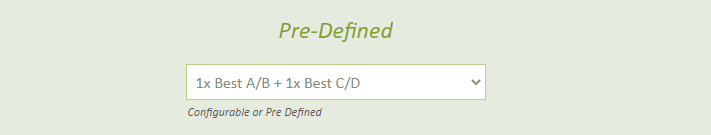Leaderboard Configuration - Team (Best Ball) Stroke Play
The Team (Best Ball) Leaderboard can be used for events where Players will record their own Score on every hole and the team score will be a configured combination of Team Player scores.
Leaderboard Common Configurations
This leader has the following common configurations available with links to their articles:
- Base Configuration - The Base configuration for the Leaderboard, refer to article Leaderboard Configuration - Base Settings
- Flight (Event Settings Override) - The Flight Settings for the Leaderboard (If different from the Event / Round Settings), refer to article Leaderboard Configuration - Flights (Event Setting Override)
- Calcutta - The Calcutta Settings for the Leaderboard, refer to article Leaderboard Base Configuration - Calcutta
- Horse Race (Parimutuel) - The Horse Race (Parimutuel) Settings for the Leaderboard, refer to the article Leaderboard Base Configuration - Horse Race (Parimutuel)
- Results & Places - Configuration for how to show the places and award the winnings for the Leaderboard, refer to article Leaderboard Configuration - Results by Places
Team (Best Ball) Configuration
The "Team (Best Ball)" configuration can use a Pre Defined format, or a configurable configuration by 3 different base methods:
- Basic - Define the # of Player Scores (All Holes will use the same #)
- Hole Number - Define the # of Player Scores by Hole (Each hole can have the same or a different # set)
- Hole Par - Define the # of Player Scores for holes defined by their Par
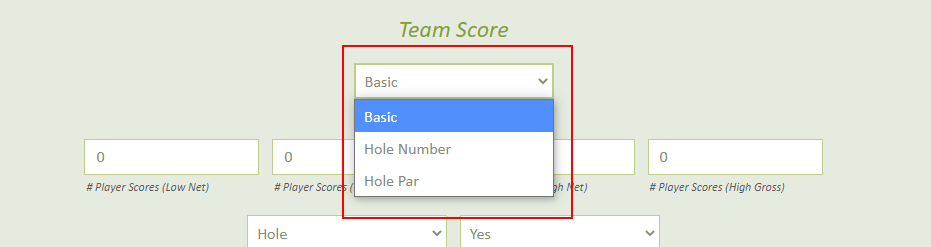
Basic Configuration
The Basic configuration will build the Team's score by taking the Number of scores per Hole or Round as defined in the settings:
- # Player Scores (Low Net) - The Number of Players Scores to use by taking the Player's with the Lowest Net Score
- # Player Scores (Low Gross) - The Number of Players Scores to use by taking the Player's with the Lowest Gross Score
- # Player Scores (High Net) - The Number of Players Scores to use by taking the Player's with the Highest Net Score
- # Player Scores (High Gross) - The Number of Players Scores to use by taking the Player's with the Highest Net Score
- Player's Score By - Build the Team's Score by taking player scores by hole, or by taking the players overall score for the Leaderboard Holes identified.
- Use Player's Score Once - If True, a player's score can ONLY be used once. Example, if set to Yes, the player's score cannot be used for BOTH a Low Net and a Low Gross.
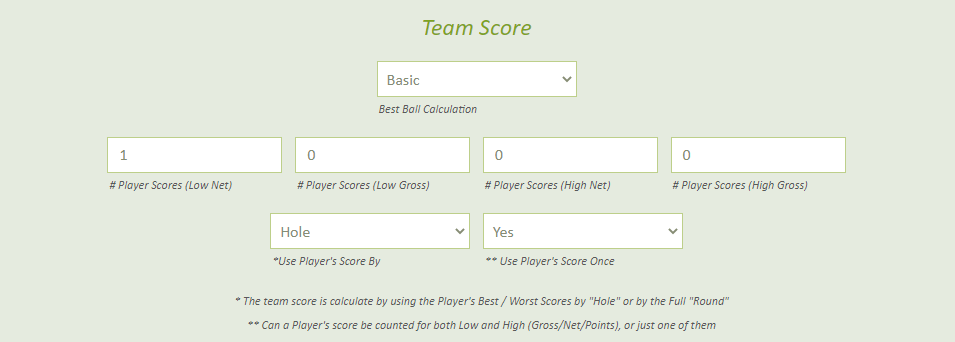
Hole Number Configuration
The same configuration options are available as the "Basic Configuration" listed above, with the additional feature to set the # of scores for each hole.

Hole Par Configuration
The same configuration options are available as the "Basic Configuration" listed above, with the additional feature to set the # of scores for each of holes defined by their Par.
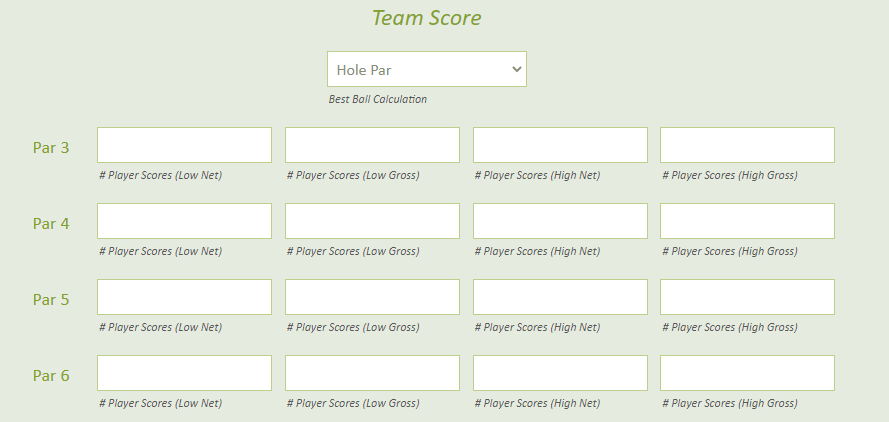
Pre-Defined: 1x Best A/B + 1x Best C/D
This Pre-Defined configuration will take the 1 Best Net Score on each Hole from the A or B ranked players, plus the 1 Best Net Score on each Hole from the C or D ranked Players.