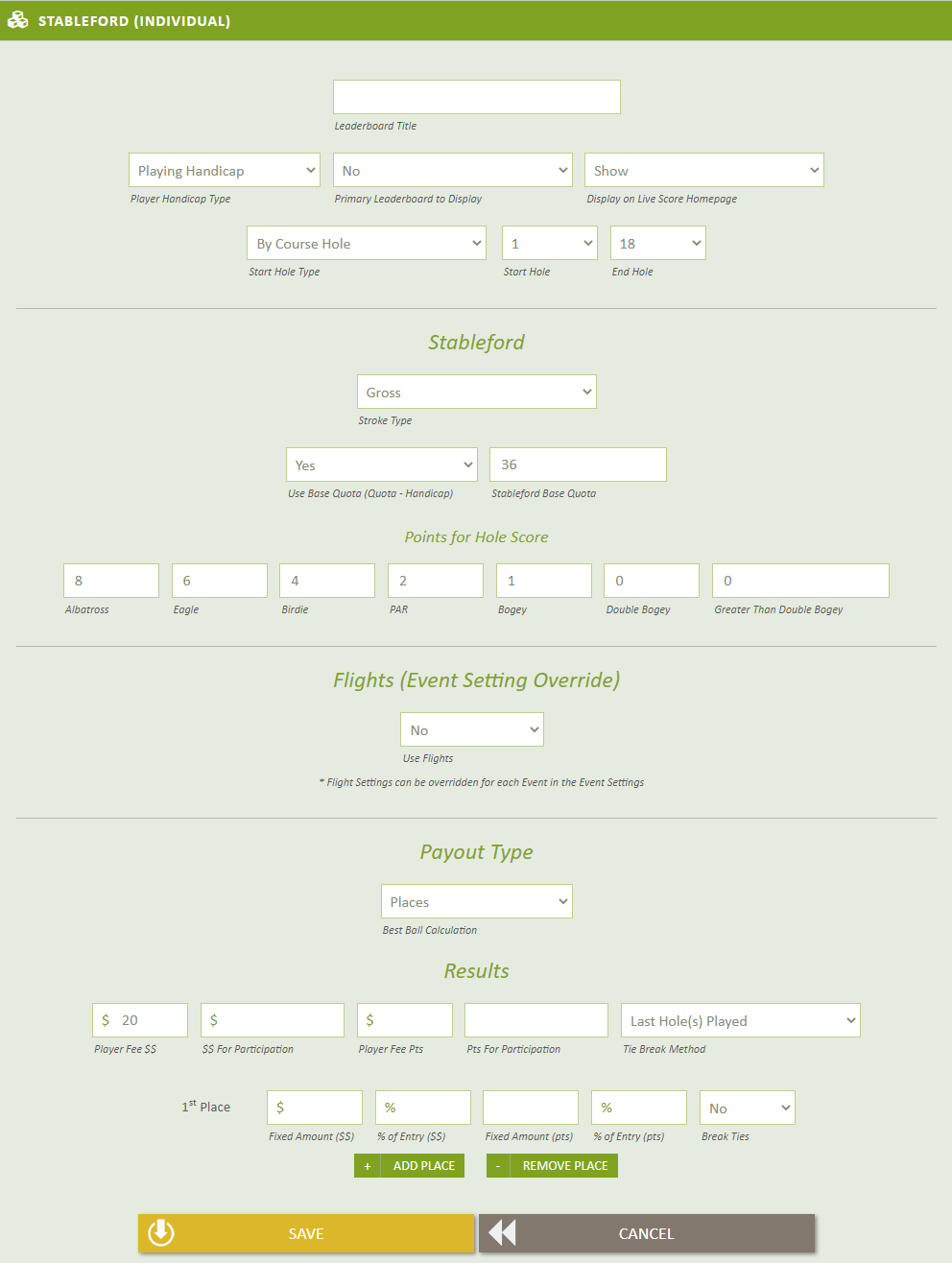Leaderboard Configuration - Stableford (Individual)
The Stableford (Individual) Leaderboard can be used for events where Players will record their own Score on every hole.
Leaderboard Common Configurations
This leader has the following common configurations available with links to their articles:
- Base Configuration - The Base configuration for the Leaderboard, refer to article Leaderboard Configuration - Base Settings
- Flight (Event Settings Override) - The Flight Settings for the Leaderboard (If different from the Event / Round Settings), refer to article Leaderboard Configuration - Flights (Event Setting Override)
- Calcutta - The Calcutta Settings for the Leaderboard, refer to article Leaderboard Base Configuration - Calcutta
- Horse Race (Parimutuel) - The Horse Race (Parimutuel) Settings for the Leaderboard, refer to the article Leaderboard Base Configuration - Horse Race (Parimutuel)
- Squad - The Squad Settings for the Leaderboard, refer to article Leaderboard Base Configuration - Squad
- Results & Places - Configuration for how to show the places and award the winnings for the Leaderboard, refer to article Leaderboard Configuration - Results by Places
Stableford (Individual) Configuration
The Stableford configurations are:
- Stroke Type - This can be Gross or Net, when using the "Net" score, the handicap used for each player will be defined by the "Player Handicap Type" set in the Base Configurations for the Leaderboard
- Use Base Quota - If set to yes, the player's score will be their "Total Points" scored, plus their Handicap, minus the Base Quota. If set to No, the players score will be their "Total Points" scored.
- Base Quota - The Base Quota for all players, the player's Quota will be the Base Quota minus their Handicap.
Player Score = (Player Total Points + Player Handicap - Base Quota)
The most commonly used Base Quota is 36, if the Event is a 9 Hole Event ensure that your Base Quota is set for 9 Holes and NOT 18 Holes. Meaning that if you usually use 36 as the Base Quota for 18 Holes, you would want to set the base Quota to 18 for 9 Holes
Points Configuration
The point values can be set to be both a Positive (+) or Negative (-) number, meaning that if you want player to lose 1 point for they score a Triple Bogey or worse then you can assign a value of -1 to the points awarded field.
The Points awarded have to be whole numbers, decimals are NOT permitted.
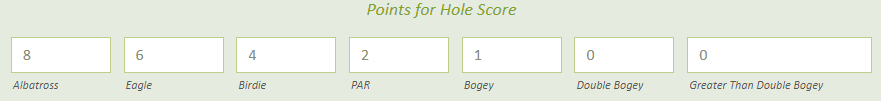
Payout Type
There are two different Payout types that you can configure for this Leaderboard:
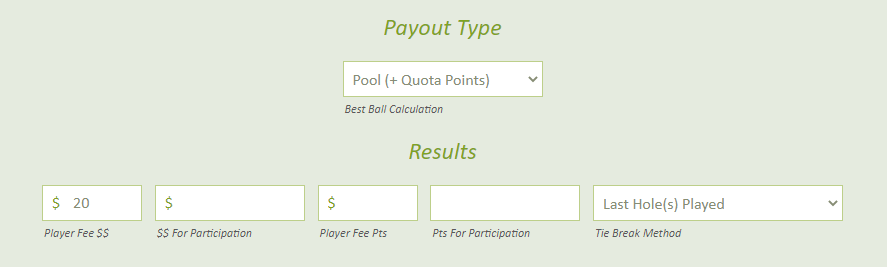
- Places - This payout time will award by places as defined above in the Leaderboard Base Configuration - Results by Places
- Pool (+ Quota Points) - This payout type is available when the Leaderboard is configured to "Use Base Quota".
You must enter in a Player Fee for $$ or Points which will go to the total pot for the leaderboard, all players that scored more points then their quota will receive a share of the Pot.
The more points the player scored over their quote, the bigger percentage of the payout pot they will receive.
Example Pool (+ Quota Points): The leaderboard is configured for each player to enter $20 into the Pot, and total of 5 players played in the Event (Total Pot $100). Two players finished above their Stableford Quota, Player A scored (+1), Player B scored (+4), the payouts would be Player A ($20) and Player B ($80).