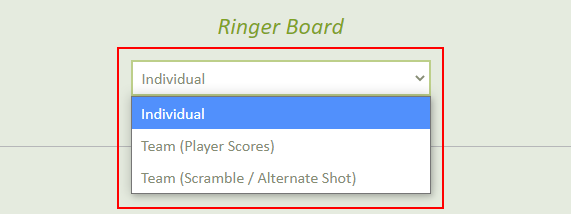Leaderboard Configuration - Ringer Board (Individual / Team)
The Ringer Board Leaderboard is available for Multi-Round Formats Only
The Ringer Board Leaderboard can be used for Multi-Round Events where scores will be entered on each hole for either a Player or Team. A Ringer Board is selecting the Players / Teams best score by hole over all of their rounds to create a single Best Score.
Leaderboard Common Configurations
This leader has the following common configurations available with links to their articles:
- Base Configuration - The Base configuration for the Leaderboard, refer to article Leaderboard Configuration - Base Settings
- Flight (Event Settings Override) - The Flight Settings for the Leaderboard (If different from the Event / Round Settings), refer to article Leaderboard Configuration - Flights (Event Setting Override)
- Results & Places - Configuration for how to show the places and award the winnings for the Leaderboard, refer to article Leaderboard Configuration - Results by Places
- Calcutta - Add a Calcutta to this Leaderboard, refer to article Leaderboard Base Configuration - Calcutta
Individual or Team Ringer Board
The Ringer Board can configured by making a selection to the "Individual or Team" dropdown:
- Individual - Individual Player Score By Hole
- Team (Player Scores) - Team Score by Hole by taking the best score of any player on the team, configuration by "Best Ball" not available.
- Team (Scramble / Alternate Shot) - Team Score by Hole (Scores entered into Unknown Golf will be by Team and NOT by Individual Player)