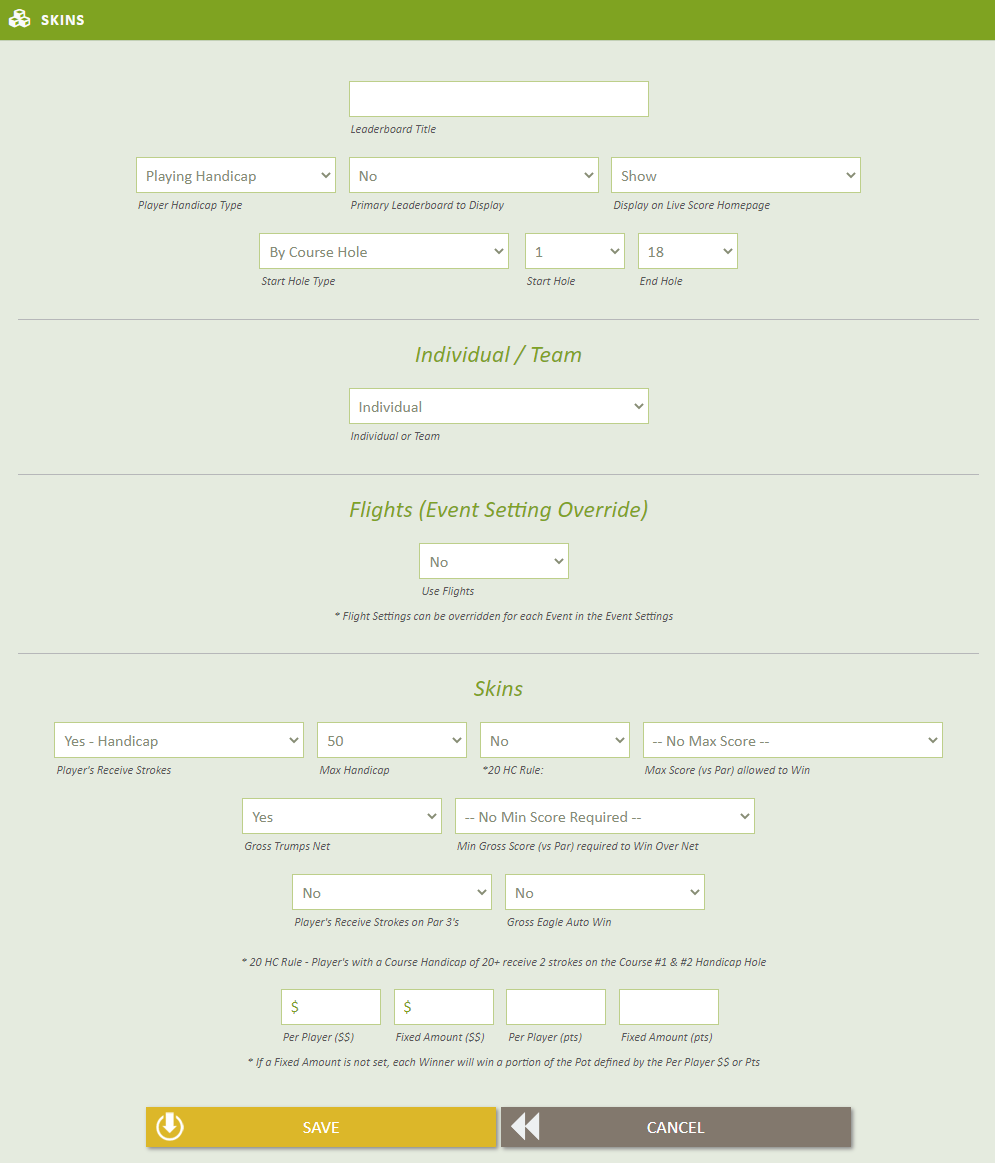Leaderboard Configuration - Skins (Individual / Team)
The Skins Leaderboard can be used for events where scores will be entered on each hole for either a Player or Team.
Leaderboard Common Configurations
This leader has the following common configurations available with links to their articles:
- Base Configuration - The Base configuration for the Leaderboard, refer to article Leaderboard Configuration - Base Settings
- Flight (Event Settings Override) - The Flight Settings for the Leaderboard (If different from the Event / Round Settings), refer to article Leaderboard Configuration - Flights (Event Setting Override)
Individual or Team Skins
Skins can configured by making a selection to the "Individual or Team" dropdown:
- Individual - Individual Player Score By Hole
- Team (Player Scores) - Team Scores by Hole using the same configuration used for Team (Best Ball). For information on how to configure Team (Best Ball), reference article Leaderboard Configuration - Team (Best Ball) Stroke Play
- Team (Scramble / Alternate Shot) - Team Score by Hole (Scores entered into Unknown Golf will be by Team and NOT by Individual Player)
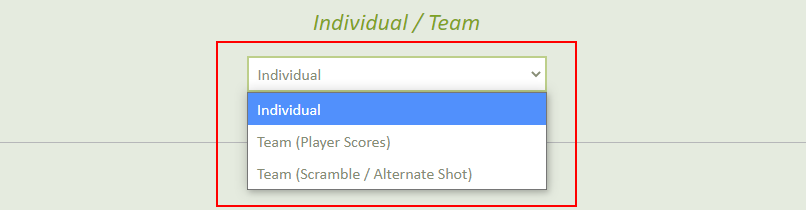
Skins Configuration
You can configure the Skins with the following fields:
- Player's Receive Strokes - If yes, then the Skins will be "Net" Skins, if No then the Skins will be "Gross" Skins.
- Max Handicap - Set the Max Handicap allowed for a player / team, example if set to 18 then any player that is above an 18 will still only receive 1 Handicap Allocation stroke per hole.
- 20 HC Rule - This rule is designed for Skins games that set a Max Player Handicap of 18 or Under. When set to "Yes" if the player's Handicap is 20 or Higher, they will receive an extra handicap allocation stroke on the 2 lowest handicap holes on the course.
- Max Score (vs Par) allowed to Win - Maximum Score that qualifies to win a Skin, if left blank then there is qualification requirements.
- Gross Trumps Net - Utilized for "Net" skins, and If set to Yes, then a Gross Score cannot be covered up by an equal Net Score. Example, if there is a only 1 Gross Birdie on a hole, then a player with a "Net" Birdie cannot cover up the Gross Birdie.
- Min Gross (vs Par) required to Win Over Net - If "Gross Trumps Net" is set to Yes, then you can set a Minimum Score to qualify to Win. Example, you may want only Gross Birdies to Qualify for a Gross Trumps Net Win.
- Player's Receive Strokes on Par 3's - If the Skins are set to "Net" Skins and this option is set to "No", then essentially the Holes that are Par 3's will be played as "Gross" for Skins.
- Gross Eagle Auto Win - If yes, then a Gross Eagle is an automatic win, so if more then 1 player Gross Eagle the same hole, then they will all win a Skin.
Skins Results & Payouts
The Results for Skins do not have to Award $$ or Points, but if you want to award them you can by the following:
- Skins Pot - Set a "Per Player $$" amount that each player will contribute to the pot, and then the amount won will be distributed evenly over the Player / Teams that have won skins.
If the Skins are Team Skins, the "Per Player ($$)" amount is Per Player and NOT per Team.
- Fixed Amount - By setting a Fixed Amount, every skin winner will be awarded this amount regardless of the number of players that have participated.