Tee Times / Parings (Add / Edit)
To add or edit the Tee Times / Tee Pairings for your event, start by going to the Event homepage and then clicking on the "Tee Times" button at the top.
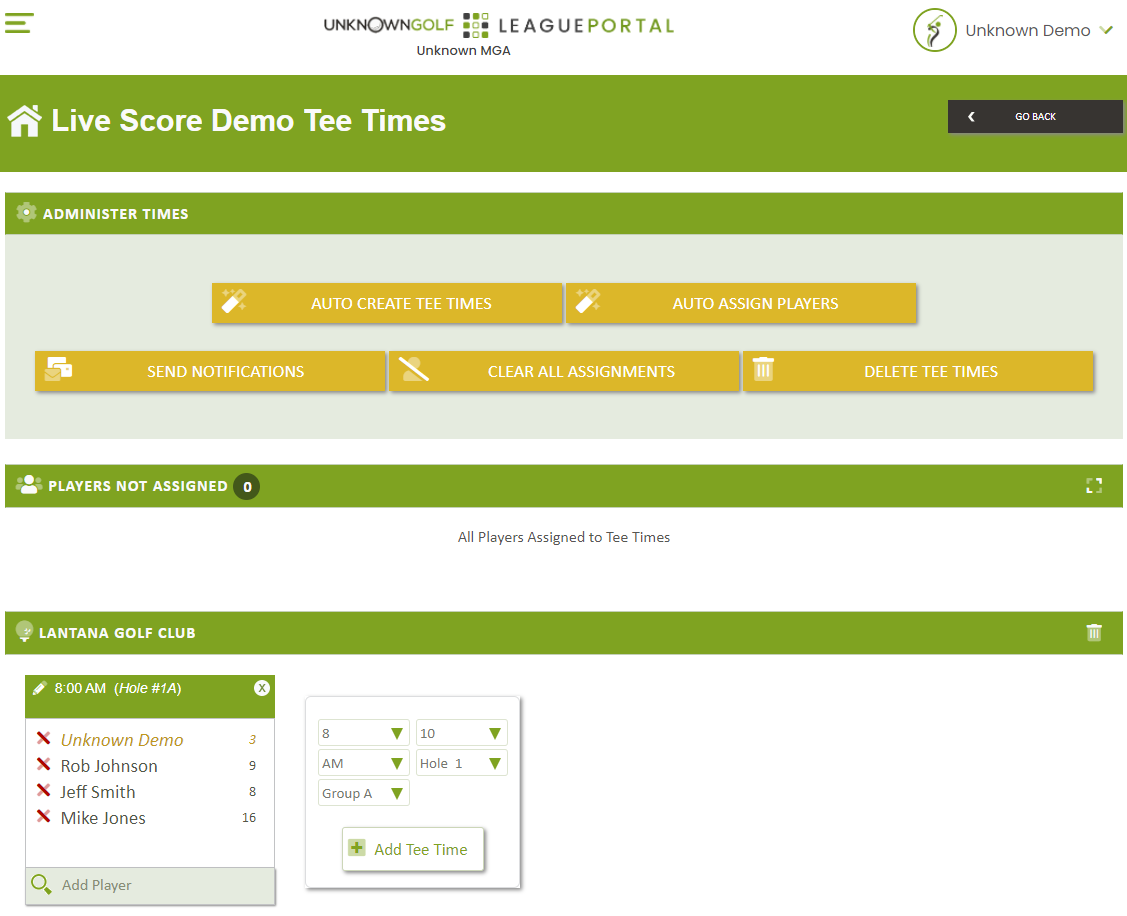
Manually Create Tee Time
You can manually create Tee Times by locating the "Add Tee Time" box towards the bottom of the page and selecting the Time, Hole, and Group Number and then clicking the "Add Tee Time" button.
Manually Assign Player's to Tee Time
You you assign a player to a Tee Time by locating them in the "Players Not Assigned" section and then selecting the Tee they should be assigned too from the dropdown to the right of the player.
A player can also be assigned to a Tee Time by searching for the Player in the "Add Player" box located at the bottom of every Tee Time box. If adding a player this way, the player will be removed from their current Tee Assignment (If Assigned) and assigned to the tee time.
Manually Remove Player from Tee Time
If the player is already assigned to a Tee Time, you can remove them from the Tee Time by clicking the red "X" before their name and they will then show up in the "Players Not Assigned" section to be available to be reassigned.
Change Player's Assigned Tee Time
You can remove a player from a Tee Time and then assign them to another tee time, or manually assigning them to a tee time by searching for the player using the "Add Player" field at the bottom of the new Tee Time Box.
Delete Tee Time
You can delete a Tee Time by clicking the "X" in the top right corner of every Tee Box.
Tee Times (Multi Course Event / Round)
If you are using Multiple courses for this Singe Round Event or for the Round of a Multi-Round Event you will need to set the Golf Courses that are going to be played before setting the Tee Times. For additional information on Multi Course Tee Times for a Round reference article Tee Times (Multi Course Event / Round)