How Do I Copy An Event?
In Unknown Golf, you can copy a previous event if you want to run another event that is the same format.
Follow these steps to copy an event:
1. Go into your community
2. Click the three lines in the top left corner.
3. Click Events, then event list.
4. Locate the event you wish to copy in your event list and click on it.
5. Click Setup, then event settings.
6. Click the Copy Button at the top of the event settings page.
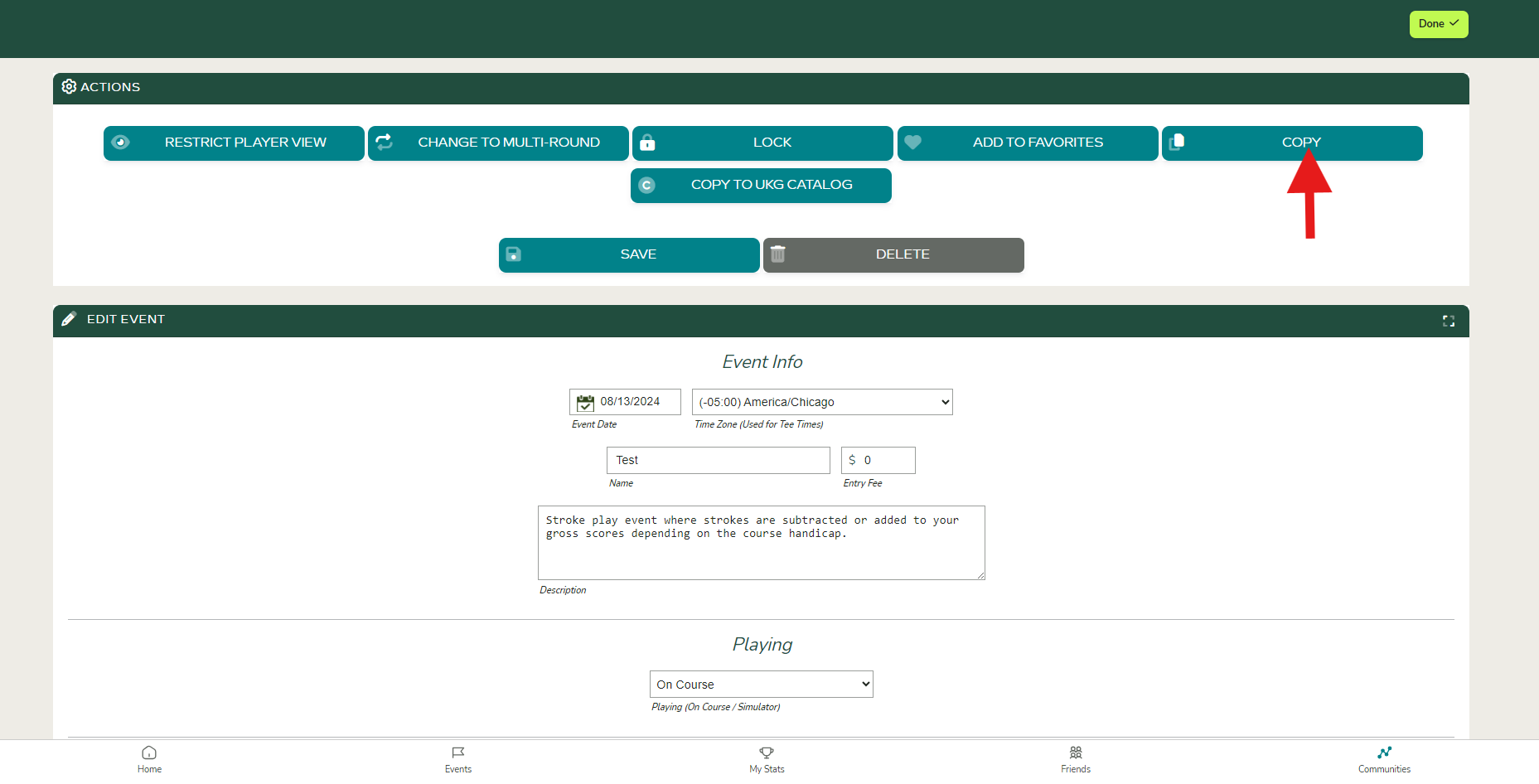
Important notes on copying events:
1. Only events created/played within a community can be copied
2. Copying an event copies over event and leaderboard settings ONLY. It does not copy, players, teams, tee times, etc.