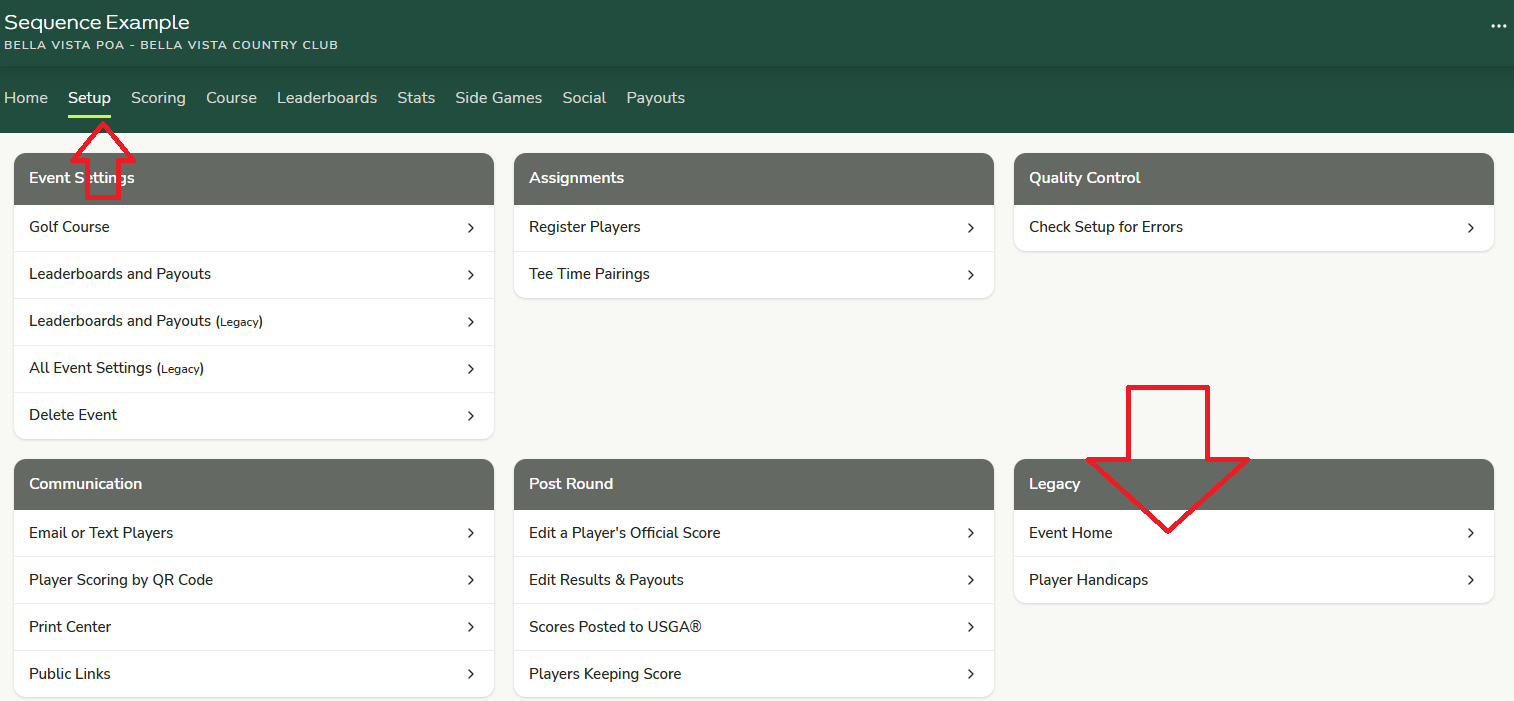How do I access the Event Home (Advanced)?
The Event Home (Advanced) is where you, as a community administrator, will be able to make changes to the Event's Settings, Leaderboard Settings, registration, teams, and any other setting you would like to edit.
There are two ways to get there from On Course Scoring:
Option #1 - Select the 3 dots in the top right below your profile icon, then select "Event Home (Advanced)"; you will now be at the Event Home (Advanced)
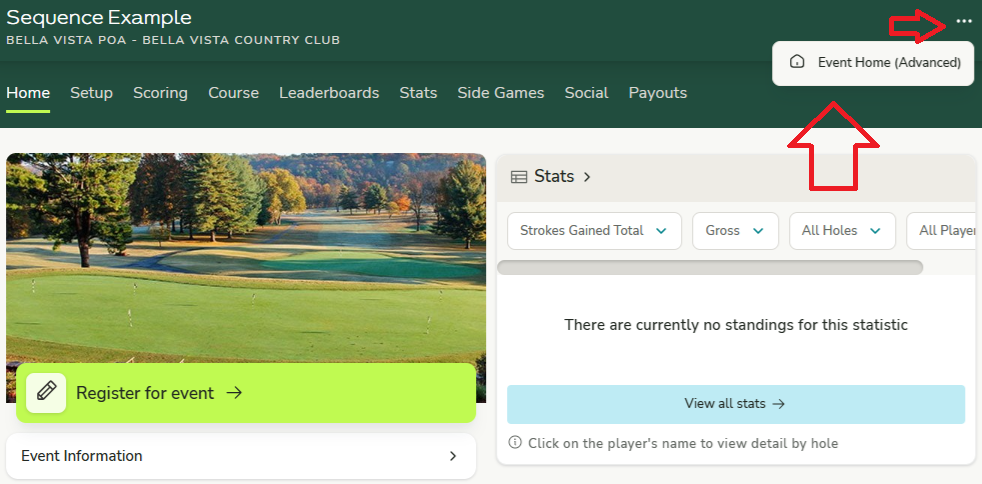
Option #2 - From On Course Scoring, select the Setup tab, then select "Event Home" under the Legacy section.