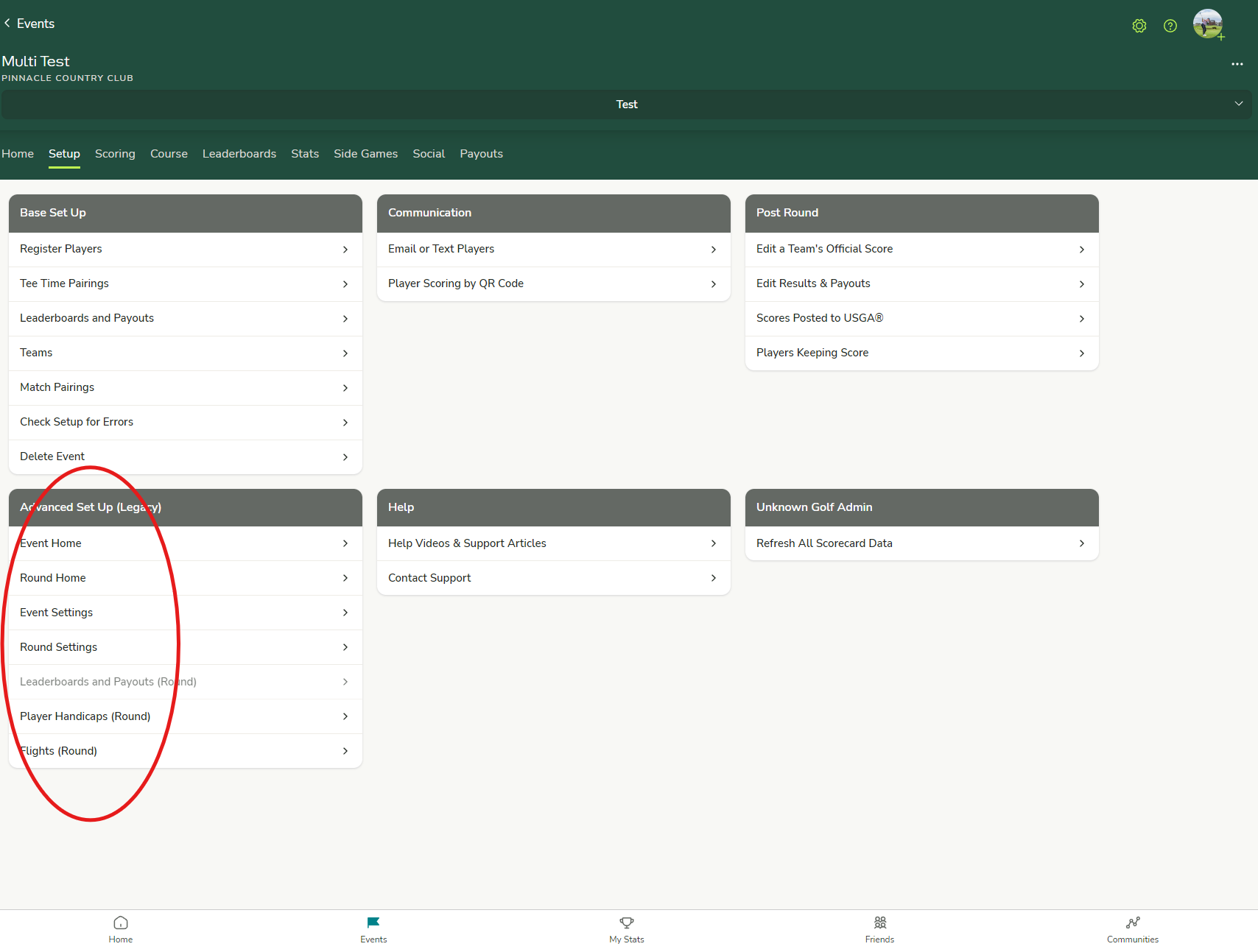How do I get from On Course Scoring to Advanced Event Home
Our on-course scoring section provides numerous robust setup features. However, for more complex event setups, you may occasionally need to navigate to the "Advanced" event home. You can access the different advanced event home pages by following the buttons highlighted in the images below.
1. Click the three white dots in the top right corner and select either event home or round home (if it is a multi-round event).
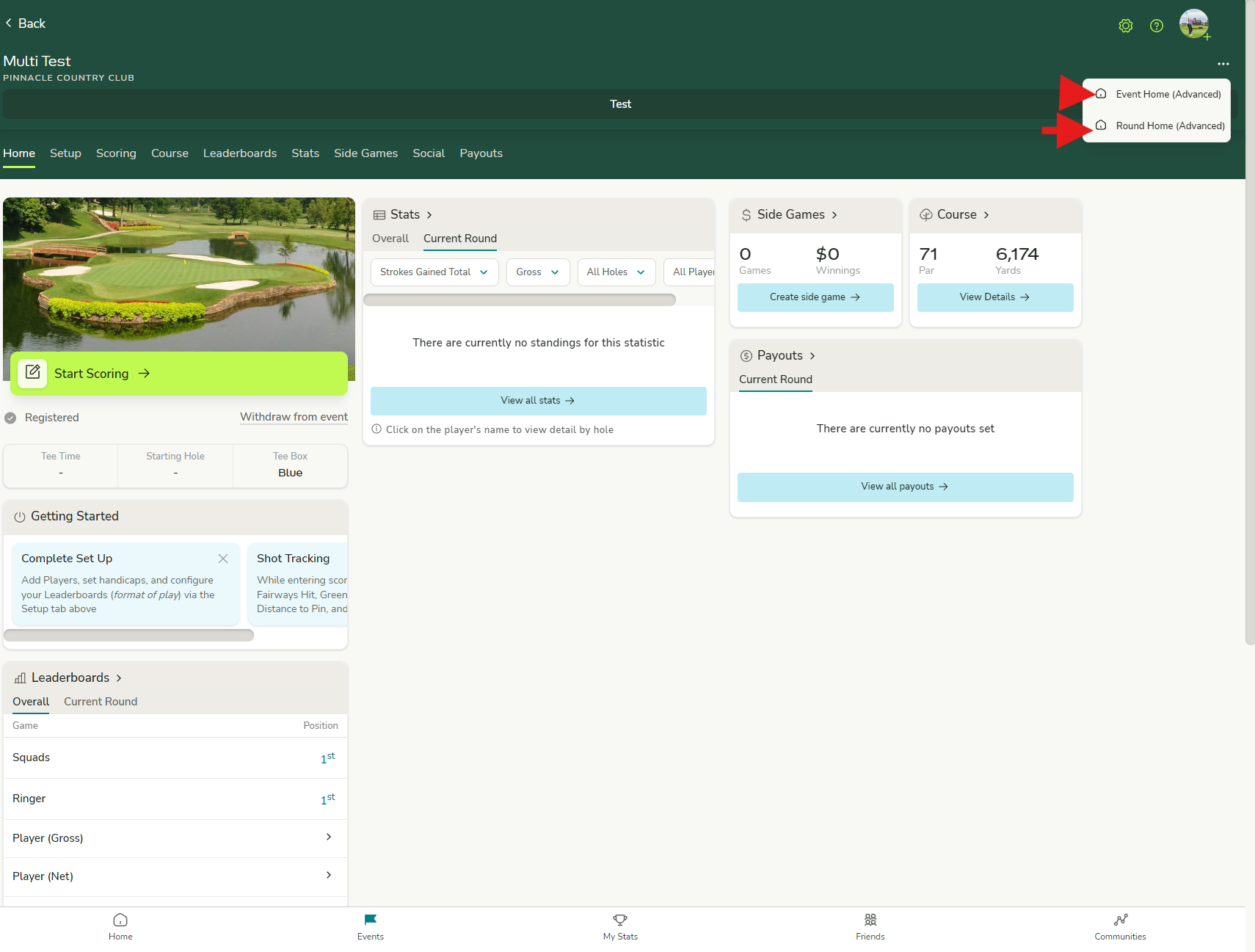
2. Click on "Setup," then go to the "Advanced Setup (Legacy)" section and select the desired page.