How do I set up the pick a pro format?
The Pick-A-Pro format allows players to select a professional golfer and have their score count toward their total in your event.
This format is available in both individual and team configurations and is exclusive to the four major championships (The Masters, PGA Championship, U.S. Open, and The Open Championship) as well as The Players Championship.
Follow the steps below to set up Pick-A-Pro for your leaderboard:
Create or Access Your Leaderboard
Navigate to your event’s Leaderboard Settings at the event level.
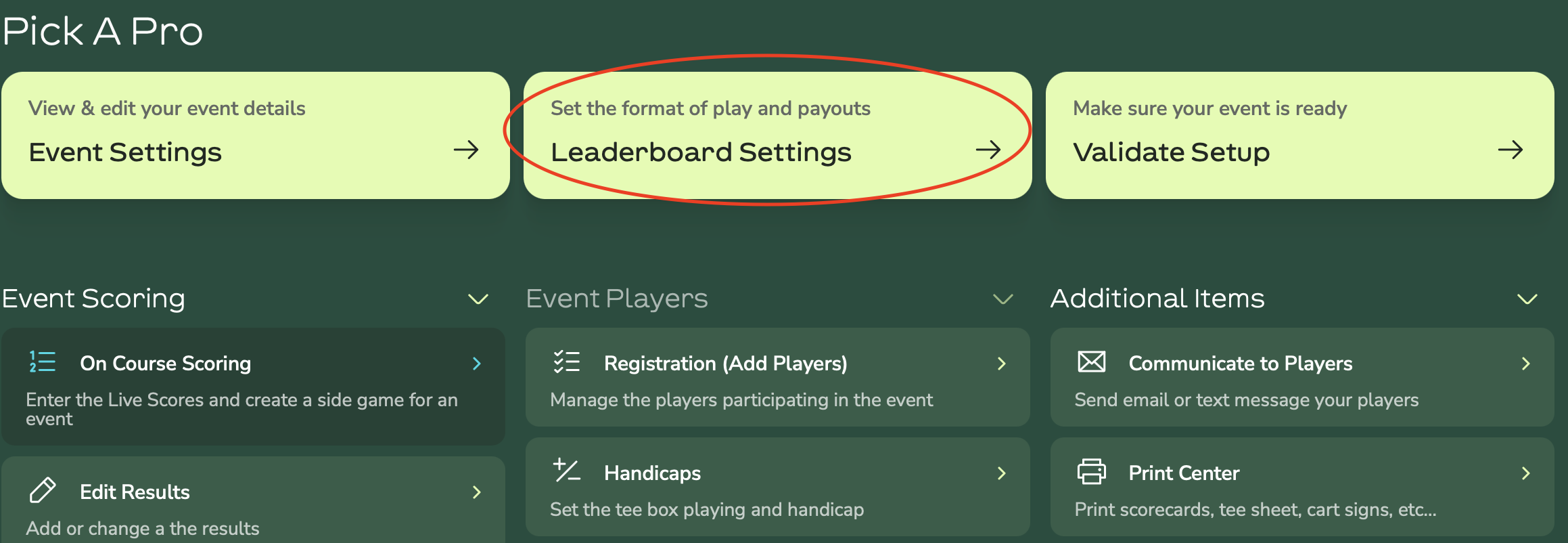
Enable Pick-A-Pro Format
- Select Add Leaderboard within the leaderboard settings.
- Locate the option for Pick-A-Pro and select it.
- Select the configuration:
- Individual Format – Each player selects a pro golfer to add to their own score.
- Team Format – Teams select a pro golfer, and the pro’s score applies to the entire team.
- Configure the number of professional players that will be paired with each player (or team).
Pair Professional Players with your playes
Once enabled, Admins can assign pros to players/teams via the Pick A Pro option in the Round Home.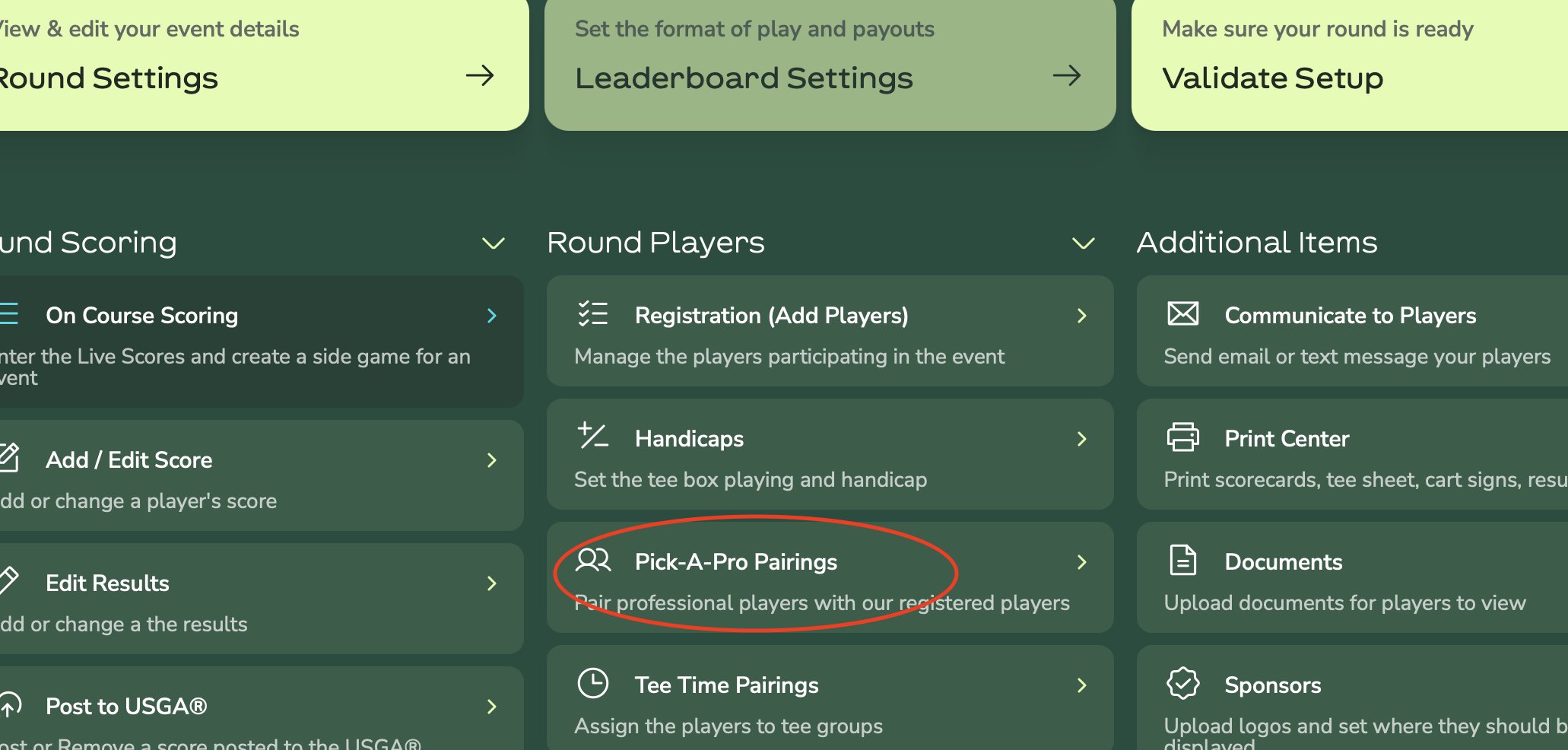
✅ That’s It!
Your leaderboard is now ready with the Pick-A-Pro format. Scores from selected professional golfers will automatically be added to players’ or teams’ totals during the eligible tournaments.