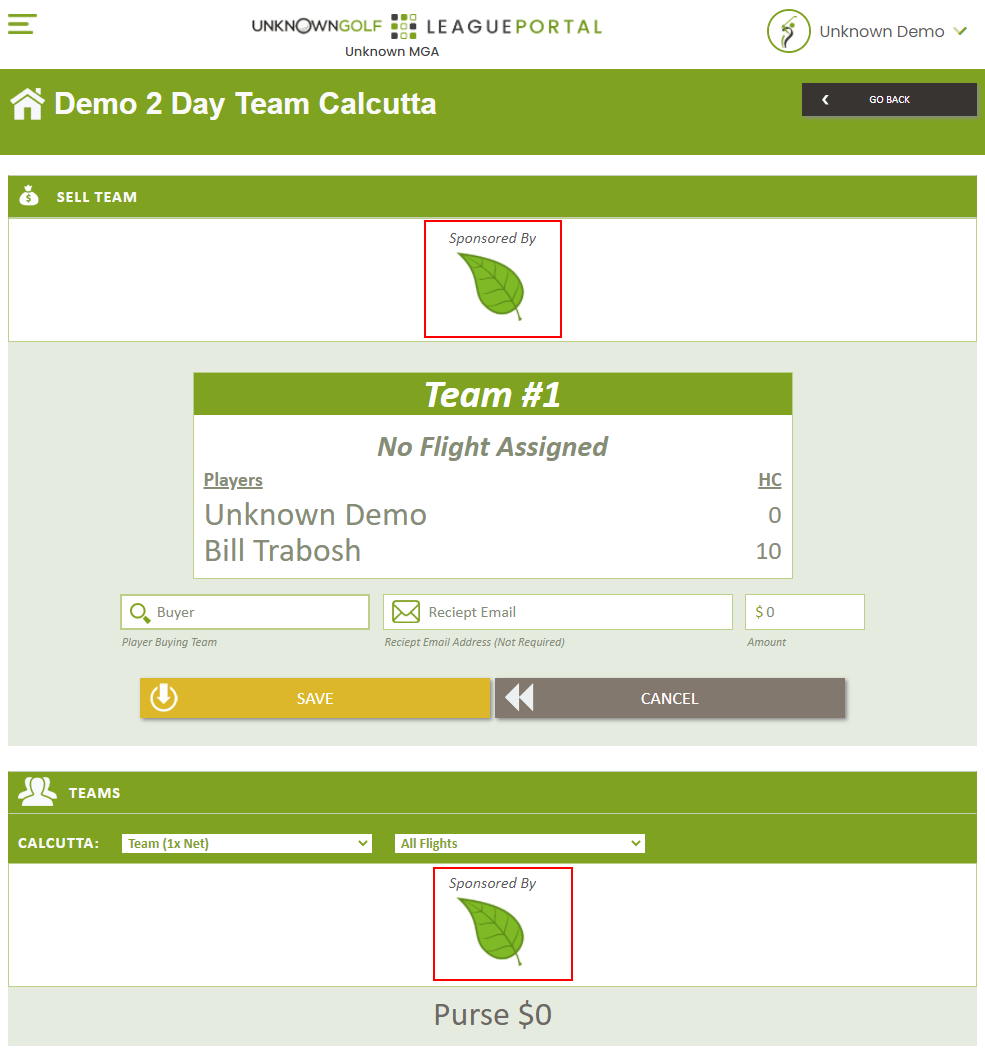League Event Sponsor Logo Placement
If you have Sponsors added for an Event with their Logo, you can select the Placement on Unknown Golf for you Event to display the Logos.
To set the Sponsor Placement for the Event, start by going to the Event homepage and then clicking on the "Sponsors" button at the top. On the Sponsors Page for the Event, click the Sponsor Placement button at the top.
Scorecards & Golf Cart Signs
All Sponsor logos are available for you to select when configuring the Printed Scorecards and Cart Signs for the Event. For additional information, reference articles Print Scorecards (League Event) & Print Golf Cart Signs (League Event)
Sponsor Placements
The following Placements are available for you to place a Sponsor's Logo. Some Sponsor Placements can have multiple Sponsors with their Logos, and a Sponsor can have as many placements as desired.
- Event / Round Header (Multiple Allowed) - Logo Display on the Event or the Round homepage in the top information section.
Internal Event View
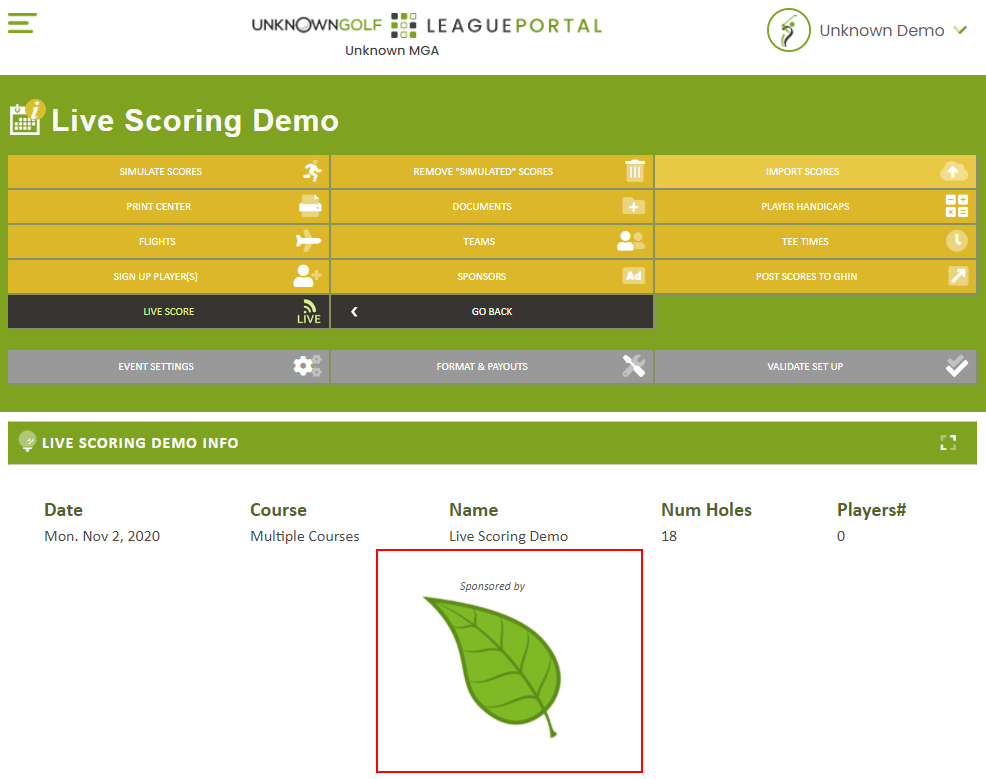
External Event View on www.UnknownGolf.com
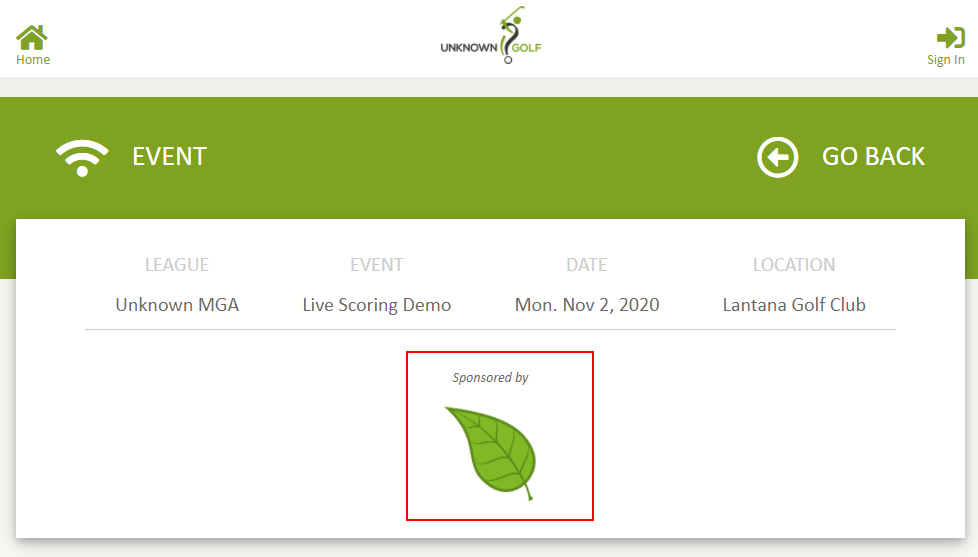
- Public Listing - If you have configured the event to be viewable to anyone on www.UnknownGolf.com, then you can set the logo displayed along with the event to a Sponsor's logo.
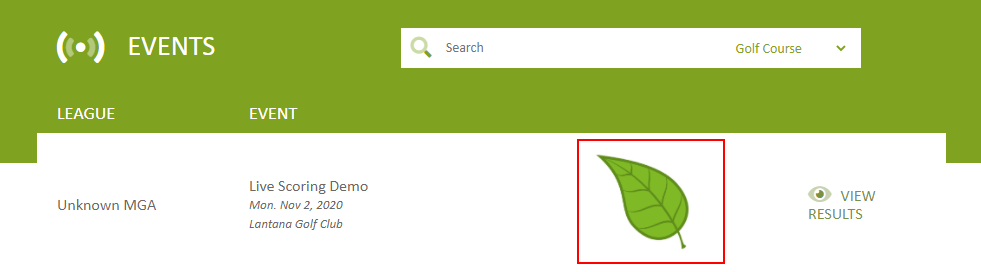
- Public Login to Keep Score - If players go to www.UnknownGolf.com/keepscore to access the Live Scoring for an Event. The information / directions for players to log in via this process is located on the Live Score Flyer. For additional information on the Live Score Flyer, reference the article Print Live Score Flyer & Instructions (League Event)
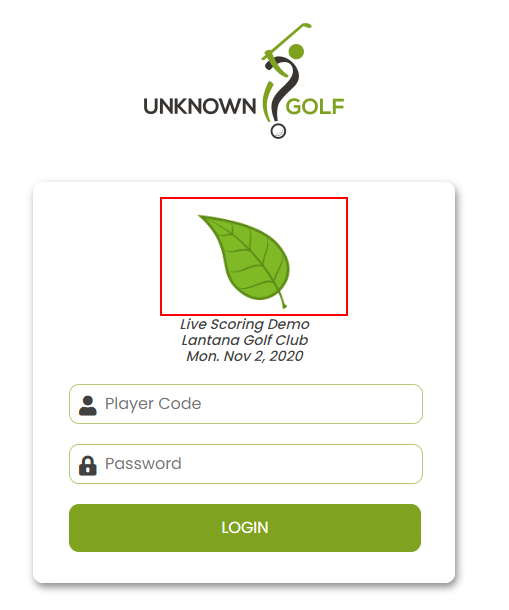
- Live Score Home - On the Live Score homepage for the event, you can have 1 or more logos placed at the top or bottom of the page.
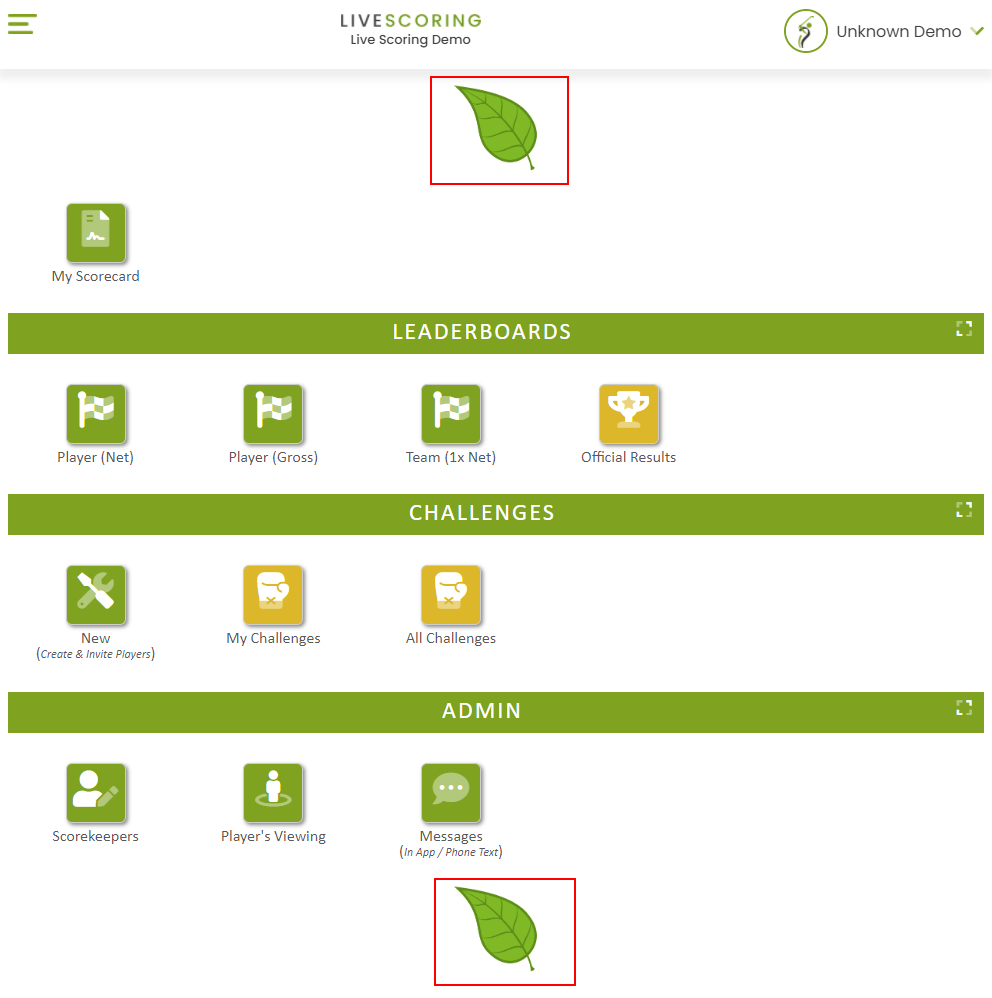
- Live Score Hole - For "Each Hole" of Live Scoring you can place 1 or more logos at the Top or bottom of the Hole Score entry.
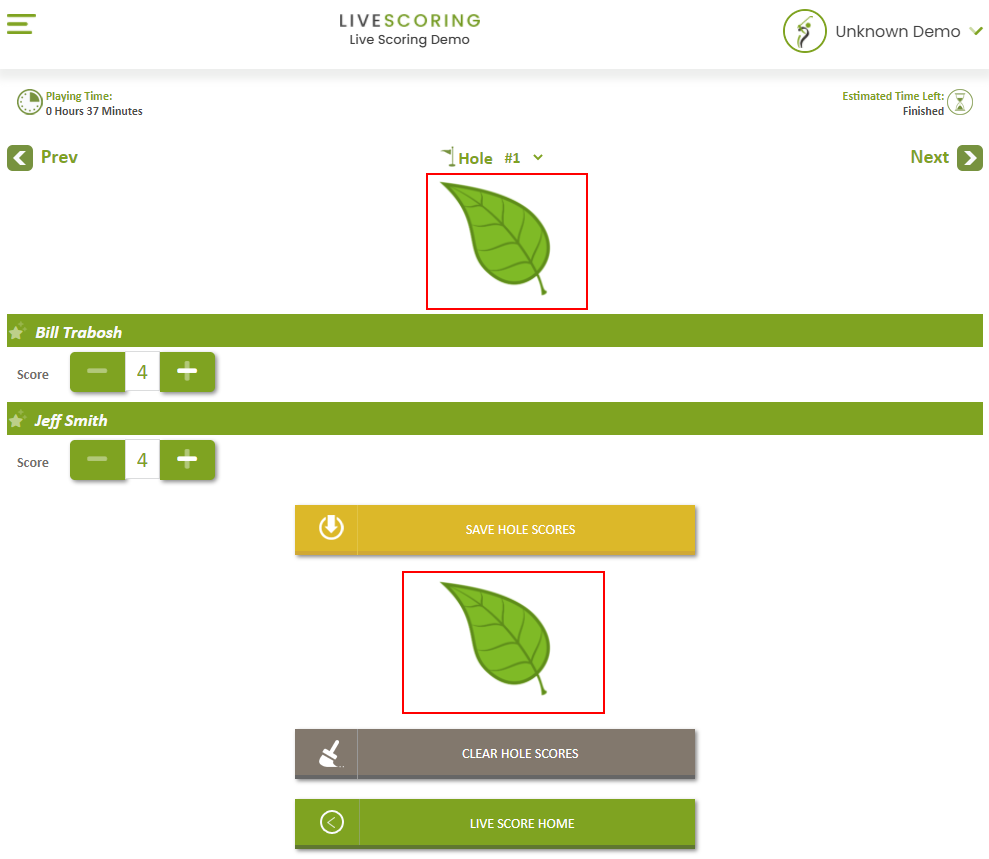
- Live Score Flyer - The Live Score player is the Print out to be distributed to each Tee Group, Golf Cart, or Player and contains a QR Code that when scanned will take the player directly to the Live Score section to start keeping score (No Login Required). For additional information on the Live Score Flyer, reference the article Print Live Score Flyer & Instructions (League Event)
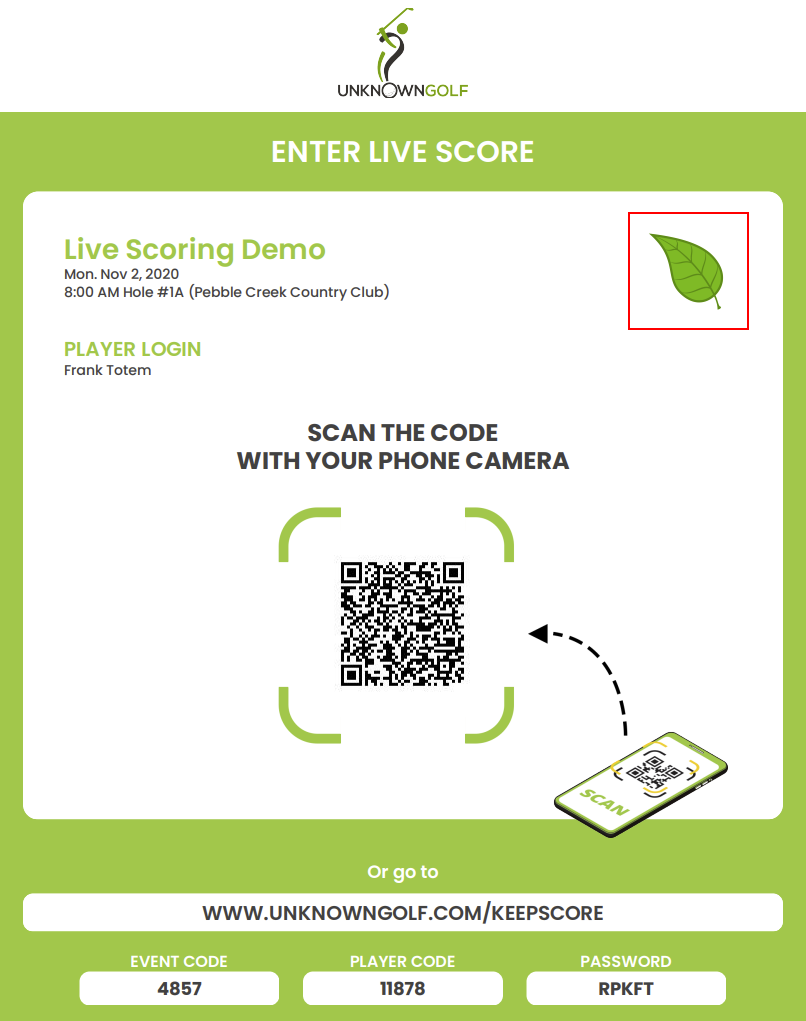
- Calcutta Auction Block & Listing (Multiple Allowed) - For Events with a Calcutta you the Sponsor Logo will display at the Top on the Auction Block for the team that is up for Bid. The Same logo will also display below for the list of all Teams, their buyer, and amount sold.