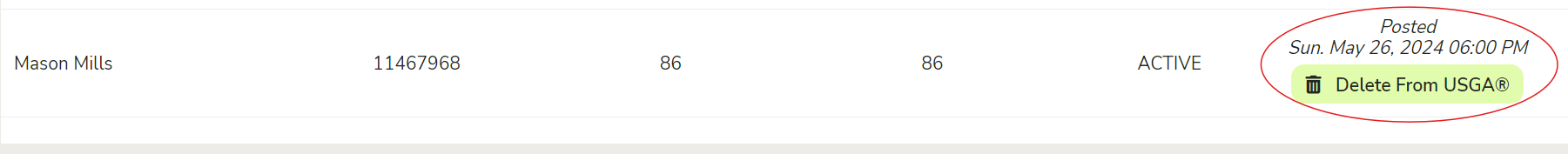How to Post / Delete Scores to USGA / GHIN
Unless otherwise specified in the Event Settings, all scores will automatically be posted to the USGA GHIN System real time when the Official Score is entered into Unknown Golf. If a score is edited in Unknown Golf, that score update will also post real time to the USGA GHIN System, and if a Score is Deleted in Unknown Golf that score will be deleted real time from the USGA GHIN System.
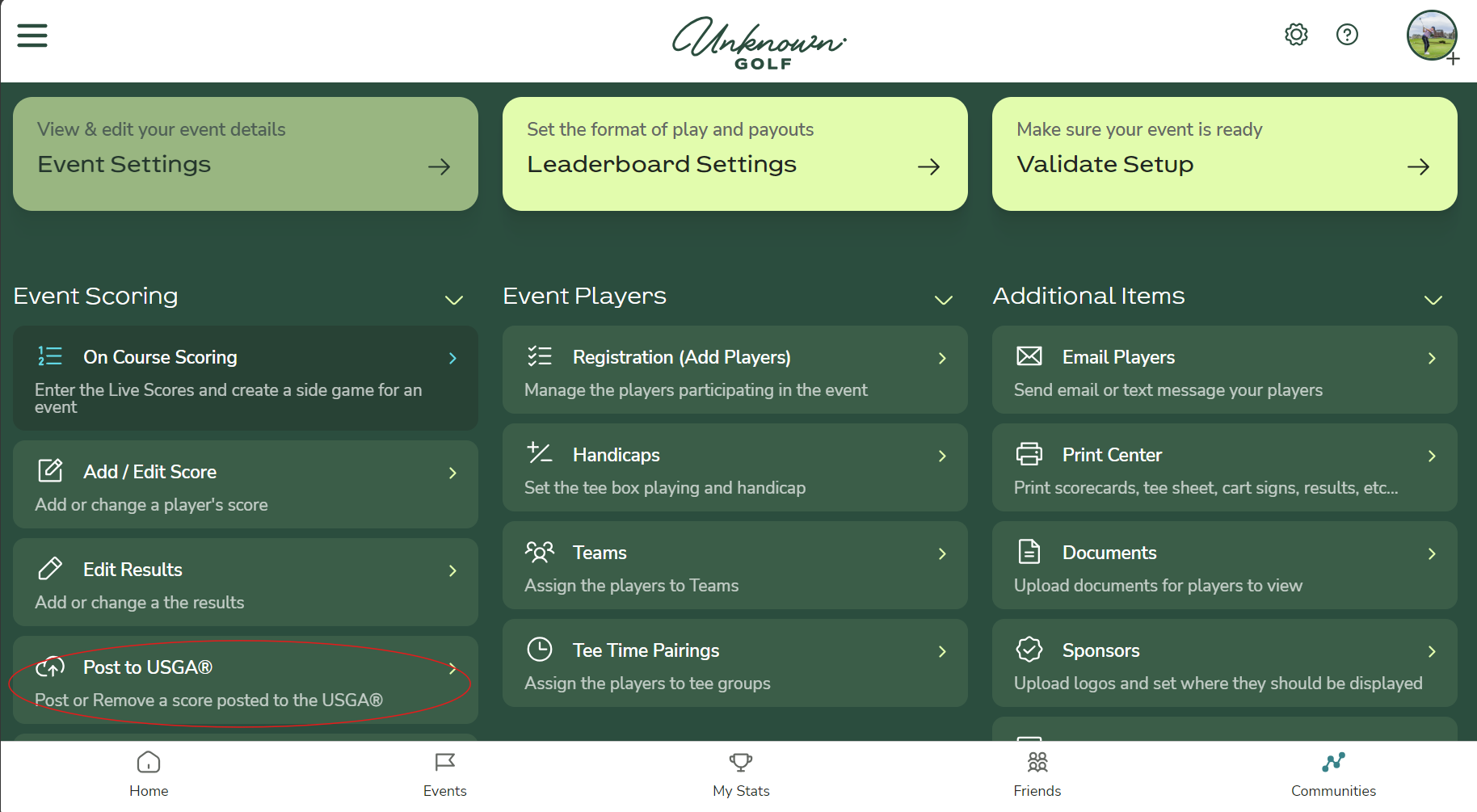
View USGA Post Status
To view the status of Scores posting to GHIN, on the Event / Round homepage click on the "Post Scores to USGA" button located under the "Add / Edit Player Score" section.
Under the Status column, you will see the following 4 Options:
- Player Does Not have GHIN - If this is displayed the player does not have USGA GHIN number associated with their profile and the Score cannot be transferred.
- Post to GHIN - There has been No attempt to post the score to the USGA GHIN system, clicking the "Post to GHIN" button will attempt to post the score.
- Posted - The score has been successfully posted to GHIN, clicking on the "Delete From GHIN" button will remove the score from GHIN.
- Failed - The attempt to post the score to GHIN has failed, clicking on the "Re-Post to GHIN" button will attempt to the score to GHIN again.
Delete USGA Score Post
To remove a score from the USGA that was posted, start by going to the Scores Posted to the USGA as noted above. If the score was successfully posted for a player, you will see the date the score was posted and a button "Delete from USGA", clicking on that button will remove the score from the USGA.