How to Add or Edit a Player's Official Score
If the Event / Round is locked, you will first need to Unlock (How to Unlock an Event) before editing a players score
To add an Official Score for a player, or to edit / remove their score, you will by navigating to the Event / Round (Advanced Home) and then under the "Add / Edit Player Score" section search for the player to update.
Once the players scorecard is displayed, you can enter / update their hole scores, or click the "Delete Score" button to remove their score.
If the player is keeping Live Score, then the "Set Official" button will show up in place of the "Save Score" button.
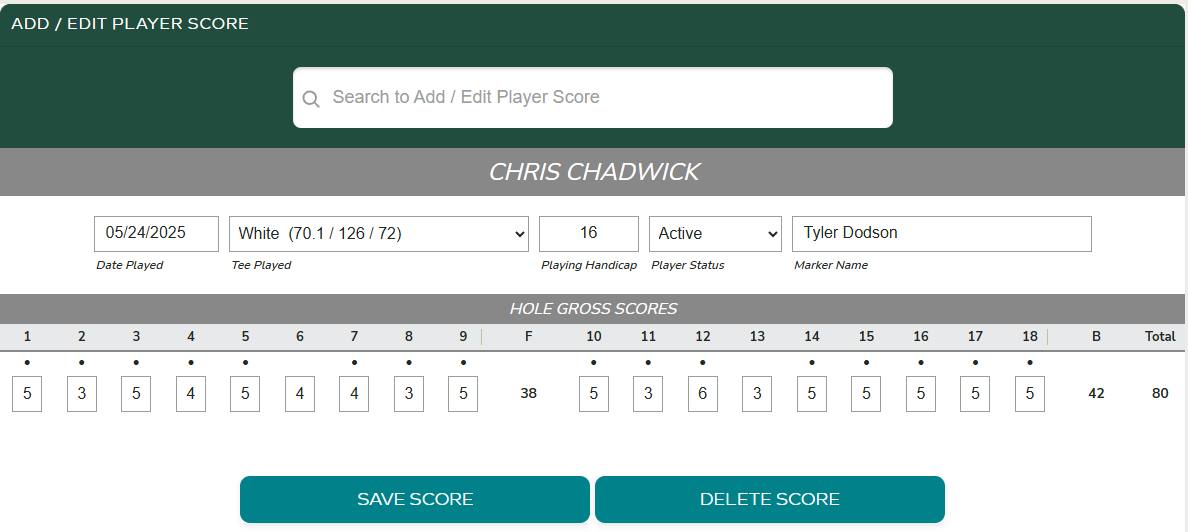
if you delete an Official Score, you may still see an "Unofficial Score" show if the player was keeping live score, you can then delete this score too if you it needs to be removed. If you are not sure what an Unofficial Score is, here is more informaiton (What is an Unofficial Score?)