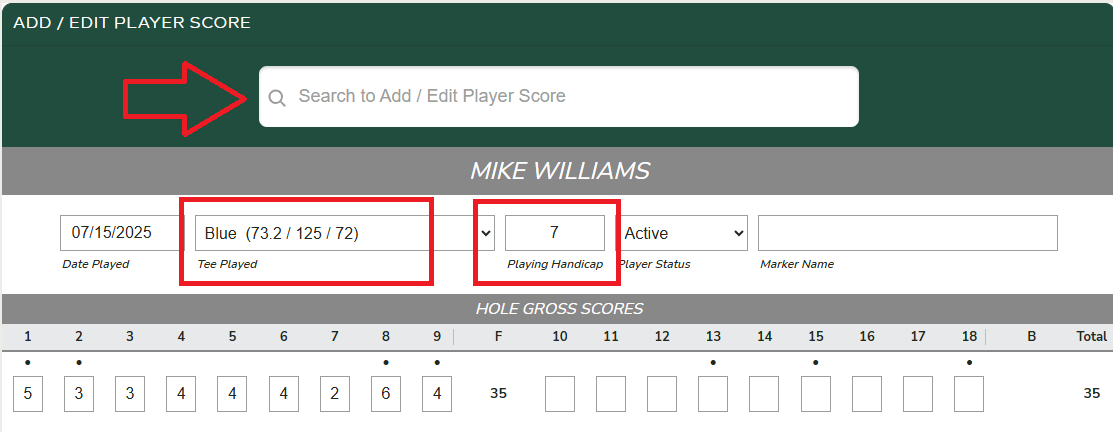How to change a Player's Handicap or Tee Box played after their Score is Official
If the Event / Round is locked, you will first need to Unlock (How to Unlock an Event) before editing a players score
If a player's score has already been entered for the Event, then the only way to update the player's Handicap or Tee Box played is by editing their official score.
To start you will want to navigate to the Event / Round (Advanced Home) and then under the "Add / Edit Player Score" section search for the player to update.
Once the players scorecard is displayed, you can update the Tee Box Played by selecting the correct tee from the dropdown or type in the player's new Playing Handicap.