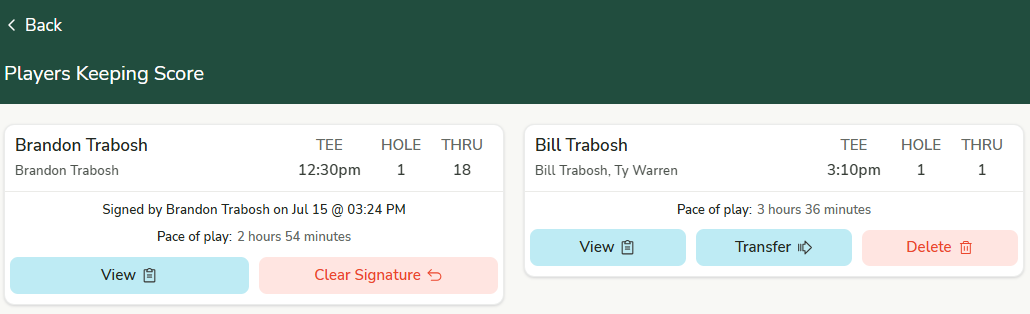What players are keeping Score for an Event?
Only players that are an admin of the Club, Community, or the Event can view this information.
You can view who is keeping Score for an Event (a round if multi-round event) by going to the "Scoring Home" and then clicking on the "Setup" link at the top and then under the "Post Round" section select "Players Keeping Score".
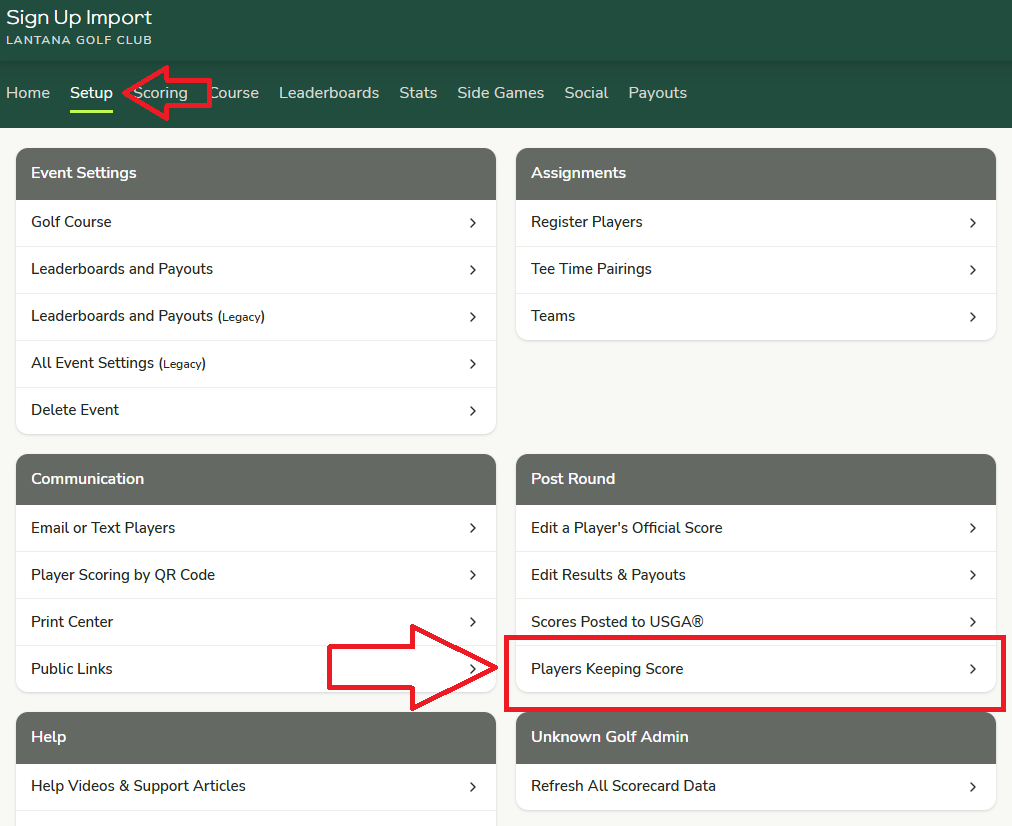
Playing Keeping Score View
This will allow you to view the following information on the Player's keeping live score.
- The Player that is keeping score
- The Players they are scoring for
- The hole they started play on
- The number of holes they have completed
- The estimated (or Final) pace of play
- The "View" button will allow you to make changes to their Scorecard including signing the scorecard for the player.
- The "Clear Signature" button will clear a signature for the player allowing them to make changes and then re-sign the scorecard.
- The "Transfer" button will allow you to transfer the ownership of the Scorecard to a different player allowing them to pick up scoring for the players on the scorecard.
- The "Delete" button will delete the Live Scorecard