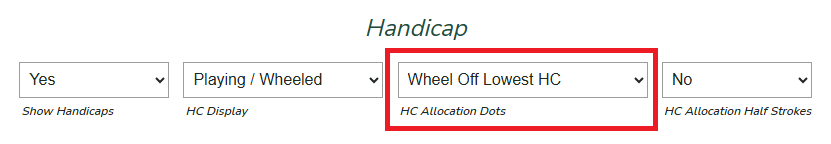How can I adjust handicaps off low player in match play?
A match play leaderboard can be configured to "Wheel" or adjust all players handicaps in the match off of the lowest handicap player.
The "Wheel" will set the player (or team if team scoring) with the lowest handicap to play as a 0. Then all other players will be have their handicap adjusted by subtracting the origional playing handicap of the wheel player from their playing handicap.
Example:
- Player A is a 2 Playing Handicap, Player B is a 5 Handicap, the "Wheeled" handicap for these players will be Player A as a 0 and player B as 3 (5 minus 2).
- Player A is a +3 Playing Handicap, Player B is a 2 Handicap, the "Wheeled" handicap for these players will be Player A as a 0 and player B as 5 (2 minus (-3)).
Configure Leaderboard
To configure your Match Play Leaderboard, first locate your leaderboard and open to edit, or if you have not yet created the leaderboard, create the leaderboard.

Configure Printed Scorecards
To ensure that your scorecards print the Handicap Allocation Strokes correctly, you will want to make sure in the Print Scorecards Settings to have option for "Wheel off Lowest HC" selected for the "HC Allocation Dots" setting.