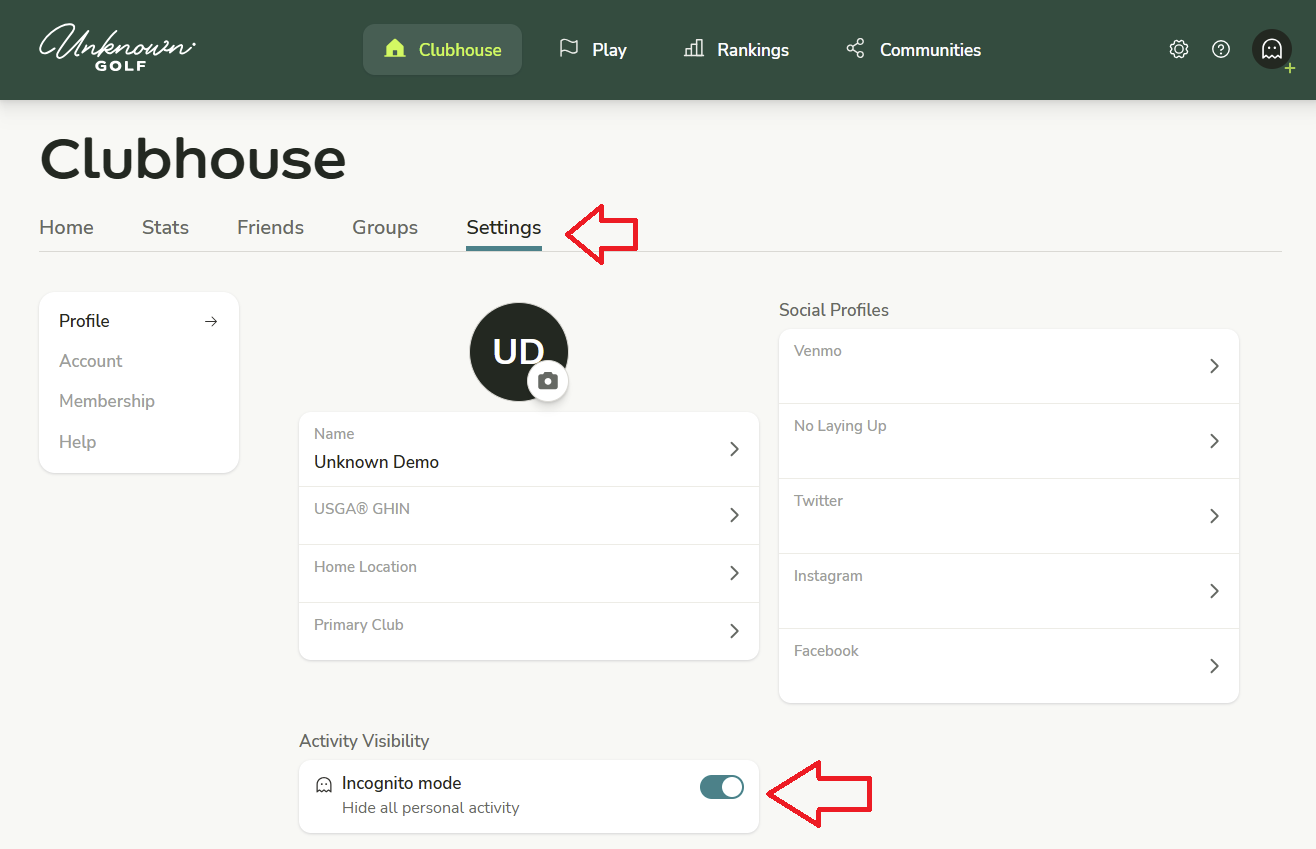How can I hide my playing activity from friends viewing (Incognito Mode)?
If you do not want any of your Activity to be viewable by friends or other players, you can enable "Incognito Mode".
To enable "Incognito Mode", from your Clubhouse go to our Settings, and then at the bottom of settings click to enable / disable "Incognito Mode".