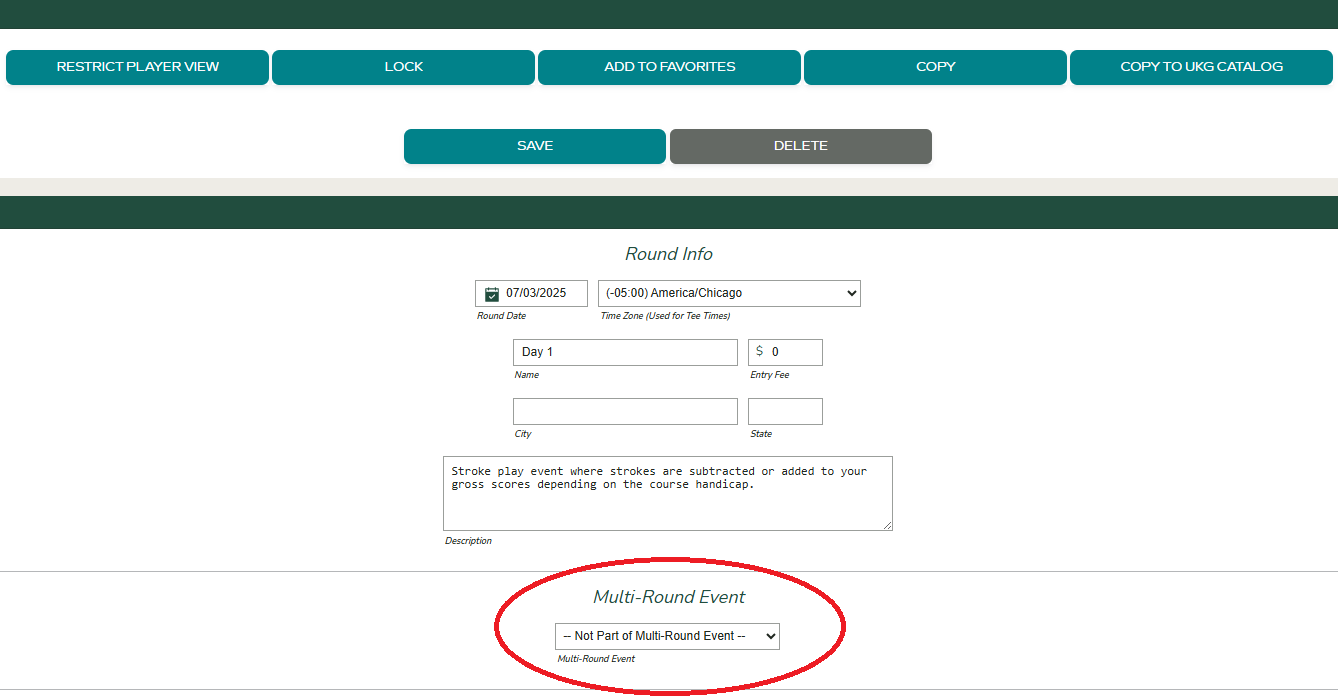How to move a Round (within a multi-round event) to a separate event
If you have a round within a Multi-Round event that you want it to be it's own separate event, you can easily move that round out with all of it players and settings remaning.
To begin, from your Event Home (Advanced) located the round you want to move out it's own separate event and go to that round's home.
On the round home, click the "Round Settings" button and then scroll down to the "Mult-Round Event" section.
Change the setting in the dropdown for "Multi Round Event" to "Not Par of Multi-Round Event" and then hit save.