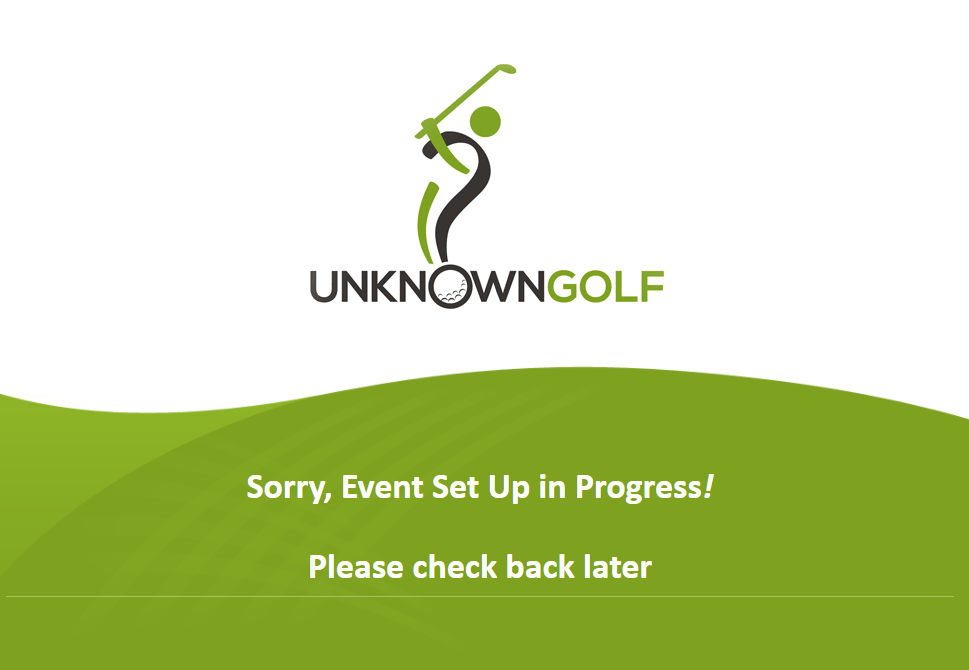League Event Hide Details From Players (In Set Up Mode)
While the set up for an Event is being performed, the League Director(s) can prevent players from viewing the Event.
Prevent Players from Viewing Event
On the Event homepage click on the "Event Settings" button at the top. On the Event Settings page, you will see a button titled "Restrict Player View". Click on that button to prevent the Players from being able to view the Event
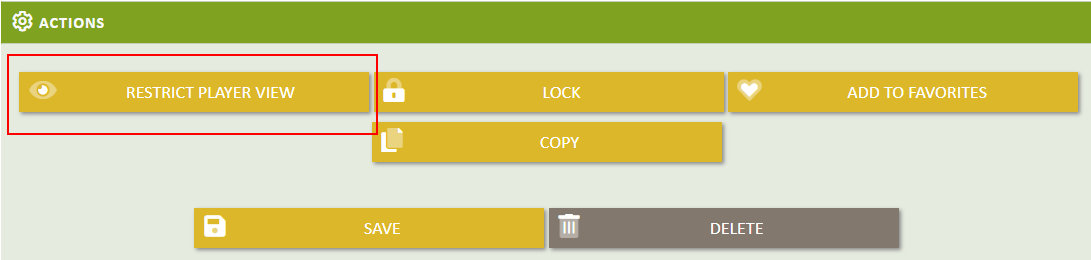
When the Event is restricted from Player View, the League Director will see the an Alert Message on the Event Homepage bring attention that the Event details is NOT viewable to the Player's and to set to View once the Set Up is complete.
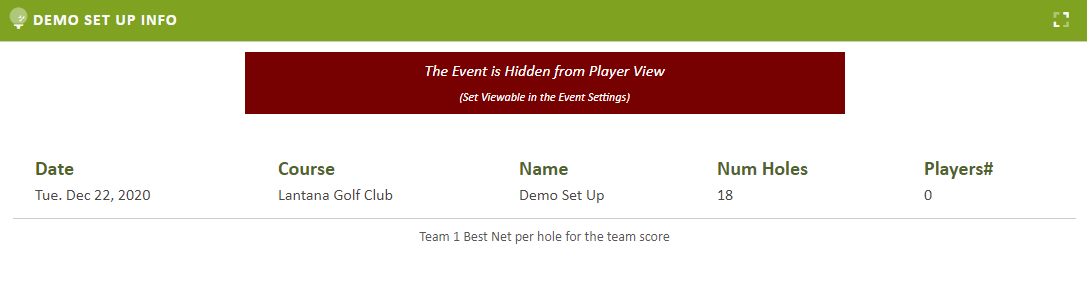
Allow Players to View the Event
On the Event homepage click on the "Event Settings" button at the top. On the Event Settings page, you will see a button titled "Allow Player View". Click on that button to allow your players to View the Event Details.
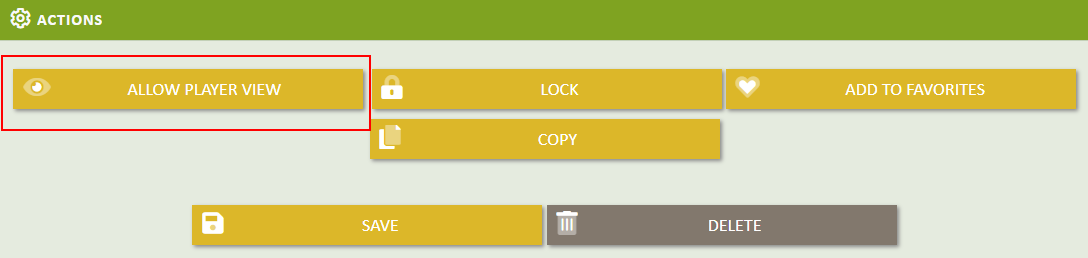
Players View when Event is Restricted
When the Event is restricted from Player View, the Event will still be listed on the Player's Portal, the League Home Page, and the Event List for the League. If a player clicks on the Event to view, they will be presented with a message "Sorry, Event Set UP in Progress! Please check back later"