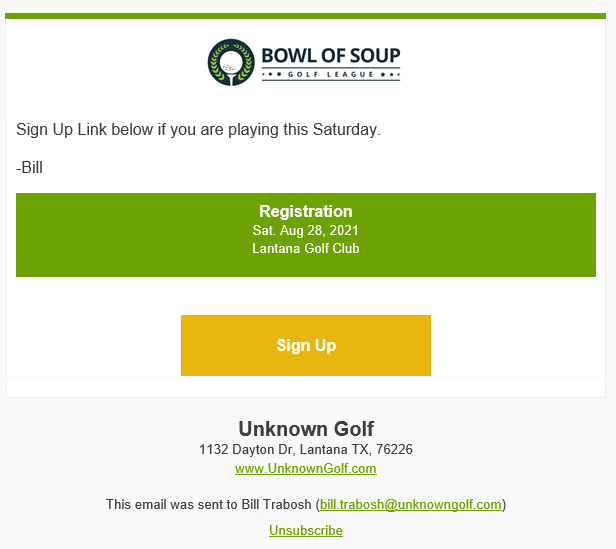Email Players for a League Event
You can send an email to your players through Unknown Golf and included information for an Event.
On the Event homepage scroll down to the "Communication" section and click on the "Email Players" button. You can have the email sent to All League Members or just the players Signed Up for the Event.
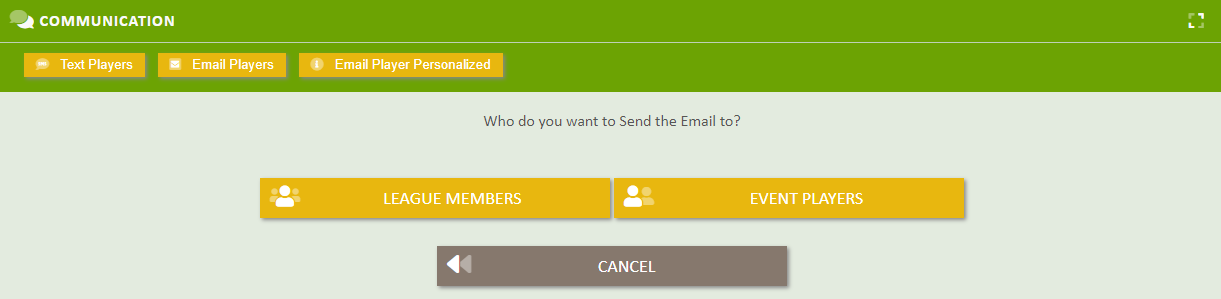
Options to Include in the Email
The following Links can be included in the emails that you send to your Players:
- Sign Up - Link for Players to Sign Up for an Event
- Tee Sheet - 1-Click Button for the player to view the full Tee Sheet for the Event
- Live Scoring & Live Leaderboard - Link for player's to access Live Scoring to keep Score for their Tee Group or to follow the Live Scores and Live Leaderboards. NO LOGIN is required, all the player needs to do is press the button and they are taken directly to the Live Scoring section for the Event.
- Event Home - 1-Click Button to access the Event homepage, if the player cannot be auto logged in they will be asked to enter their login credentials and then be redirected to the Event homepage.
- Player Handicap Explained - 1-Click Button for a detailed explanation of how the Player's Course & Playing Handicap were calculated for the Event (Not Included for Gross Only Events)
- Team List - 1-Click Button for a full view of the Teams List (Not Included if the Event does NOT have Teams)
- Team Handicap Explained - 1-Click Button for a detailed explanation of how the Team's Handicap was calculated for the Event (Not Included if not a Team Score Only Event)
- Match List - 1- Click Button for full list of all Event Matches (Not Included if the Event does NOT have Matches)
- Squad List - 1- Click Button for full list of all Event Squads and the Players assigned to the Squads (Not Included if the Event does NOT have Squads)
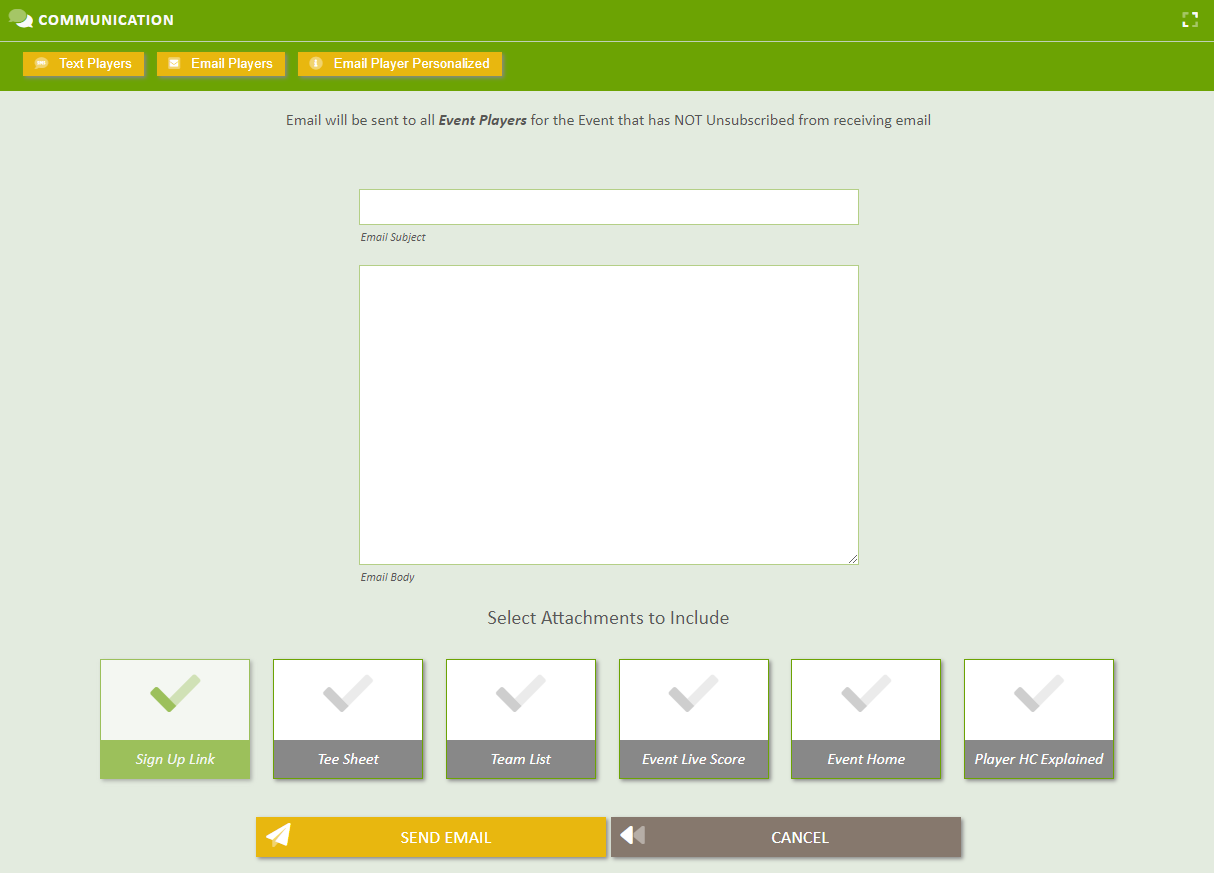
Sample Email
Below is a sample email sent with a Sign Up link included for the Event