How to Share Live Leaderboards
How to share live leaderboards with players and/or anyone not playing in the event who may want to track the leaderboards.
- Click into your event
- Select "social"
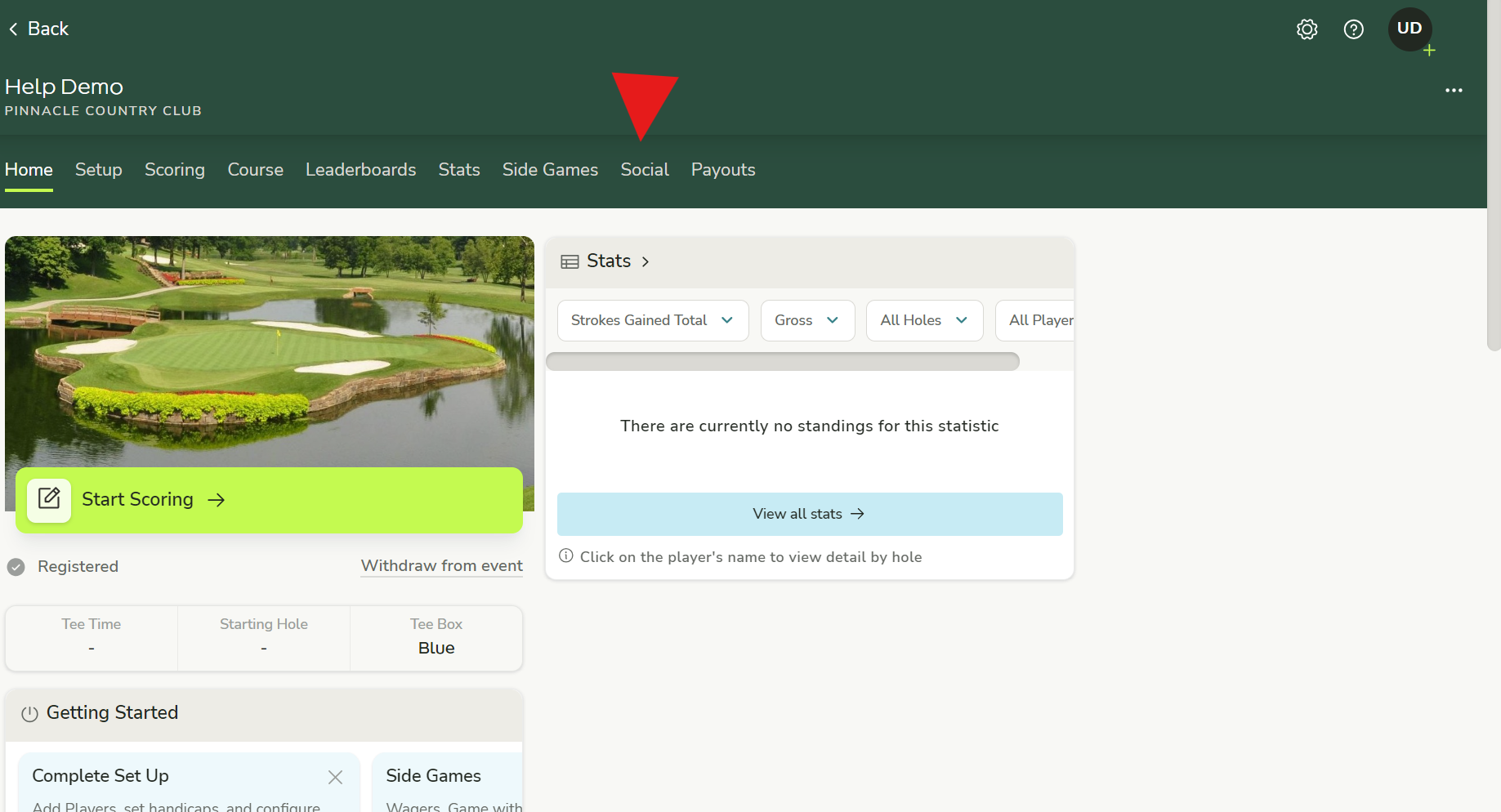
- Select "share"
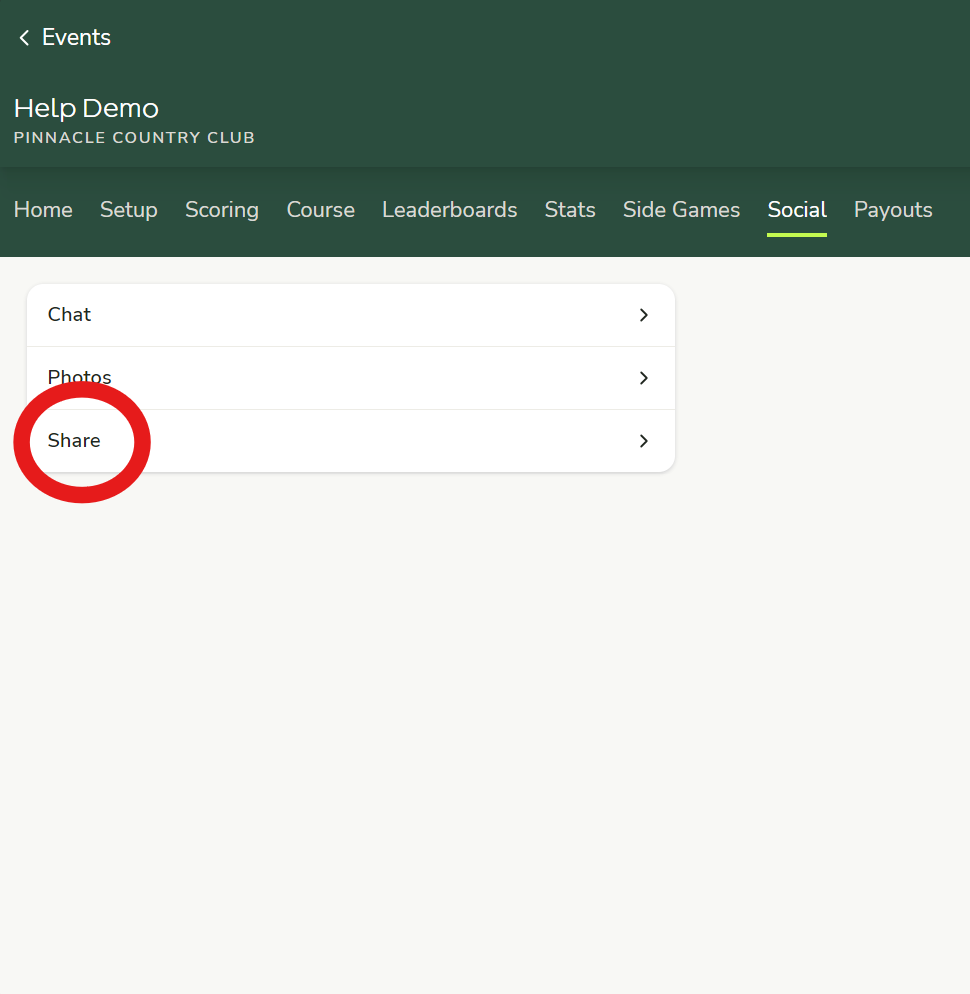
- This will provide both a link that can be copied and a QR code that can be scanned. Both allow people in or outside the event to keep up with live leaderboards.