How do I view responses to a signup questionnaire?
For events that are configured to use a "Questionnaire" to sign up, meaning that you want to have players to fill out information and possibly answer questions to register for the Event, there are two different ways to view the information the player enters.
To begin, you will need to go to the "Registration (Add Players)" section from the Event Home (Advanced).
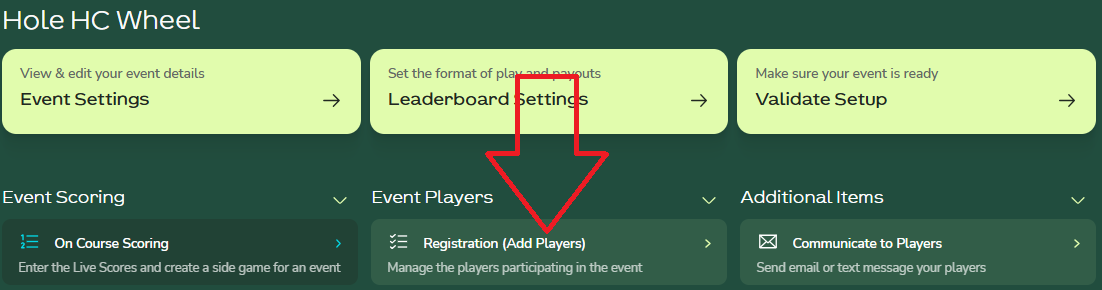
Quick view for a player
Scroll down to the "Players Signed Up" section and for the player where you want to view their Registration Information click on the pencil icon on the player's row.
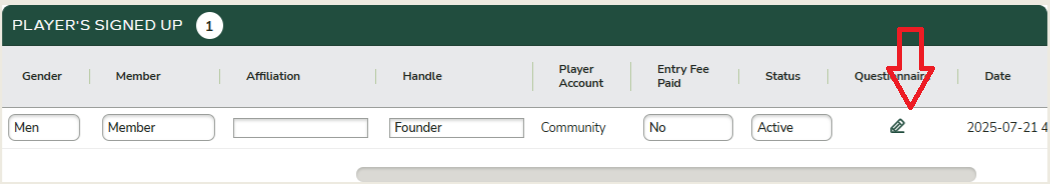
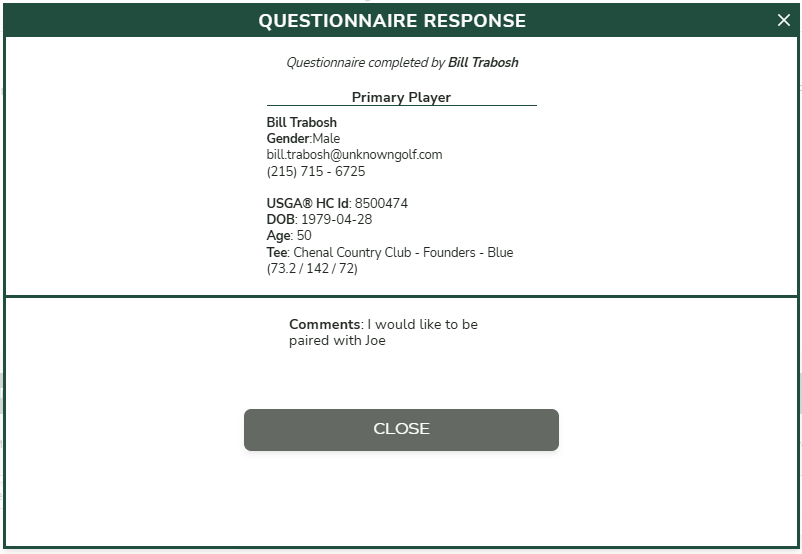
View for All Players (Export to Excel)
If you want to view the information for all players, it is best to export the registration list to Excel by clicking on the button "Export to Excel" located at the top of the page.
