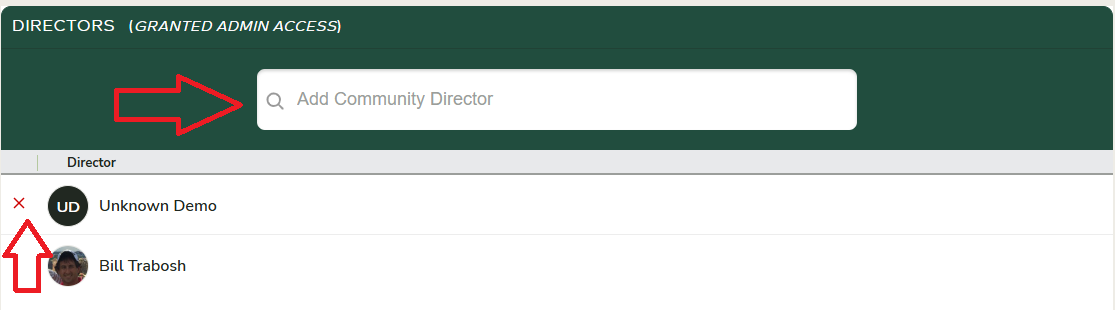Add or Edit players with admin access for a club or community
To grant or remove a player's admin access for your club or community, begin by going to the Club (or community) home and then using the menu navigation go to "Admin Settings -> Settings".
Scroll down to the "Directors (Granted Admin Access)" section and either click the red "X" to remove a player's admin access or search for them to grant them access.
There is no partial or reduced admin access, anyone you grant admin access to has all the abilities and features that you currently do as an admin