Player Stableford Quota (Add / Edit)
To mange the Player's Stableford Quota for a round, start by going to Event / Round homepage and then click on the "Stableford Quota(s)" button at the top.
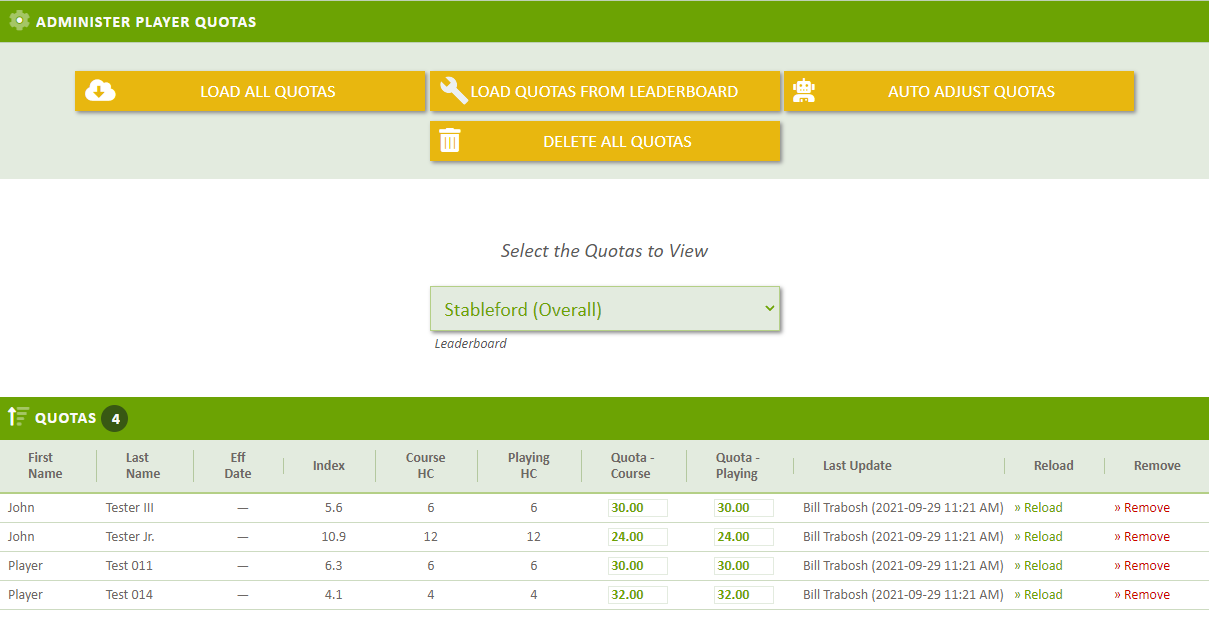
When you first arrive on this page, the Player's Quotas will NOT be loaded. This is because Unknown Golf will determine the Player's Quota real time by (Leaderboard Base Quota - Player Handicap). To begin the process to set a Custom Quota for your Players, click the "Load All Quotas" button at the top of the page.
Edit Player Quota
To edit the Player's Quota for the Event / Round Type the desired Quota for the Player under the "Quota - Course" and "Quota - Playing" columns and then hit the save button. The Save button will NOT be displayed until you make a change to the Player's Quota.
By Deleting / Removing the Player's Quota, Unknown Golf will calculate the player's Quota Real Time when displaying the Results and Leaderboards.
Multiple Leaderboards & Quotas for a Single Player
If you have more then 1 Stableford Leaderboard configured for the Event or Round, you will need to set the Quotas for Each Leaderboard. To switch between each Leaderboard use the Dropdown under the "Select the Quotas to View" text.
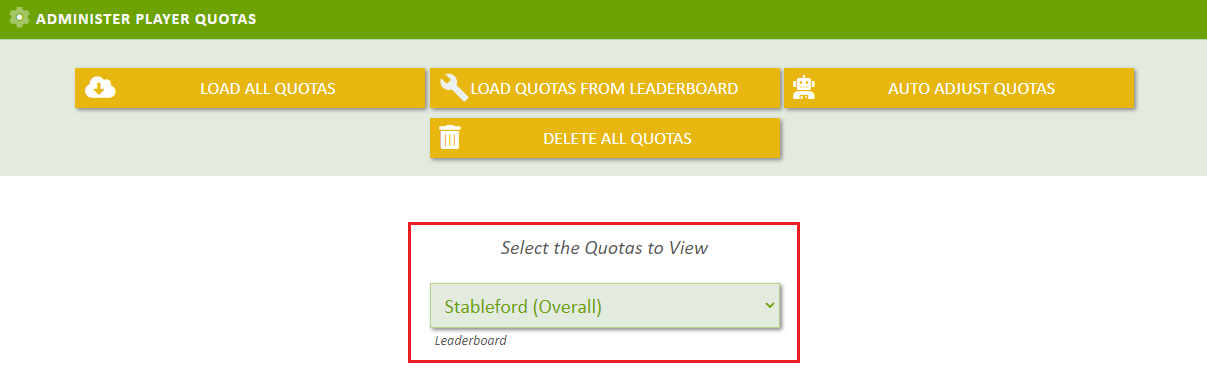
Load Quotas from Leaderboard to Leaderboard
If you have more then 1 Stableford Leaderboard configured for the Event or Round, you can edit the Quotas for one Leaderboard and then copy all of those changes to another Leaderboard.
To Load to a Leaderboard follow the below Steps:
- Click on the "Load Quotas From Leaderboard" button at the top
- Select the Leaderboard to copy the Quotas from and the Leaderboard to copy the Quotas To, and then click the "Set Quotas" button
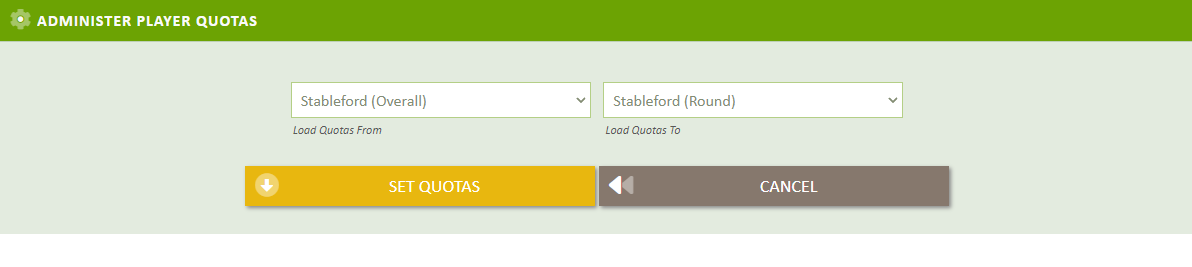
Auto Adjust Quotas
Player Quotas can be auto adjusted, please refer to article Player Stableford Quota (Auto Adjust)