TV Display
In Unknown Golf, you can display the live leaderboards for your event using our TV Display feature.
Q: What do I need to do to display my leaderboards?
A:
1. You will need an Amazon firestick.
2. On your firestick, you will need to download the Unknown Golf TV app.
3. Enter the event ID which is found in the event info section of your advanced event home.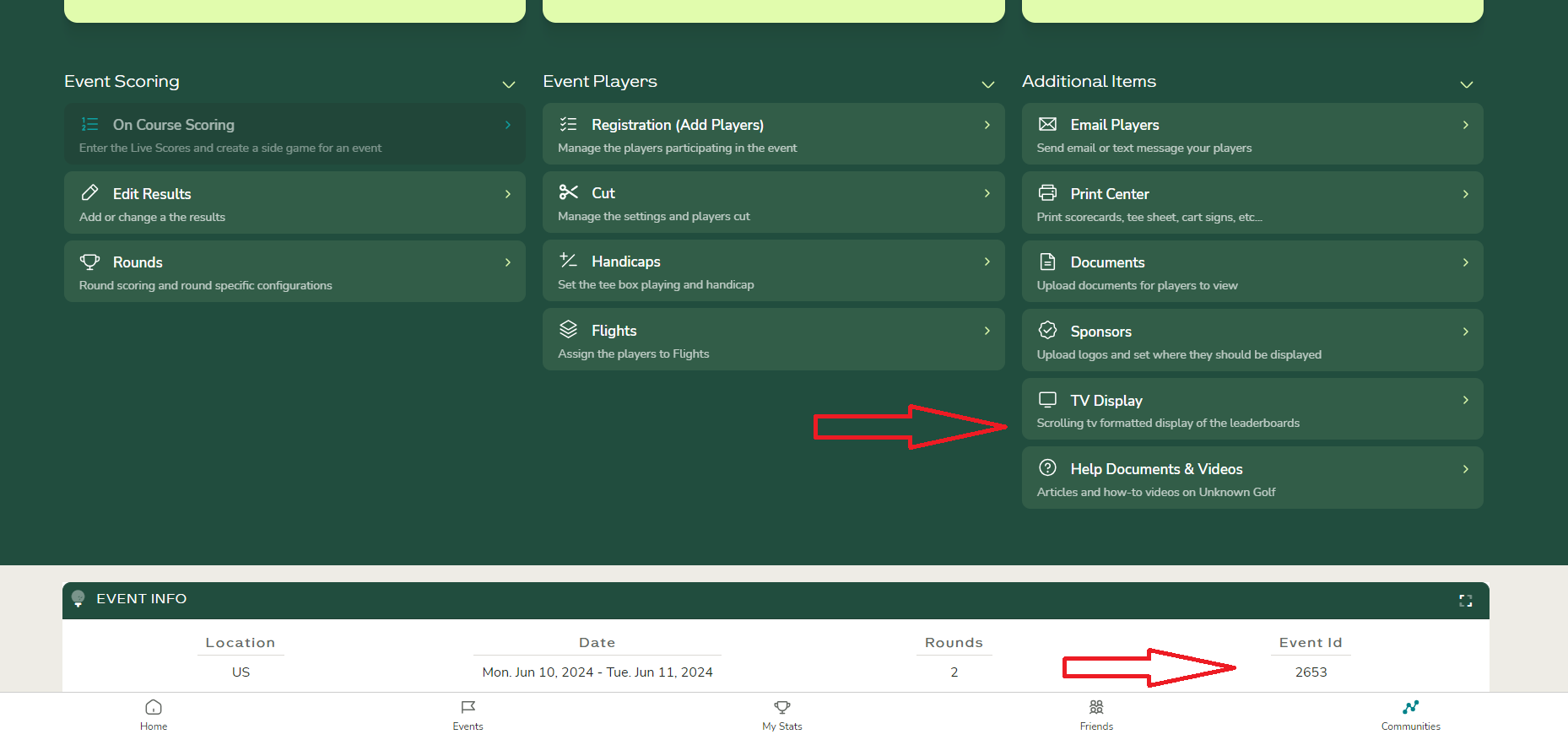
Q: I don't have a firestick and I just want to cast straight to my TV, can this be done?
A: Yes, it can, but given that every computer/tv has different default display settings, we recommend the following computer display settings if this is the route you take: 1920 x 1080.