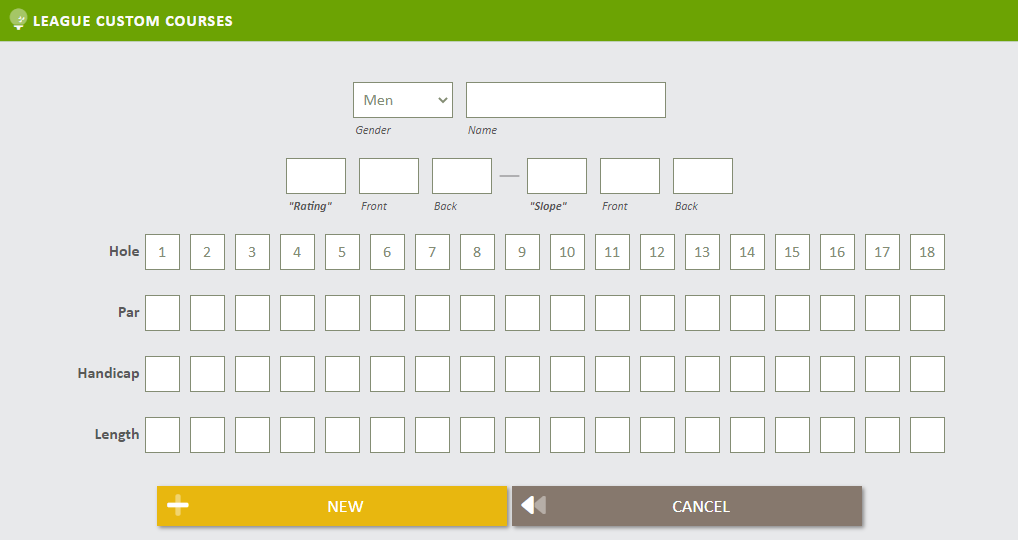League Golf Courses (Add / Edit)
Leagues have their own List of Golf Courses that are available for them to play when creating an Event.
To manage your League Courses, use the menu navigation at the top "Admin Settings -> Courses".
USGA Courses
Adding a course by searching the USGA directory is available, please note that if the USGA is missing the Hole Par or Handicap designation for any of the Course Tees, the course will be added to your "Custom Course" list where you can manually update the missing information.
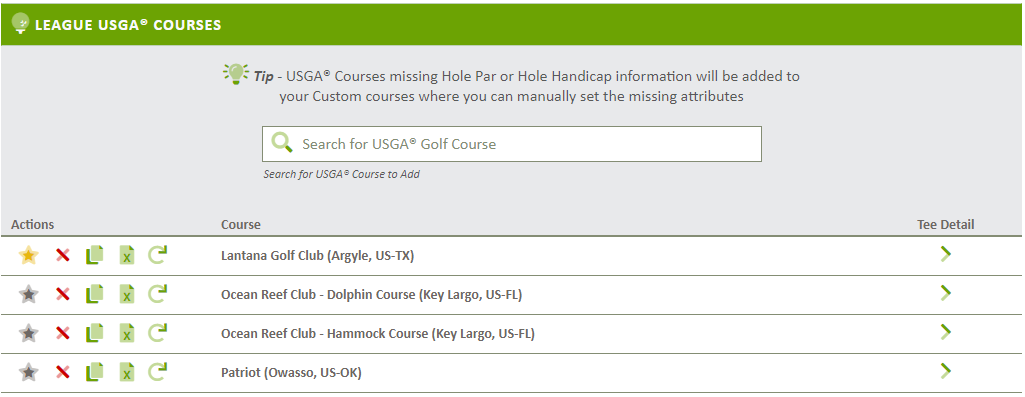
The Icon Attributes listed next to each course perform the following when clicked:
- Star - Set this Course as your League Default
- X - Remove this course from your List
- Double Sheet of Paper - Copy the Course to your Custom Courses so you can edit / apply changes to the course.
- Paper with X - Export the Course and all of the Tee Information to Excel
- Circle with Arrow - Refresh the course information with the USGA Directory
Custom Courses
Creating a custom course allows you to manually set / edit the Course and Tee Information. As noted above if you would like to edit a course loaded from the USGA, you can copy the copy to your Custom Courses and then edit the course information.
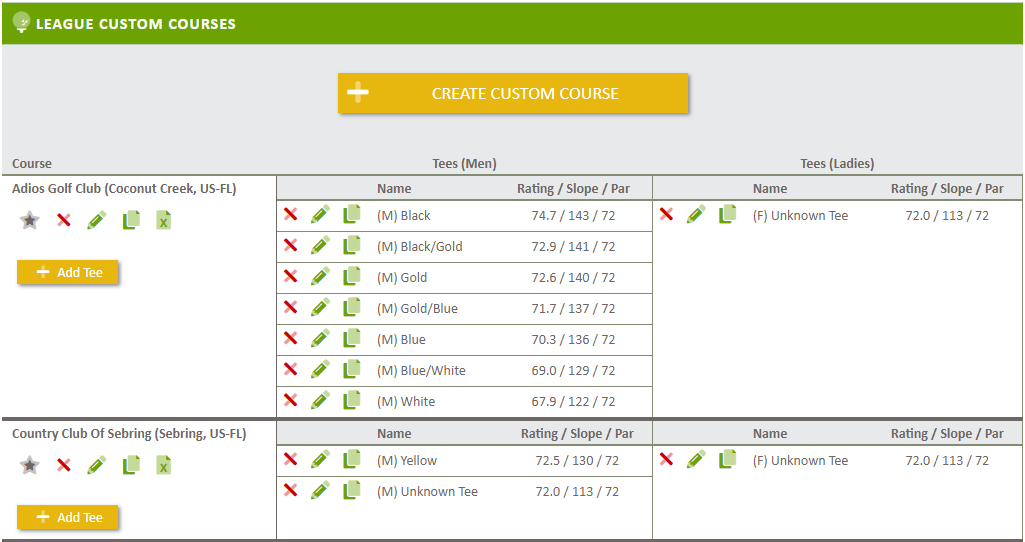
Create Custom Course
To create a Custom Course, there are two steps involved, you will first need to create the Course, then you can add the Tees for the Course.
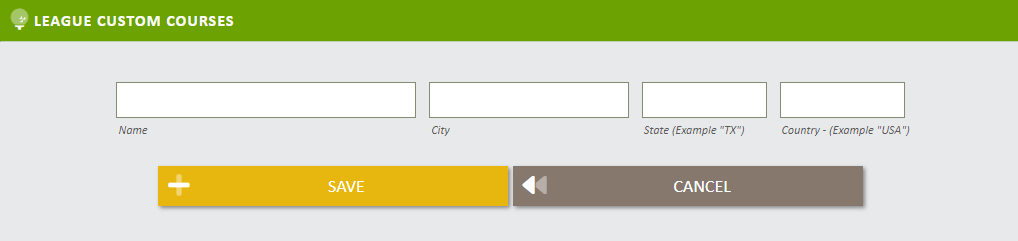
Add Tee Custom Course
When adding Tees for a Course, all information is required with the exception of the "Length" attributes.