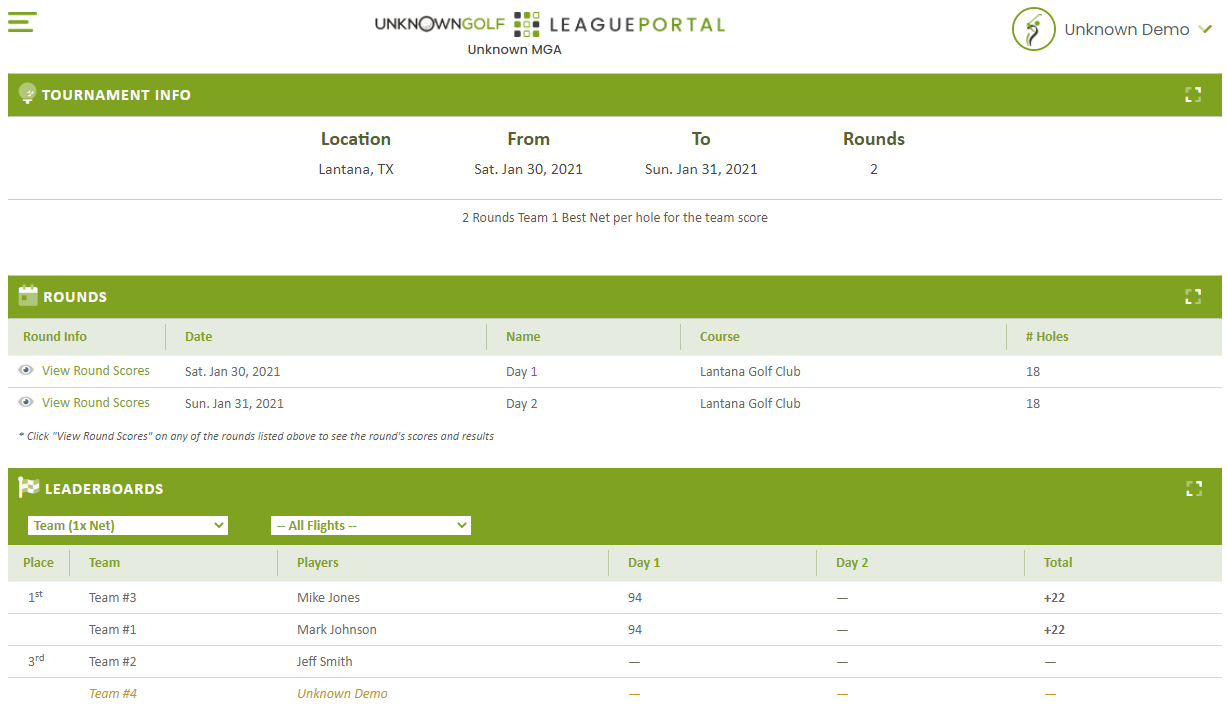View Official Scores (League Event)
To view the Scores for a League Event, you will want to go to the Event homepage.
Single Round Event Scores
For Single round Events, once you go to the Event homepage, scroll down to the "Leaderboards" section. In the top part of the "Leaderboards" section you will see 4 dropdowns to filter / change the scores. The first dropdown is the list of available Leaderboards to view, Example (Player Net, Player Gross, Team 1x Net, etc...).
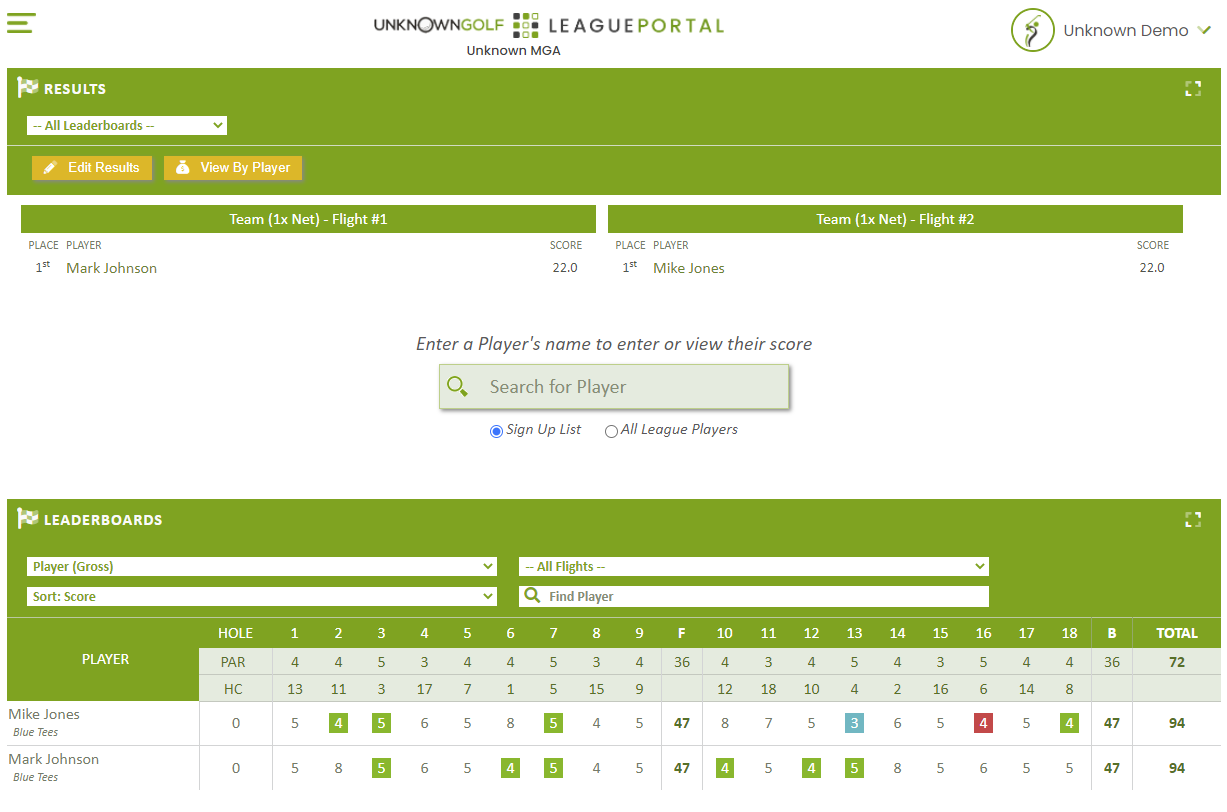
Multi Round Event Scores
For Multi Round Events, there are two different sets of scores to view. You can view the scores each individual round, and you can also view the summary of scores for the Overall Event.
Round Scores
To view the Round Scores, go to the Round homepage and then the display of scores is the same as the "Single Round Event Scores" section listed above.
Overall Event Scores
To view the Summary of Scores for the Overall Event, go to the Event homepage, and the scroll down to the Leaderboard Section. The first dropdown listed in this section is to change the Leaderboard to view.