Leaderboard Base Configuration - Flights (Event Setting Override)
This setting is Typically NOT Used.... An example of when to use this settings is when you want to Auto Flight the Event with say a new flight every 20 Players, but you have a Skins Leaderboard that will Always be 1 Flight.
Within each Leaderboard, you have the option to configure how the Flights should be set for this Leaderboard only.
For the Leaderboard to use these Flight settings instead of the Flight settings defined for the event, the Event Settings for Flights must be configured to use ""
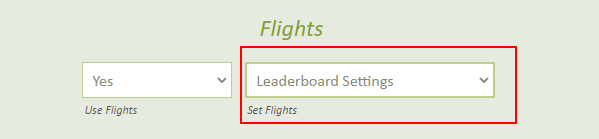
Flight Settings
The following settings are available to configure the Flights for ONLY this Leaderboard:
- Set Flights: Manual - Manually set the flights for each Leaderboard
- Set Flights: Auto Number of Flights - Auto create and adjust the flights as scores are entered by desired Number of Flights set
- Set Flights: Auto Players per Flight - Auto create and adjust the flights as scores are entered by the desired max players per flight. Example if set to 20 players per flight, once the 21st score is entered the field will be split into 2 Flights with 11 Players in Flight #1 and 10 Players in Flight #2.