League Player (Add)
To add a New League Player, you will first need to get to the "Add Player" page. Using the menu navigation at the top of your League Portal, go to "Players -> Add Player". You can also access the "Add Player" page by clicking the "Add Player" button at the top of the Players List page.
A Player's profile in Unknown Golf is unique by their Email Address or their GHIN Number. It is always good practice to set the Player's Email Address when adding the Player and set their GHIN Number if they have a GHIN.
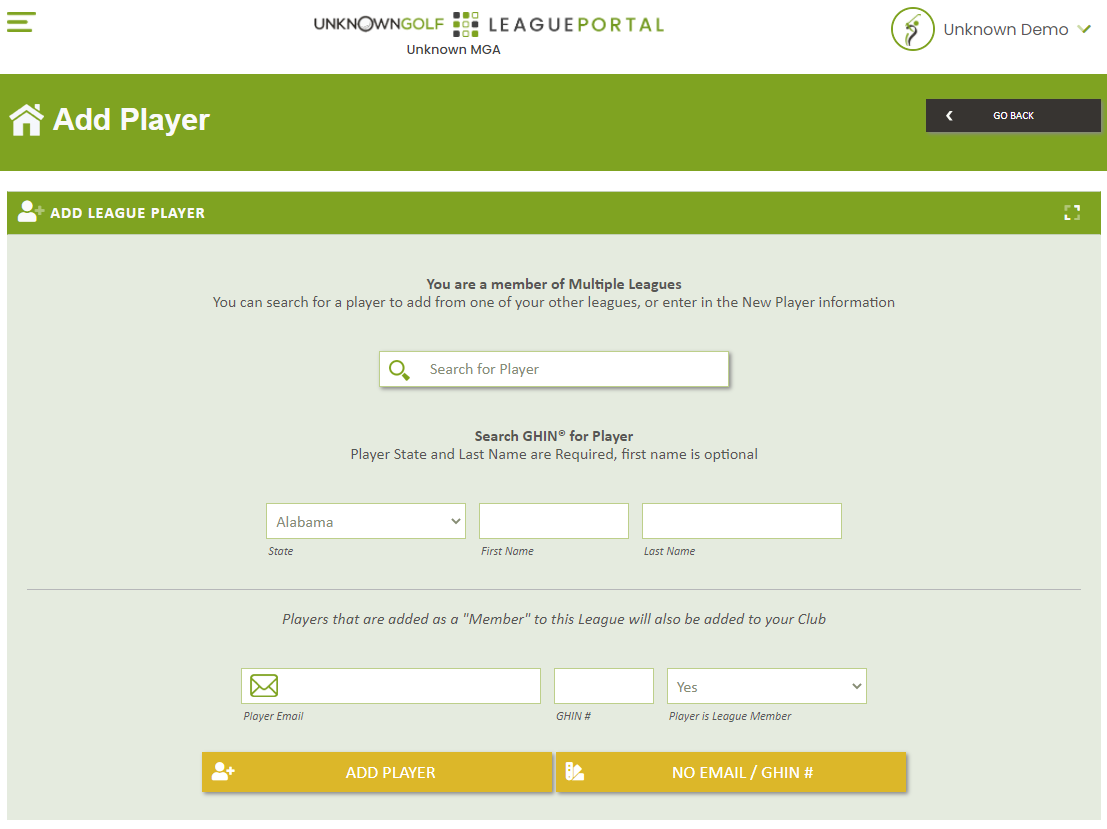
You can add a player by any of the following:
- Quick Search of any Players from other Leagues that you are a Member
- Quick Search of the USGA GHIN system
- Manual Add the player
Add Player from My Other Leagues
If you are a member of more than one League on Unknown golf, you will be presented a Search Box to look up the Player by his or her name. Once you have located and selected the player, the player's Email and GHIN number will be populated at the bottom portion of the page, select if the Player should be added as a "League Member" and hit the "Add Player" button to add the player.
Add Player from USGA GHIN System
When searching for a Player in GHIN, you should take the following steps:
- Select the State of the Player where their GHIN is registered
- Enter the Last Name of the Player and see if the results returned show the player you are looking for. After entering the last letter of the player's last name, wait a second or two for the results to be retrieved.
- If the Player's name is not returned in the list after entering the last name of the player, you can then filter down by entering the first name of the Player.
Once you have located and selected the player, the player's GHIN number will be populated at the bottom portion of the page. If the player's GHIN is registered with a Golf Club that uses Unknown Golf, then the Email will be populated with the address from GHIN. Select if the Player should be added as a "League Member" and hit the "Add Player" button to add the player.
Add Player Manually
When manually adding a player, start by entering in their Email Address and GHIN #, select if they will be a League Member and then hit the "Add Player" button.
If the player already exists in Unknown Golf with the Email Address or GHIN # that you have entered, then you will see a message that player was successfully added to your League.
If the player is not already in Unknown Golf, you will then be prompted to enter the Player's Name and Gender Information, before hitting the "Add Player" button to add the player.