Leaderboard Base Configuration - Results by Places
Leaderboards that have the option to generate results by places, will have the a results section located towards the bottom of the Leaderboard's configuration.
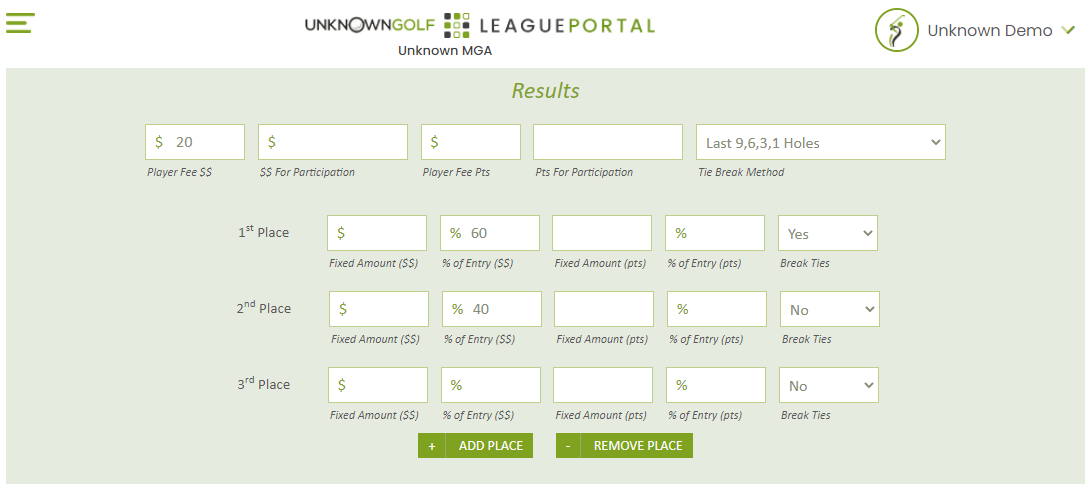
The Results, along with showing places can award winnings in the form of $$ or Points.
Add / Remove Places
To award places, click the "Add Place" button to add additional places, and the "Remove Place" button to remove places. The number of places that will be displayed on the Event / Round homepage is the number of places listed here, regardless if the place is set to win $$ or points.
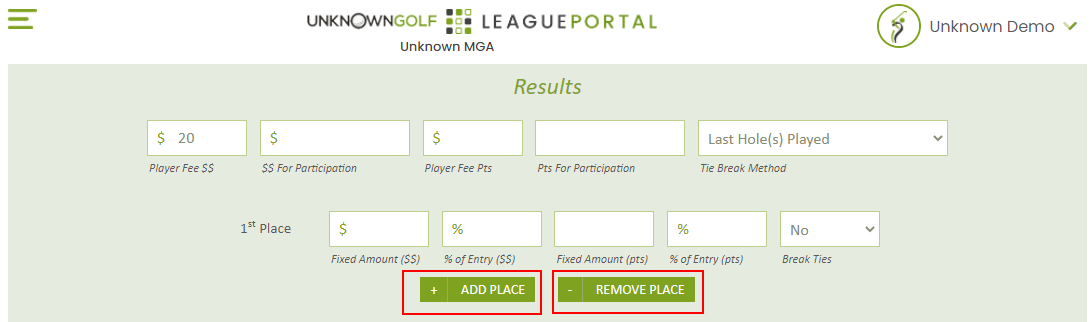
Place $$ / Points
Awarding $$ or points for a place can be performed by the following:
- Entry Fee and % of Pot - You can set a "Player Fee" of $$ or points, and that is the amount "Per Player" that will go into the pot to be distributed. By setting a "% of Entry" that place will be awarded that % of the pot either in the form of $$ or points.
- Fixed Amount - You can set a "Fixed Amount" of $$ or points, and regardless of how many players play in the event, that place will award the amount you have set.
- Participation - You can set a "Fixed Amount" of $$ or points that are awarded to players who do not place.
Breaking Ties
When breaking Ties, you will need to set the "Tie Break Method" and then for each place select if ties should be broken.

The following methods are available to break ties:
- Last Hole(s) Played - Start with the last hole played and compare each hole score going back until a winner is decided.
- Handicap Hole(s) Ascending - Starting with the #1 Handicap Hole on the Golf Course, and proceed to the #2 Handicap hole and on until a winner is decided.
- Handicap Index - The player / team with the higher Handicap Index will win the Tie Breaker.
- Last 9,6,3,1 Holes - Total Score of the Last 9 Holes, if still tied, the total of the last 6 holes, if still tied the total of the last 3 holes, if still tied the last hole score.
- Last 18 Holes - Total Score of the Last 18 Holes.
- Last 9 Holes - Total Score of the Last 9 Holes.
- Last 6 Holes - Total Score of the Last 6 Holes.
- Last 3 Holes - Total Score of the Last 3 Holes.
Player on Multiple Teams (Entry Fee Single or for each Team)
For Team Leaderboards, you have the option to set if a Player is assigned to Multiple Teams, do they pay a "Single" entry fee for the Leaderboard or do they pay an entry fee for every team they are assigned to.
If a player that is assigned to multiple teams should only receive the winnings for a primary team, please refer to the article League Event Teams (Assign Player Random / Blind Draw)
