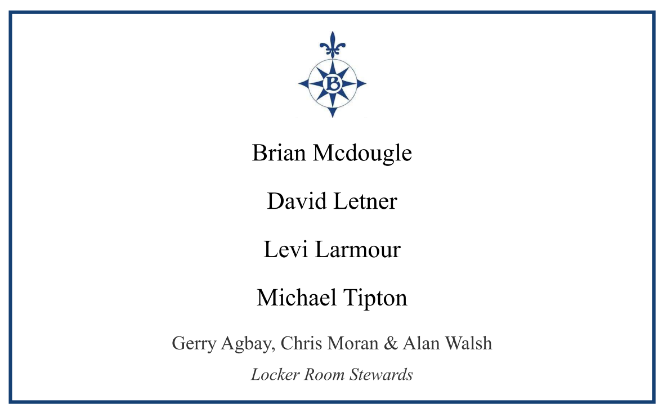Print Locker Tags
Overview
Locker tags provide a professional touch for your event, displaying player names and details for easy identification. Unknown Golf allows you to generate and print customized locker tags directly from your event setup.
Steps to Print a Locker Tag
- Open Event Setup
- From your dashboard, select the event where you want to print locker tags.
- Access Printing Options
- In the event menu, click Print Center.
- Select Locker Tags from the available options.
- Locker tags are derived from tee time pairings
- Print Tags
- Preview the locker tags.
- Press Control + P (Windows) or Command + P (Mac) to print.
- Print on standard paper or card stock, then cut to size for use.