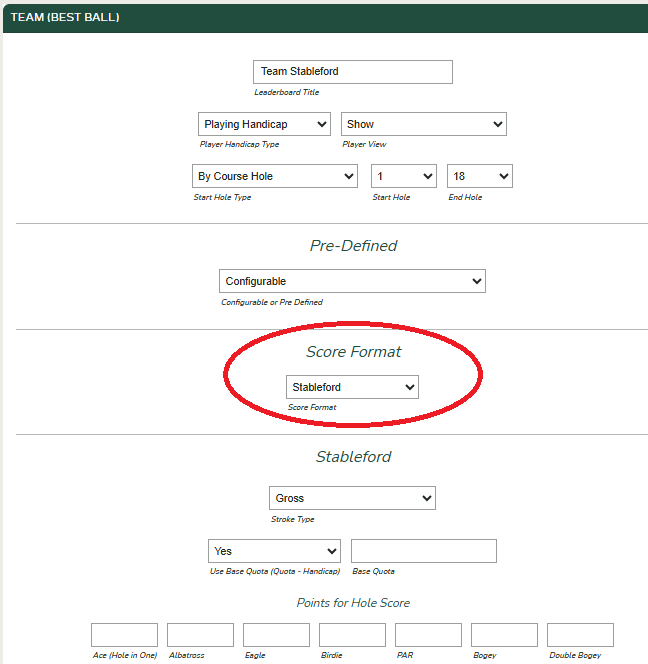How to Configure Team Stableford
Overview
Stableford is a popular points-based scoring format in golf. Unknown Golf makes it easy to set up a Team Stableford event where players earn points based on their scores, and those points are totaled as a team.
Team Stableford Leaderboard
- In Event Setup, go to the Leaderboard Settings. Create Leaderboard
- Under Leaderboard Format, choose Team (Best Ball).
- Under Score Format, select Stableford
- Follow the remaining prompts within the leaderboard setting to finalize your format of play.