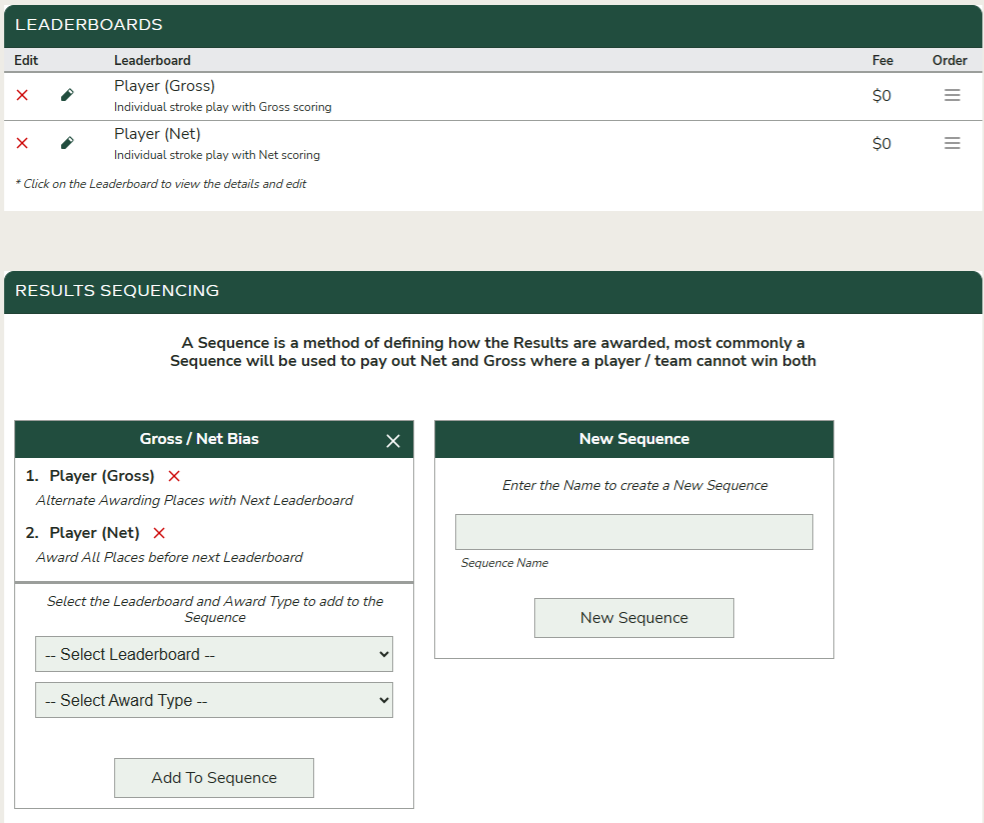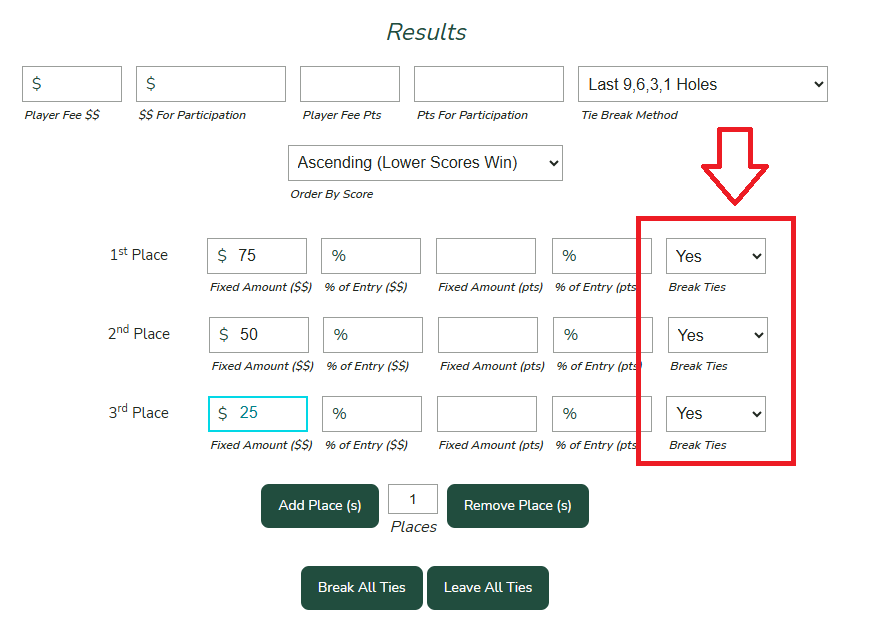How to set up a Gross / Net Bias (Results Sequence)
If you have two (or more) different leaderboards where you do NOT want a player or team to win Cash or Points, you will need to set up a "Sequence" that order how the places are awarded.
To begin, from your Event Home (Advanced) click on the "Leaderboard Settings" button adn then scroll down to the "Results Sequencing" section.
Create Results Sequence
Enter a name for the results sequence (Players cannot see the name you enter, it is just for your reference) and then click the "New Sequence" button to create the sequence.
After the sequence is created, you can then add the Leaderboards to the Sequence in the order they set the results.
An example, for a Stroke Player Gross / Net sequence where a player cannot place in both, you will first want to add your "Gross" leaderboard with the configuration to "Alternate Awarding Places with Next Leaderboard", then add the "Net" leaderbaord with the same configuration to "Alternate Awarding Places with Next Leaderboard".