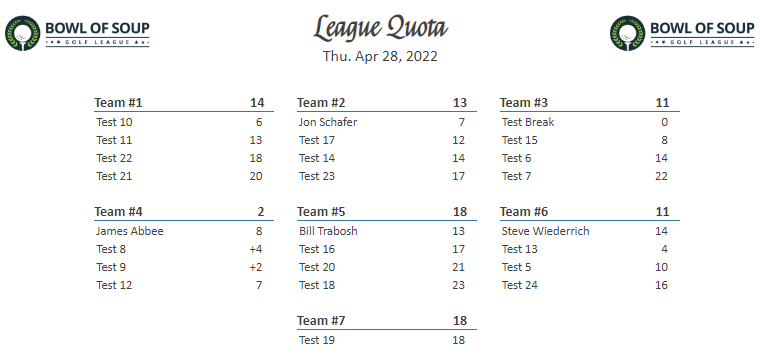Print Team List (League Event)
To print the Team List (Including Flights) for the event, start by going to the Event homepage and then clicking on the "Print Center" button at the top. On the Print Center click the "Team List" button.
Configurable Options
You can configure how you would like the Team List to display and have two different Templates to choose from.
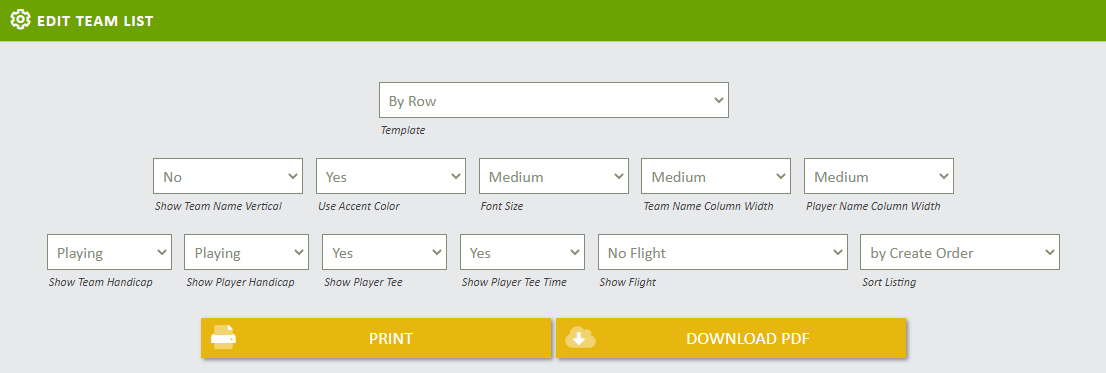
Template "By Row"
Preview of the Team List Print for the "By Row" Template

Template "By Box"
Preview of the Team List Print for the "By Box" Template