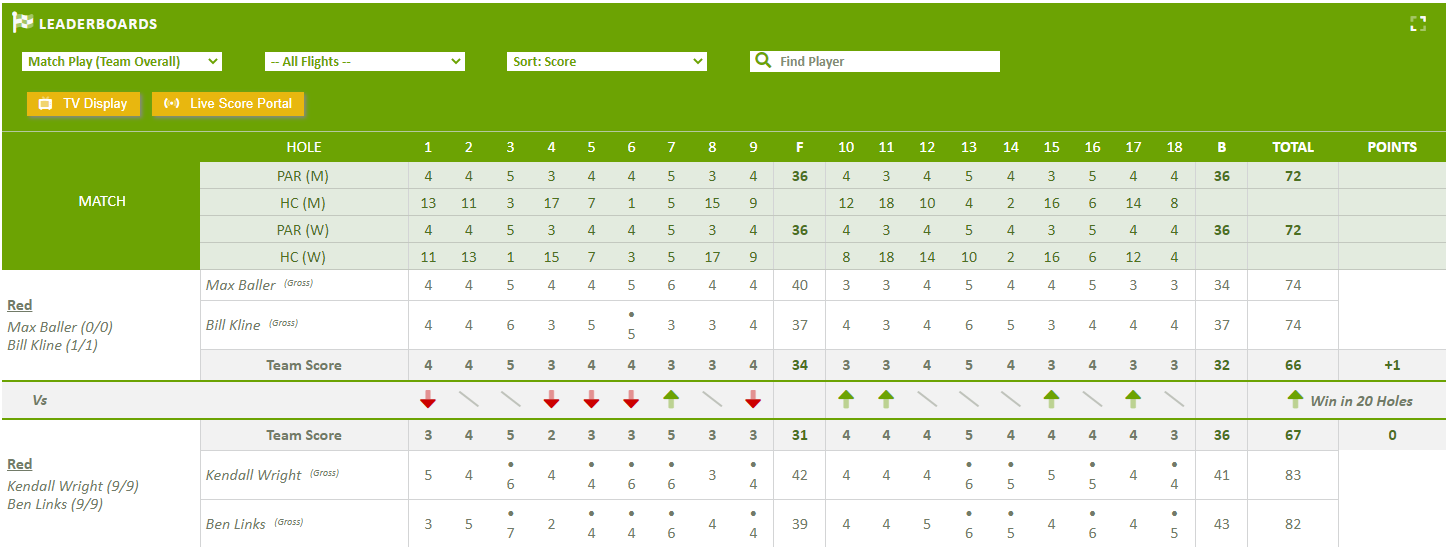Event Match Play (Set Match Tiebreaker Winner)
When configuring a Match Play Leaderboard, there is not an Option to set a Tie Breaker. All Match Tie Break Winners will need to be Manually Set!!!To set the Tie Break Winner for a Match, start by going to the Event / Round homepage and then clicking on the "Matches" button at the top.
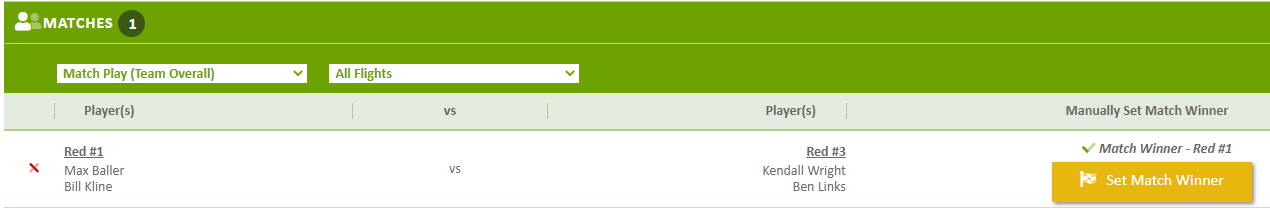
Set Match Tie Break Winner
To set the winner of a Tie Break, locate the Match in the Match listing and click on the "Set Tie Break" link to far right.
Select the Winning Team, enter the message to be displayed on the Scores Leaderboard, example "Win in 20 Holes"

Tie Break Display on Event / Round Homepage