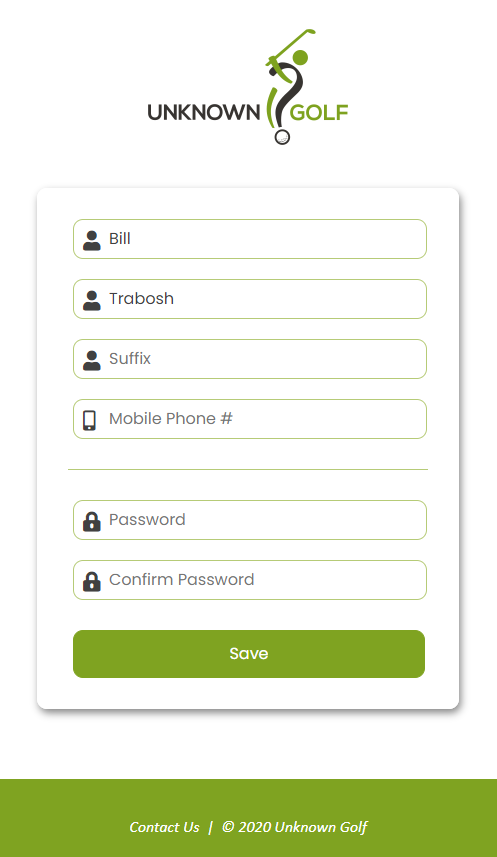New League Player Welcome Notification
After you add a New Player to your League, you can have Unknown Golf send a "Welcome Email" to the player notifying them of their account on Unknown Golf for your League and a "1-Click" button to complete their account set up and access the League.
Send Welcome Email
To send the Welcome Email to a player, you will need to go to the Player's "Profile Page" and then click the button at the top of their Profile Page titled "Send Welcome Email".
To access a Player's Profile using the menu navigation, go to "Players -> Players List" and the click on the Players name or Search for the Player.
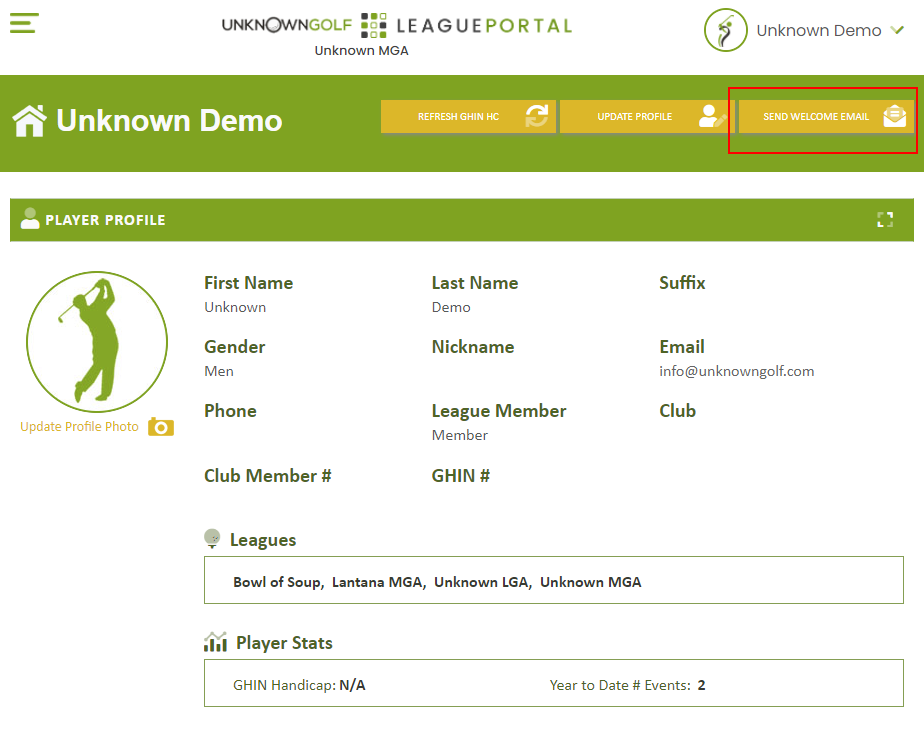
Welcome Email
Below is a screenshot of the email that is sent to a Player.
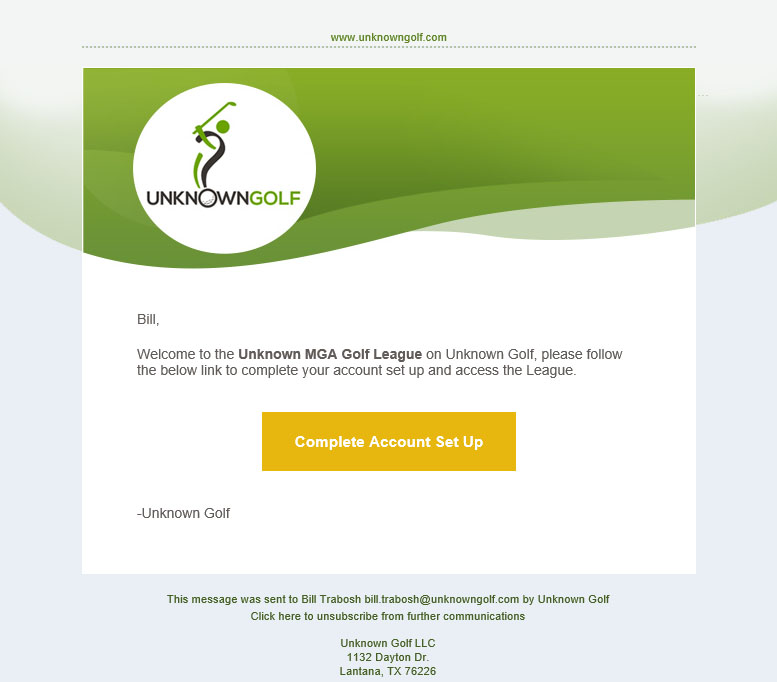
Complete Account Set Up
Below is a screenshot of the page the player is brought to after clicking on the "Complete Account Set Up" button on the Welcome Email. The player only needs to enter a password and save to access the league.