League Event Flights (Add / Edit)
To set the flights for your event, start by going to the Event homepage and then clicking on the "Flights" button at the top.
When creating Flights, you can manually create the flights and assign the players or you can Auto Assign the players to Flights.
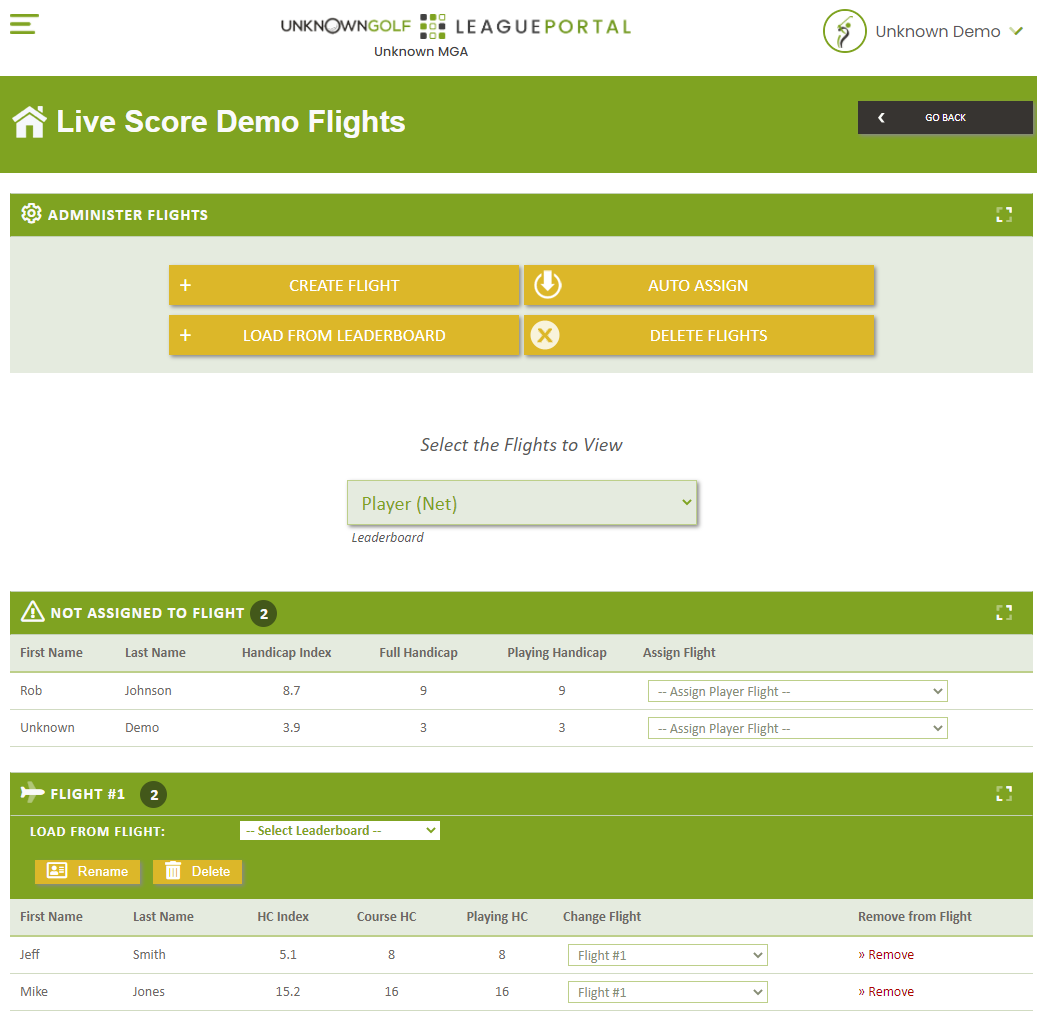
Manually Create Flights
To manually create a Flight, click the "Create Flight" button under the Administer Flights section at the top. You will be prompted for the Leaderboard the Flight is for the Flight Name.
Load From Leaderboard
If Flights will be the same for multiple Leaderboards, you can use the "Load From Leaderboard" functionality to set the Flights for a Leaderboard with the same Flights that are set for a different Leaderboard.
To Load Flights to a Leaderboard from a Leaderboard, click the "Load From Leaderboard" button under the Administer Flights section at the top. Select the Leaderboard you are Loading From and the Leaderboard you are Loading to and then click the "Create Flights" button.
Manually Assign Player to Flight
Players that are NOT assigned to a flight will be listed under the "Not Assigned to Flight" section. Using the dropdown to the far right of the player's name, select the flight they player should be assigned to.
If the player is already assigned to a Flight, you can change the Flight they are assigned to by using the dropdown box to the right of their name under the "Change Flight" column.
Change Flight Name
You can change the name of a Flight by clicking on the "Rename" button located under each Flight.
Delete Flight
You can delete a Flight by clicking on the "Delete" button under each Flight.
Change Order of Flights
You can change the Order of Flights by clicking the "Arrow Up" and "Arrow Down" buttons