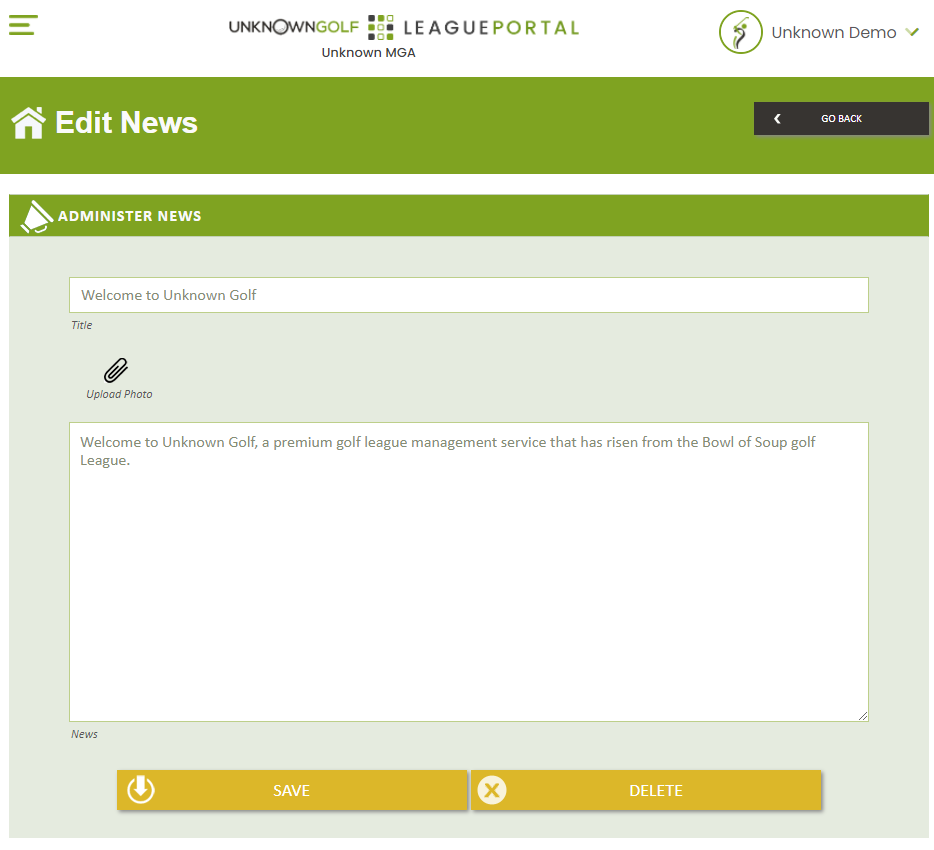League News (Add / Edit)
News for your League give you the options to add a News Article that is displayed on the League Homepage. The news article allows you to upload a custom Photo to be displayed on your League Homepage.
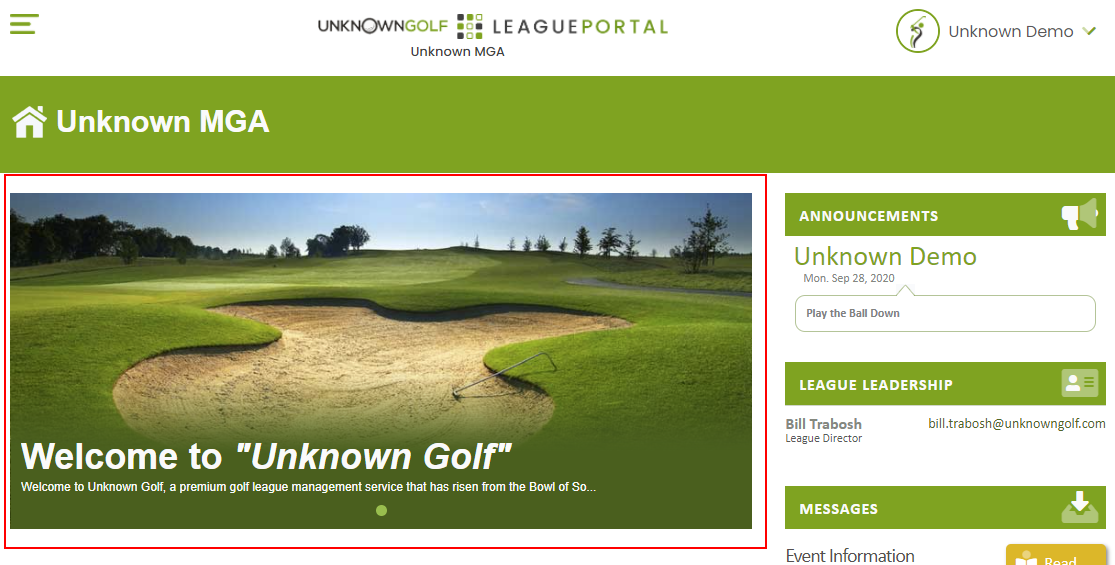
To add new News Article or edit an existing News Article, using the menu navigation go to "League -> News". If adding a new news Article click the "Add News" button at the top. If editing an existing News Article click the "Edit" button by the News Article to edit.
Add News
Adding a new News Article requires the entry of a Title and the News Text. You can upload a Photo for the News Article or if none uploaded a photo will be selected a random.
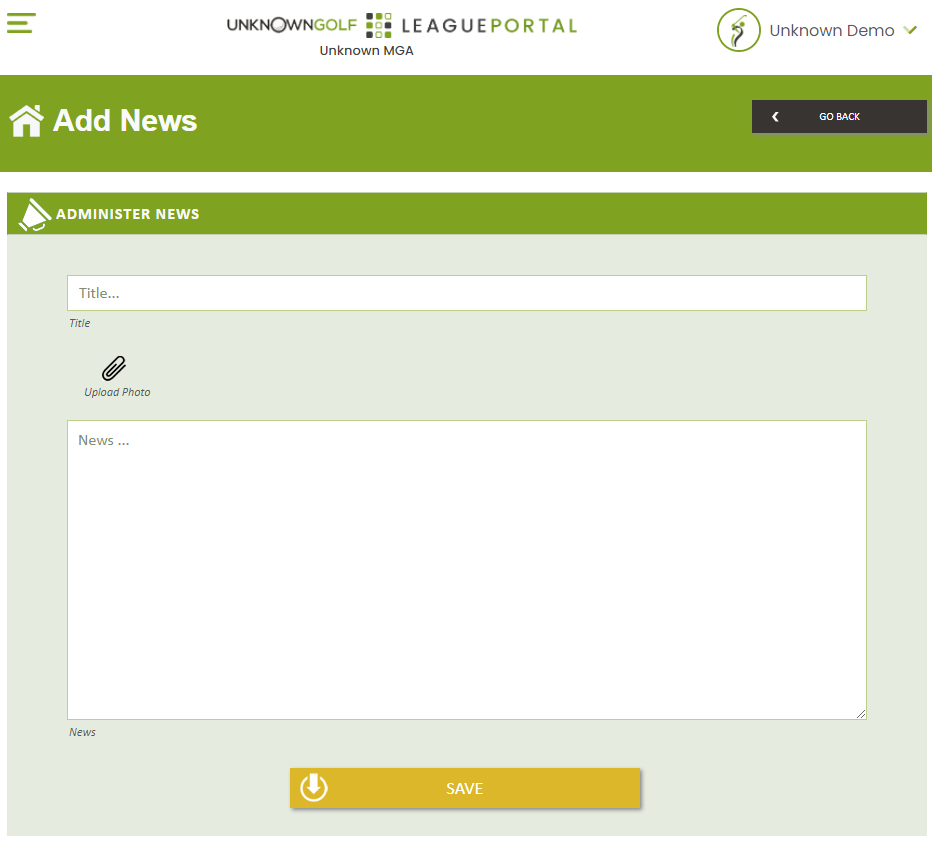
Delete News
To delete a News Article, click the "Edit" button to edit the news article and then click the "Delete" button.