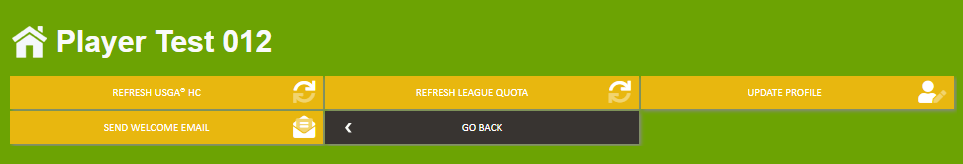League Quota Run Calculation for Player(s)
The League Quota for your Player's will automatically be calculated each night for your Players.
A League Revision will only be calculated for Players if they have had a new Score Entered or if there was a change to the League Quota Calculation Settings.
Run Quota Revision Process (All League Players)
To manually run the League Revision Process to calculate a new League Quota for each player, start by going to your League Settings. Using the menu navigation, go to "Admin Settings -> Settings" and then scroll down to the "League Player Quota" section.
Click the "Run Revision Process" button.
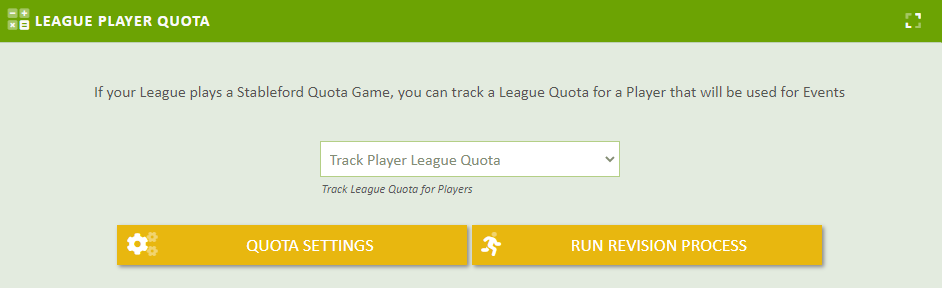
Run Quota Revision for Player
To manually calculate a new Quota Revision for a player, start by going to the Player's List for your League and click into the Player Profile of the Player.
On the Player's profile, click on the "Refresh League Quota" button at the top.