League Quota Enable for League
To enable a League Quota for your League Players, you will first need to enable the League Quota for your League and then configure how your League Quota should be calculated.
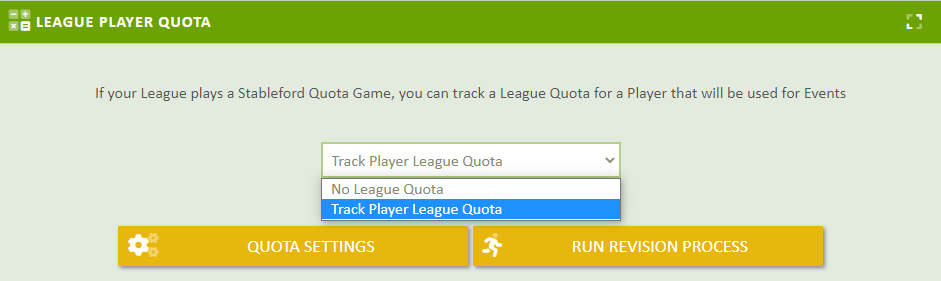
Enable for League
To enable the League Quota for your League, start by going to your League Settings. Using the menu navigation, go to "Admin Settings -> Settings" and then scroll down to the "League Player Quota" section and change the "Track League Quota for Players" setting from "No League Quota" to "Track Player League Quota".
Configure League Quota Calculation
Once your League has enabled the League Quota, you will then see a button "Quota Settings", press the button to go to the Configuration settings on how your League Quota will be calculated for your Players.