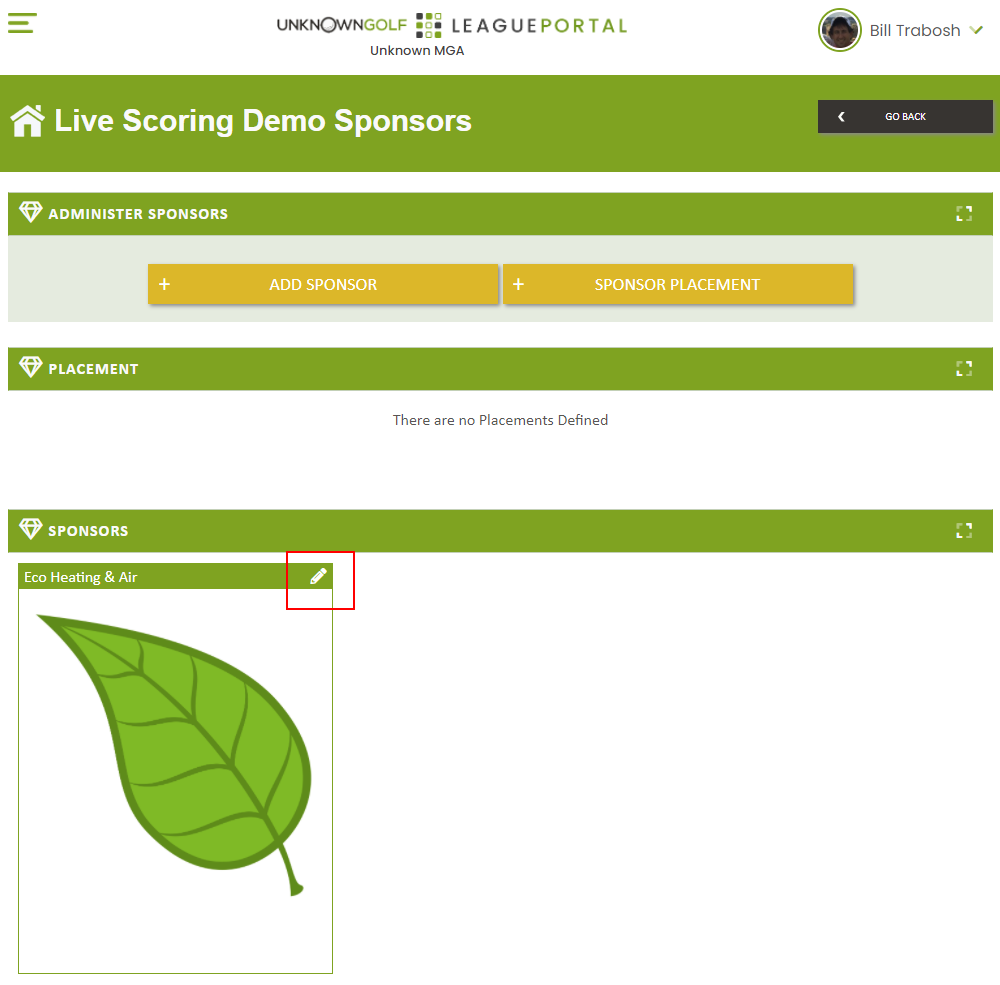League Event Sponsors (Add / Edit)
League Event Sponsors are a way to upload a Logo for each Event Sponsor and then select where the Sponsor's Logo will be displayed for the event.
To add or edit the Sponsors for the Event, start by going to the Event homepage and then clicking on the "Sponsors" button at the top.

Add Sponsor
When adding a Sponsor, you can set the Sponsor Name and Upload their Logo. The URL is optional, when the URL is set for a Sponsor if a player clicks on the Sponsor Logo on the Event Homepage then it will take them to the URL set.
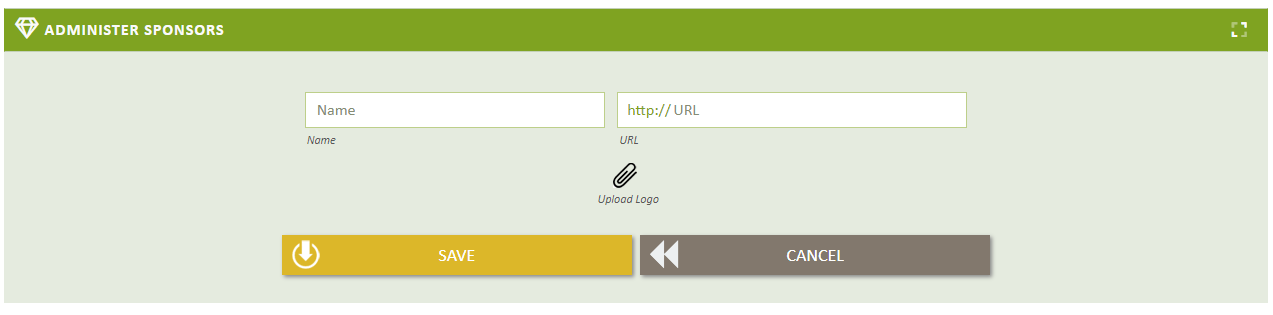
Sponsor Logo (Edit on Upload)
When uploading a logo for the Sponsor, you have the option to edit the Logo before uploading. The buttons below the upload box provide the features to edit.
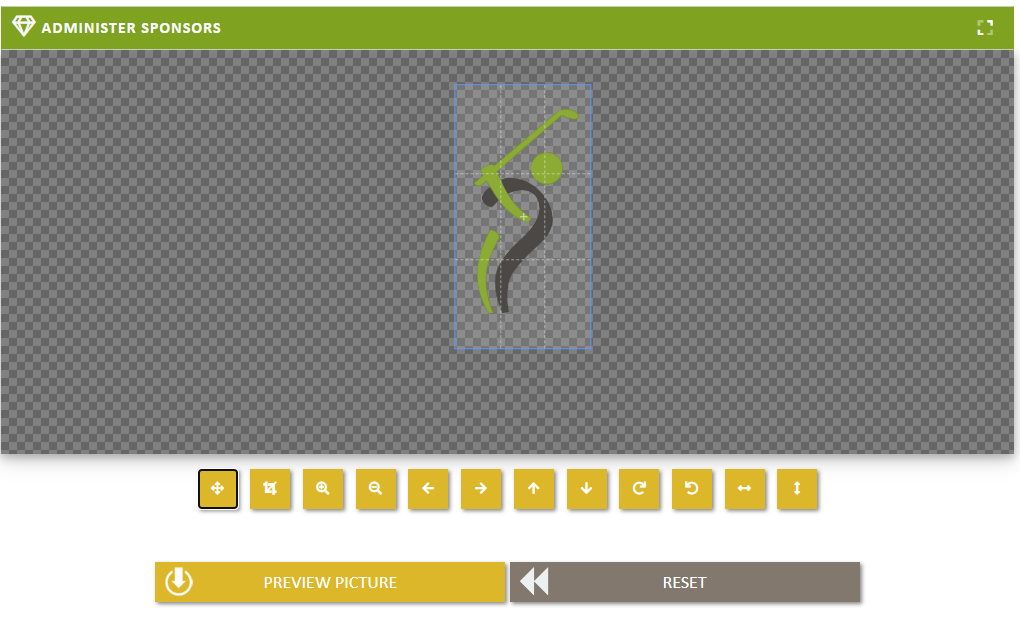
Edit / Delete Sponsor
To edit an existing Sponsor, click on the pencil to the right of the Sponsor's name