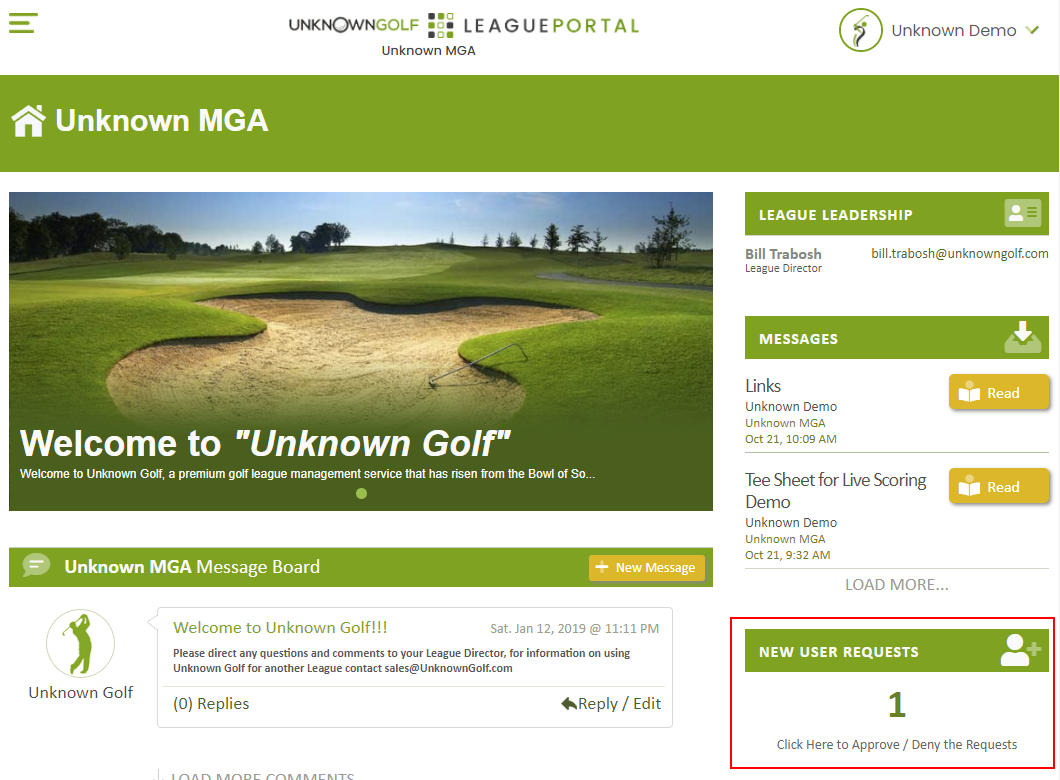League Join Request (Approve / Deny)
Approval or Denial of a League Join request is performed on the "League Join Requests" page. To access using the menu navigation go to "Admin Settings -> Join Requests".
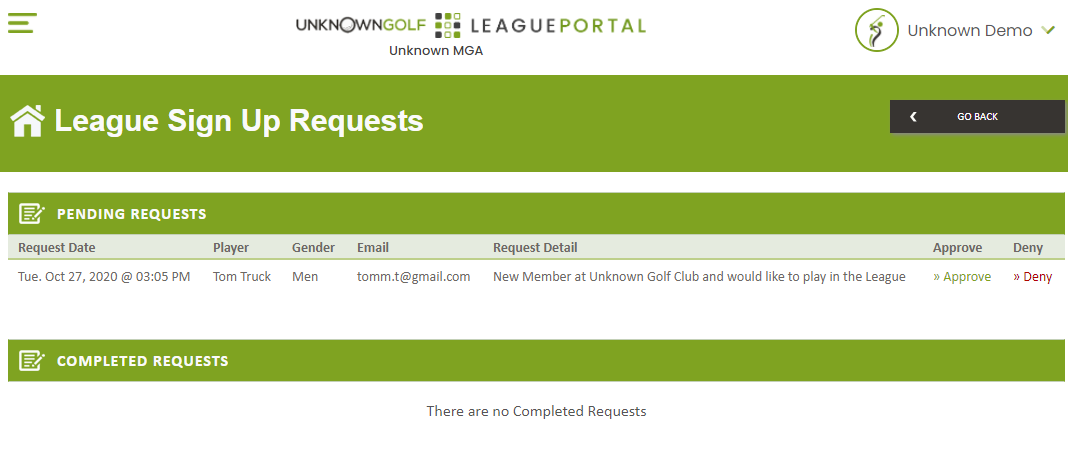
To Approve a request, click the "Approve" link, and to deny the request click the "Deny" link.
After approving a request, the League Welcome email is automatically sent to the player. For additional information on the Welcome Email check the New League Player Notification article.
Any request that is denied, NO communication is sent to the Player, if you wish to inform the player of denying their request you will need to send them a personal email.
League Homepage - New User Request Display
Where there are players who request to Join your League is still pending, you will notice a new section displayed on the right hand side of the League homepage. You can quickly access their Request to approve or deny, by clicking on the Number in the in this section.