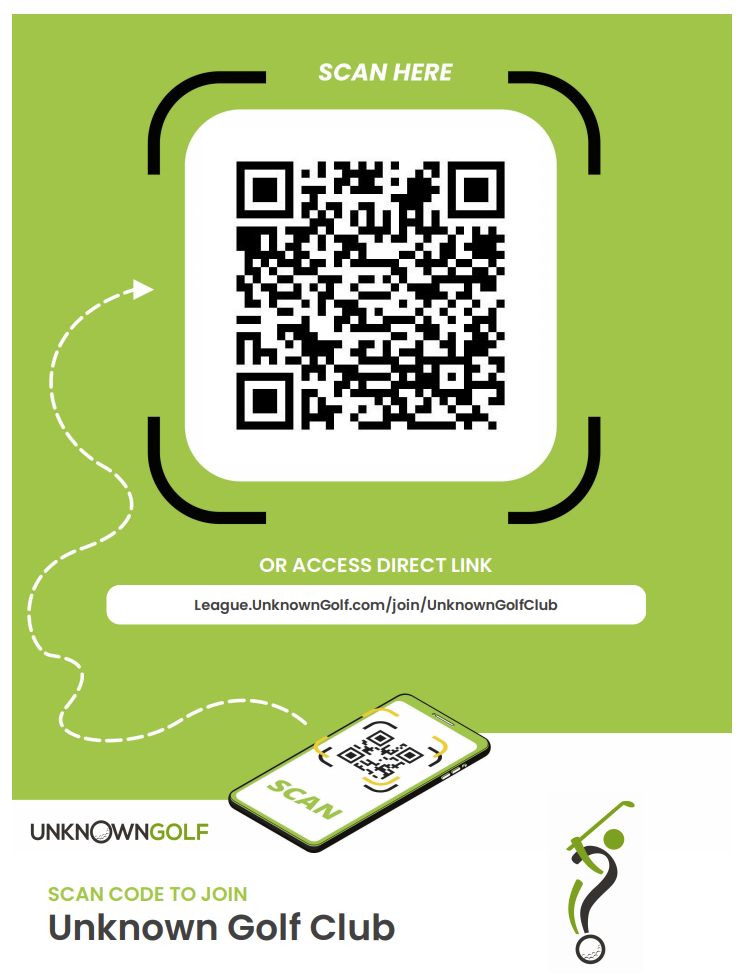Join League
You can join an existing League on Unknown Golf or communicate out the following methods for Players to Join your League:
- Unknown Golf Public Site (www.UnknownGolf.com) or Player Portal
- Custom League Join URL for your league
- Distribute the "League Join Flyer" with a Quick Response (QR) Code
Join via Unknown Golf Public Site
On www.Unknowngolf.com click the "Join" button, and then push the "Yes" button to Joining an existing League.
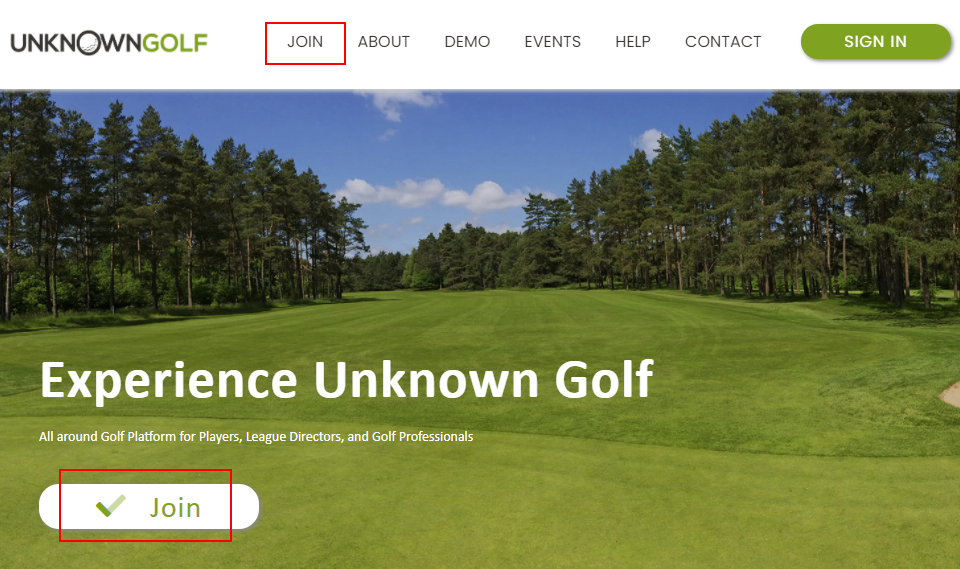
After clicking Join, select if you are Joining an existing League on Unknown Golf.

Enter Join League Information
When filing out the player information to join the League, the following Fields are Required:
- First Name
- Last Name
- Gender
The "Message to League Director" is the message that is included in your request to Join the League.
Some leagues require approval by the League Director for you to join, the player will receive a "Welcome Email" from Unknown golf once the request to join the League has been approved. A join request that has been denied will NOT send any communication or notification to the player.
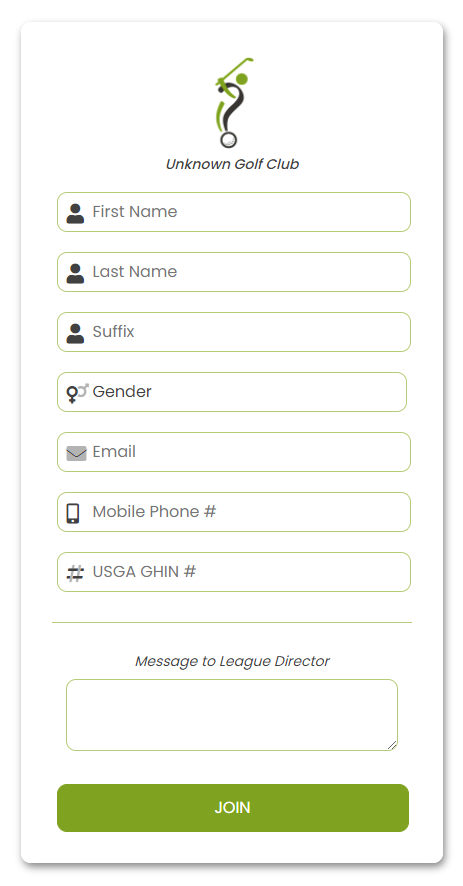
Join via Custom League Join URL
Every league has a custom League Join URL that can be shared for direct access to a player to join the League. The Custom League Join URL can be found on the "League Settings" page to be distributed.
To get to the "League Settings" page using the menu navigation go to "Admin Settings -> League Settings". The League Join URL can be found under the Join URL section on the "League Settings" page.
After accessing the League Join URL, reference the "Enter Join League Information" section below.
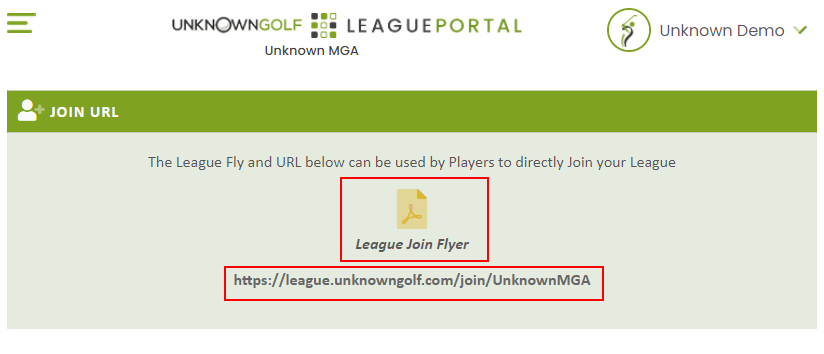
Join via League Join Flyer
The League Join Flyer is a PDF document that can be distributed or printed and displayed, the Flyer contains a Quick Response (QR) Code that when scanned take the player to the page to Join your League.
The League Join Flyer can be located on the League Settings Page above the Custom League Join URL noted