Delete League Event (Multi-Round)
ONCE AN EVENT OR EVENT ROUNDS HAVE BEEN DELETED, THEY CANNOT BE RECOVERED!!!
To Delete a Multi-Round Event, you will first need to delete each Round for the Event before the Event can be deleted.
Delete Event Rounds
To delete the Event Rounds, go to the Round Homepage and then click on the "Round Settings" tab at the top.
The Round Cannot be deleted if there are scores entered for the Round. If you still want to delete the Round, you will need to remove all Official Scores before deleting the Round.
On the Round Settings Page, click the "Delete" button.
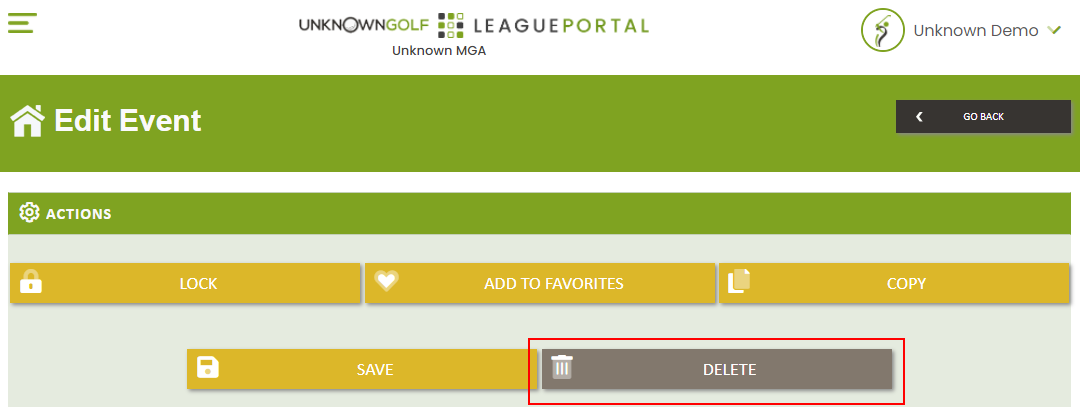
Delete Event
After all Rounds have been deleted, click on the "Event Settings" button on the top of the Event homepage.
The Event Cannot be deleted if there are Rounds existing for the Event. If you still want to delete the Event, you will need to remove all rounds before deleting the Event.
On the Event Settings Page, click the "Delete" button.