League Event Documents (Add / Edit)
League Event Documents are a way for you to upload information in a Document format for you players to view, the most common use of the Event Document is for Event Flyers, Format, Procedures, & Rules.
To add or edit the Documents for your event, start by going to the Event homepage and then clicking on the "Documents" button at the top.
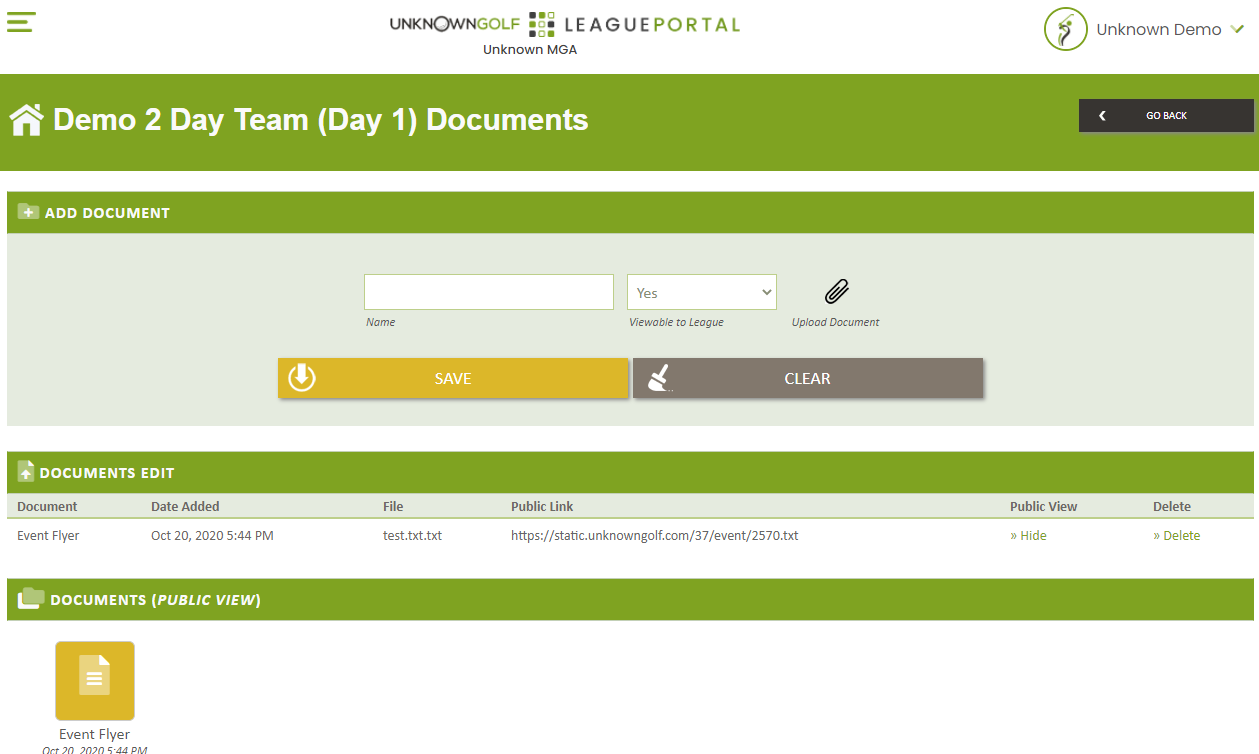
Add Document
You can upload a document and set if you want your League Players to view the document or keep it hidden for only League Directors to view.
Update the Visibility Status
In the list of Documents, you can click the link under the "Public View" column to set the document viewable or hidden.
Public Link
The public link is a direct link URL to your document, you can include this link in external emails for a direct reference to the document.