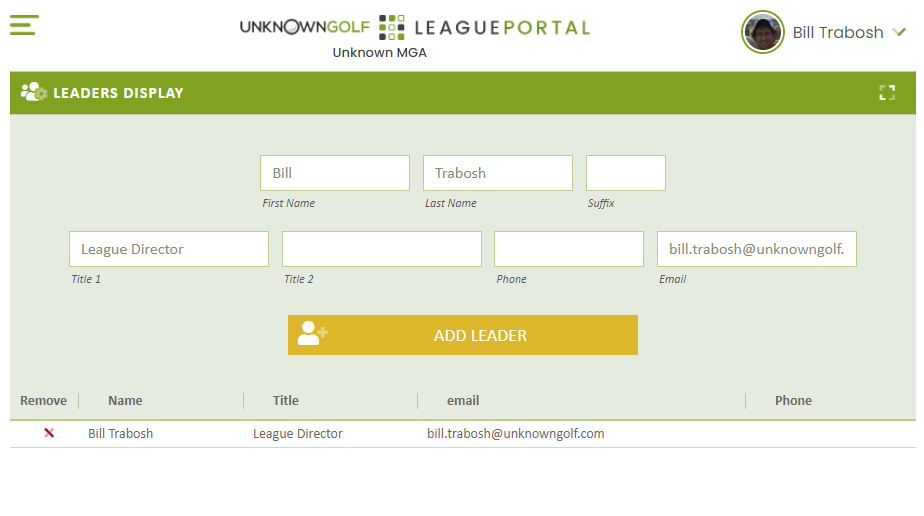League Leadership Homepage Display (Add / Edit)
On your League Homepage, you have a widget on the right hand side for display of the League Leadership and their contact information. The of the player's and their contact information is controlled by the League Directors, it is NOT just defaulted to display everyone with League Director Access.
To add or edit a League Leadership display for your league, you will need to go to the "League Settings" page, using the menu navigation go to "Admin Settings -> League Settings".
Under the "Leaders Display" section you will see the fields to enter the Player's information to show on the Homepage. Once a leader is added, they cannot be edited, you will need to delete the player from the league leadership display by clicking the red "X" and then adding the player back again.
The order that the names are listed on the League Settings page under the "Leaders Display" section is the order they will be displayed on the homepage. To edit the order, you will need to remove the players under the "Leaders Display" and them back in the desired order with the top player listed added first.
Homepage View of the League Leaders
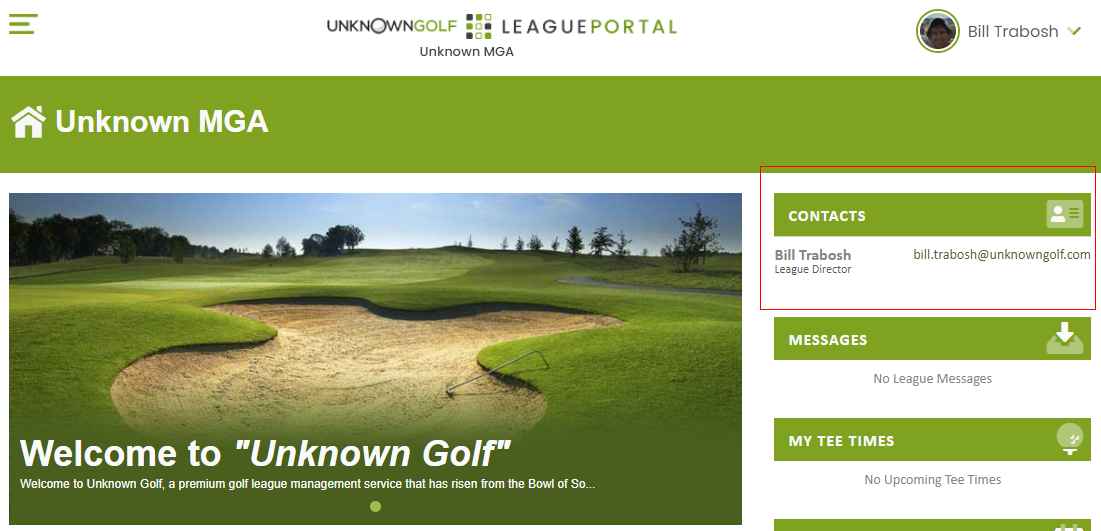
League Settings to Add / Edit the League Leaders Display