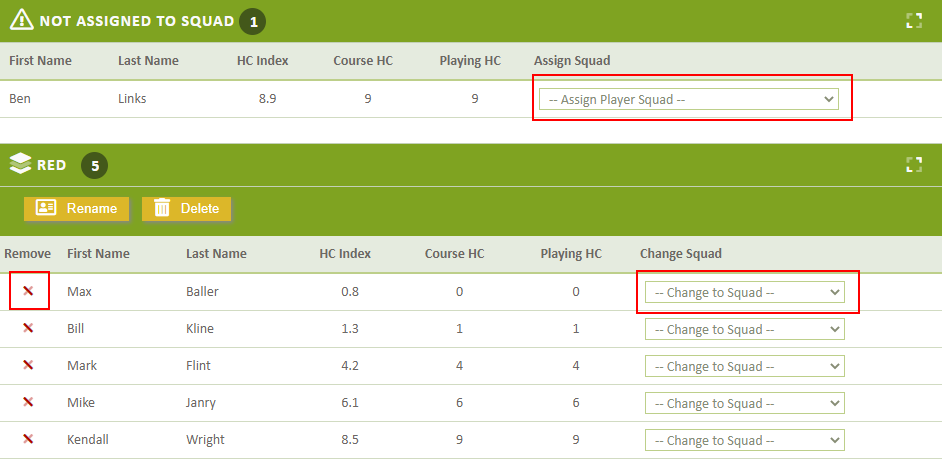League Event Squads (Add / Edit / Assign Players)
A "SQUAD" in Unknown Golf is one level above a Team and most commonly used for "Ryder Cup" or similar style formats where you two sets of players complete against each other. Another common use of Squads is when you have an Interclub / interleague Event where each Club / League will have their players assigned to a single Squad to complete against the others.
To create the Squads for your event, start by going to the Event homepage and then clicking on the "Squad" button at the top.
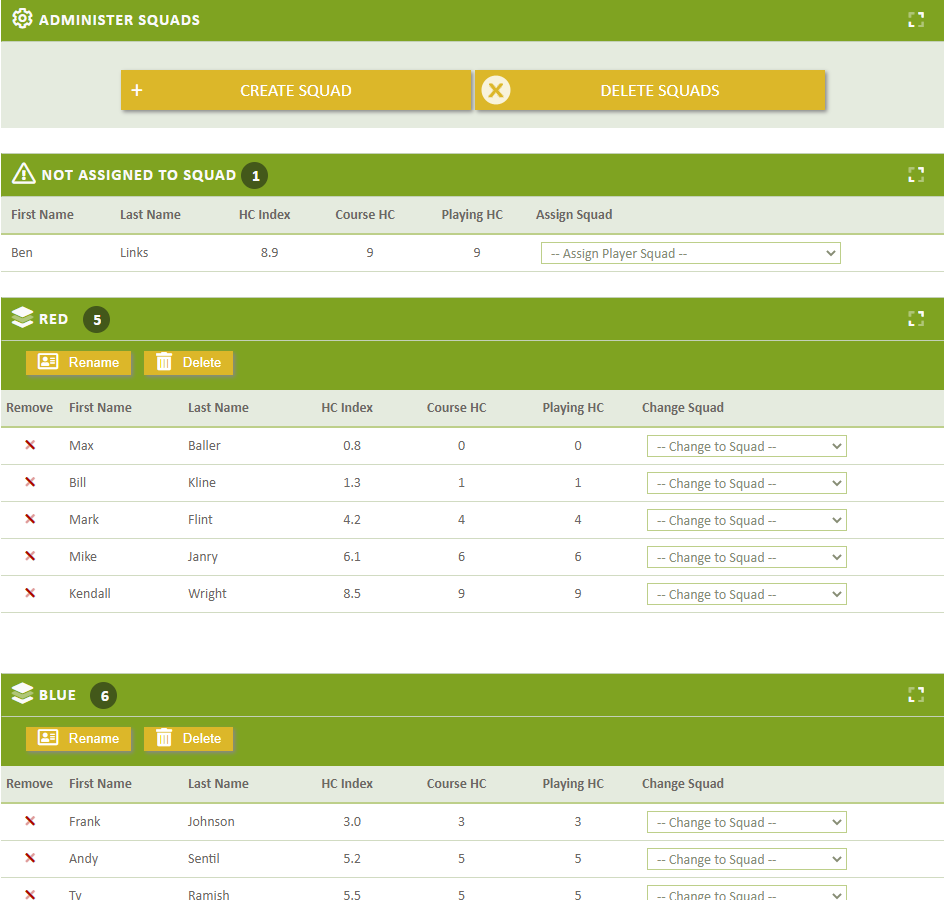
Create Squad
To create a SQUAD click the, Create Squad button at the top and then enter the Squad Name.
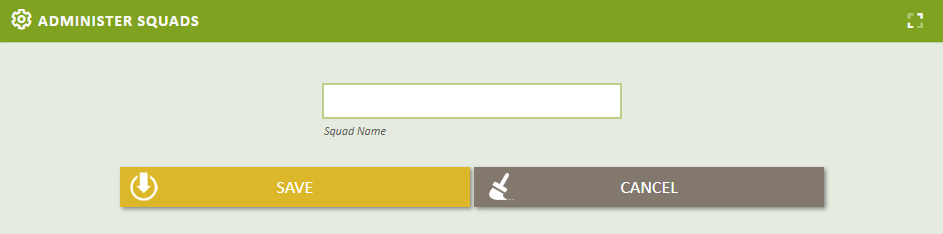
Delete Squad(s)
You can delete an existing Squad by clicking on the "Delete" Squad button located underneath the Squad name. If you want to Delete all Squads, you can click the "Delete Squads" button at the top.
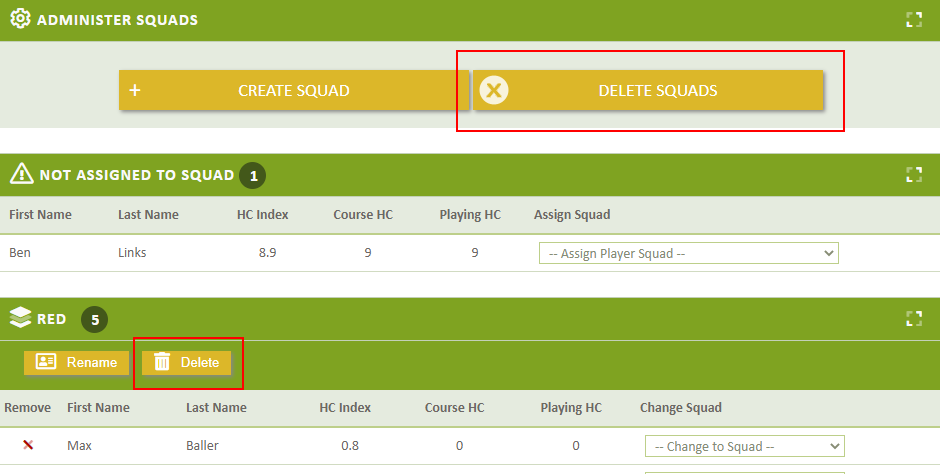
Assign / Remove From Squad
To assign (or re-assign) a Player to a Squad, select the squad name from the dropdown to the right of the player. To remove a player from a Squad, click on the red "X" next to the player's name.