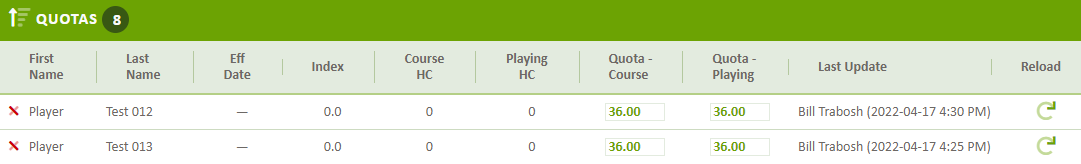League Quota use for an Event
To use a League Quota for an Event, your League must have enabled the use of a League Quota. To enable and configure the League Quota for your League, reference article League Quota Enable for League
To use the Player's League Quota for an Event, start by going to the Event Settings or if a Multi-Round Event go to the Round Settings (for each round).
In the Event / Round Settings scroll down to the section titled "League Quota" and select "Yes" to Use League Quota for Players.
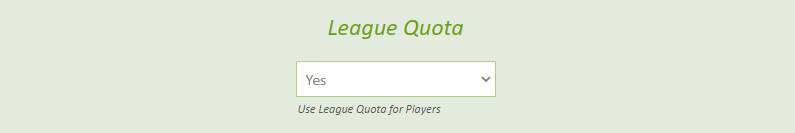
Override League Quota
While your event may be configured to use the Player's League Quota, you can still manually set / update a Player's League Quota for an Event.
On the Event Homepage, click on the "Stableford Quota(s)" button at the top, and then locate your player and update their Quota - Playing.