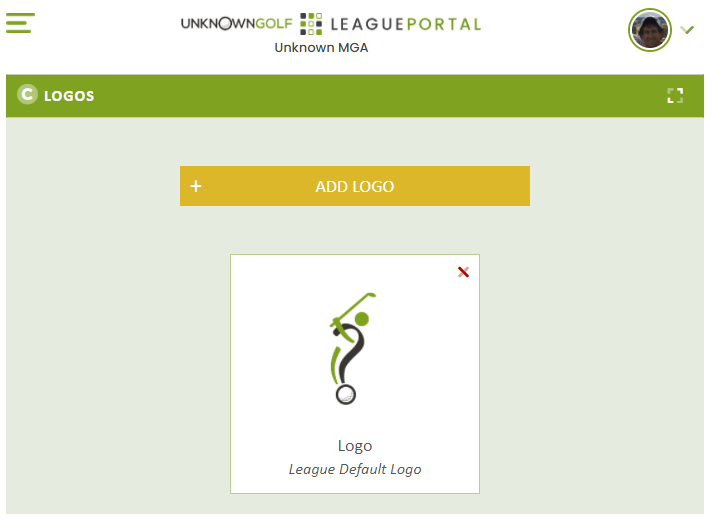League Logos (Add / Edit)
Your League Logo will be made available to include on any of the Print Material (Scorecards, Cart Signs, Tee Sheet, etc...) and will also by default be the Logo displayed on your Player's Player Portal and any event that you allow to be viewable by the public on www.UnknownGolf.com
To add or edit a league logo for your league, you will need to go to the "League Settings" page, using the menu navigation go to "Admin Settings -> League Settings".
Under the Logos section, you will see the a button to "Add" a league Logo. To remove any existing logo, click the red "X" in the upper right hand corner of the Logo.